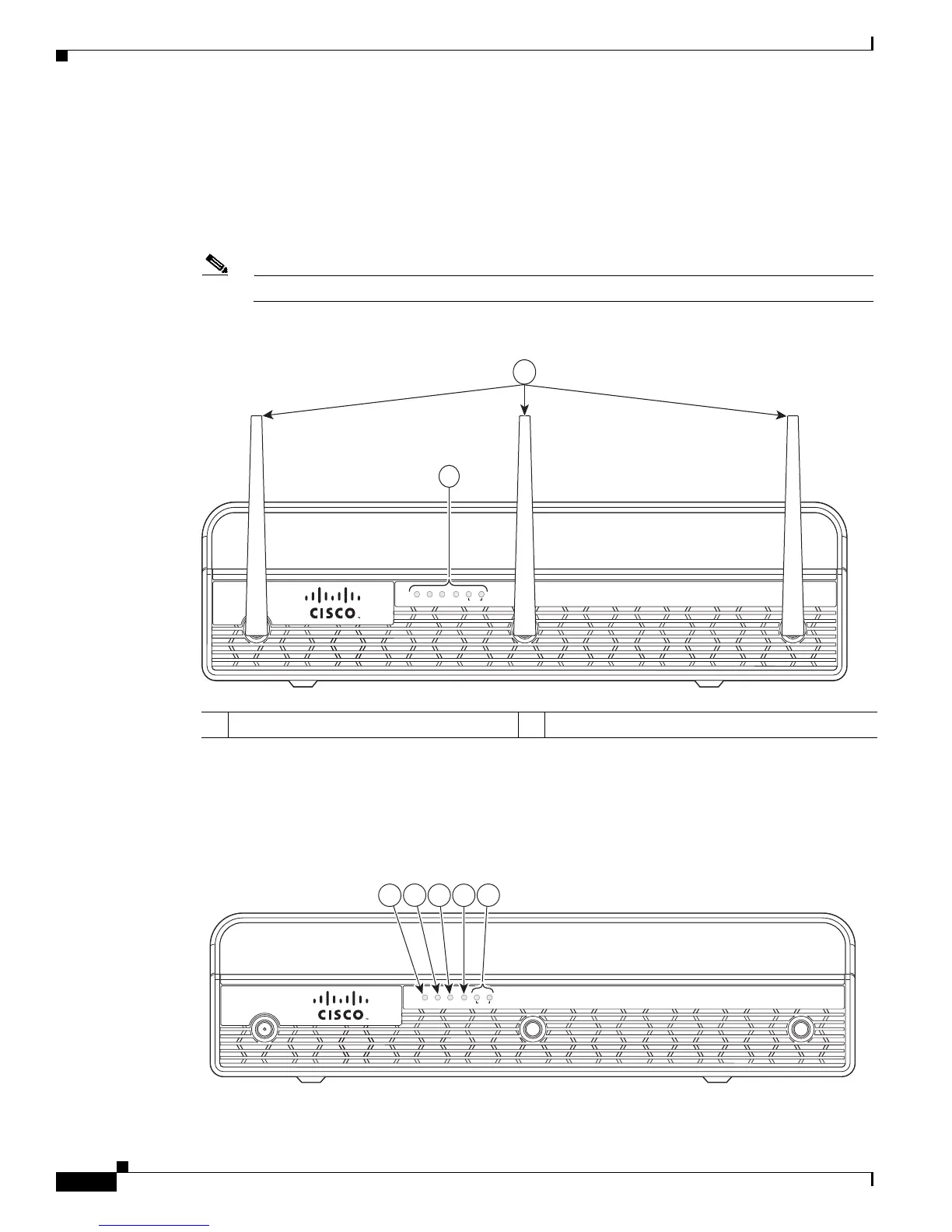1-4
Cisco 1900 Series Hardware Installation
OL-19084-02
Chapter 1 Overview of the Router
Chassis Views
Figure 1-3 shows the front panel of a Cisco 1941 wireless router with antennas mounted.
Note The Cisco 1905 comes with a permanently installed EHWIC in slot 0 (Right).
Figure 1-3 Front Panel of the Cisco 1941W Router
Figure 1-4 shows the front panel of the Cisco 1941W (without antennas) with the LED names.
Figure 1-4 Cisco 1941 and Cisco 1941W Router LEDs
4. Only 1 EHWIC Gigabit Ethernet Switch can be installed in a 1905 or 1921.
5. See Module Support on Cisco’s Integrated Services Routers Generation 2
http://cisco.com/en/US/prod/collateral/routers/ps10538/aag_c07_563807.pdf for supported modules.
6. Power off the PoE before installing an EHWIC in the Cisco 1905 and Cisco 1921 ISRs.
1 Antenna mounts
1
1. The antenna mounts are not available on the non-wireless models.
2 LEDs
2
2. Some LEDs are not available on the non-wireless models.
GHz
SYS
ACT POE WLAN
2.4
5
251372
1
2
Cisco 1900 Series
GHz
SYS ACT POE WLAN
2.4
5
1
2
3 4
250995
5
Cisco 1900 Series