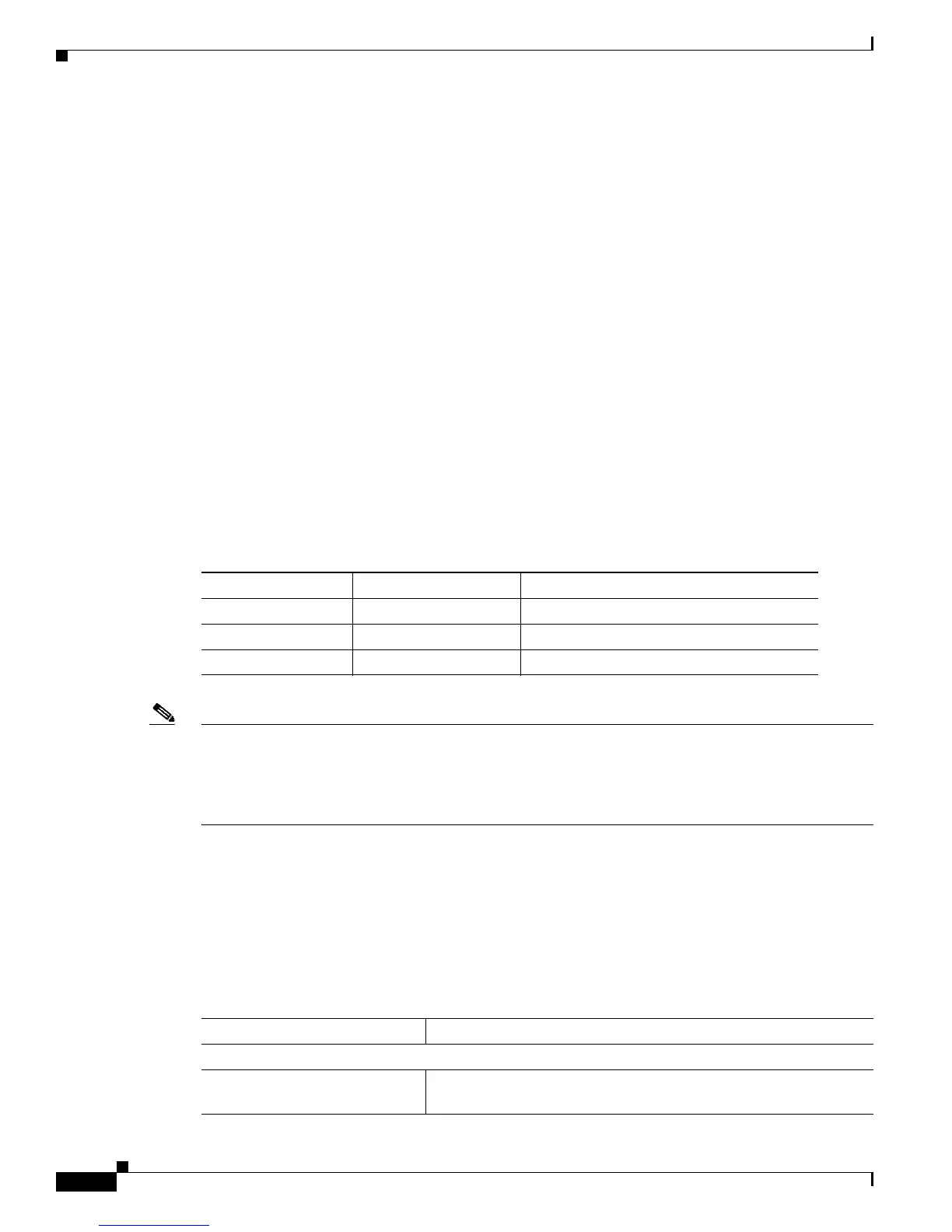1-14
Cisco 1900 Series Hardware Installation
OL-19084-02
Chapter 1 Overview of the Router
Interface Numbering
Baud Reset Button
The Cisco 1905 and Cisco 1921 ISRs have a baud reset button on the back panel. When the button is
pressed during power on, ROMMON resets the router to the default console port configuration. If the
baud reset button is pressed for longer than 30 seconds, the router defaults to the read-only ROMMON
image. The default console port configuration is 9600
baud, 8 data bits, 1 stop bit, no parity, and flow
control is set to none.
Interface Numbering
Each individual interface (port) on a Cisco 1900 series router is identified by a number. The Cisco 1900
series routers contains the following wide-area network (WAN) and local-area network (LAN) interface
types:
• Two onboard Gigabit Ethernet (GE) LAN interfaces
• Two slots in which you can install WICs, VWICs (data only), and HWICs. The Cisco 1905 comes
with a factory installed EHWIC in the right slot.
The numbering format for the slots is interface-type 0/slot-number/interface-number. Table 1-6
summarizes the interface numbering. See Figure 1-5 to identify the slot numbers.
Note On the Cisco 1900 series router, the numbering format for configuring an async interface is 0/slot/port. To
configure the line associated with an async interface, simply use the interface number to specify the
async line. For example, line 0/0/0 specifies the line associated with interface serial 0/0/0 on a
WIC-2A/S in slot 0. Similarly, line 0/1/1 specifies the line associated with interface async 0/1/1 on a
WIC-2AM in slot 1.
Specifications
Table 1-7 lists the specifications for Cisco 1905 and Cisco 1921 series routers. Table 1-8 lists the
specifications for Cisco 1940 series routers.
Ta b l e 1-6 Interface Numbering
Slot Number Slot Type Slot Numbering Range
Onboard Ports 10/100/1000 Ethernet 0/0 and 0/1
Slot 0 EHWIC/HWIC/WIC 0/0/0 to 0/0/0 (single-wide)
Slot 1 EHWIC/WIC/VWIC 0/1/0 to 0/1/0 (single or double-wide)
Ta b l e 1-7 Cisco 1905 and 1921 Series Router Specifications
1
Description Specification
Physical
Dimensions without rubber feet
(H x W x D)
1.75 in x 13.5 in x 11.5 in (4.4 cm x 34.3 x 29.2 cm), 1 RU
2
height