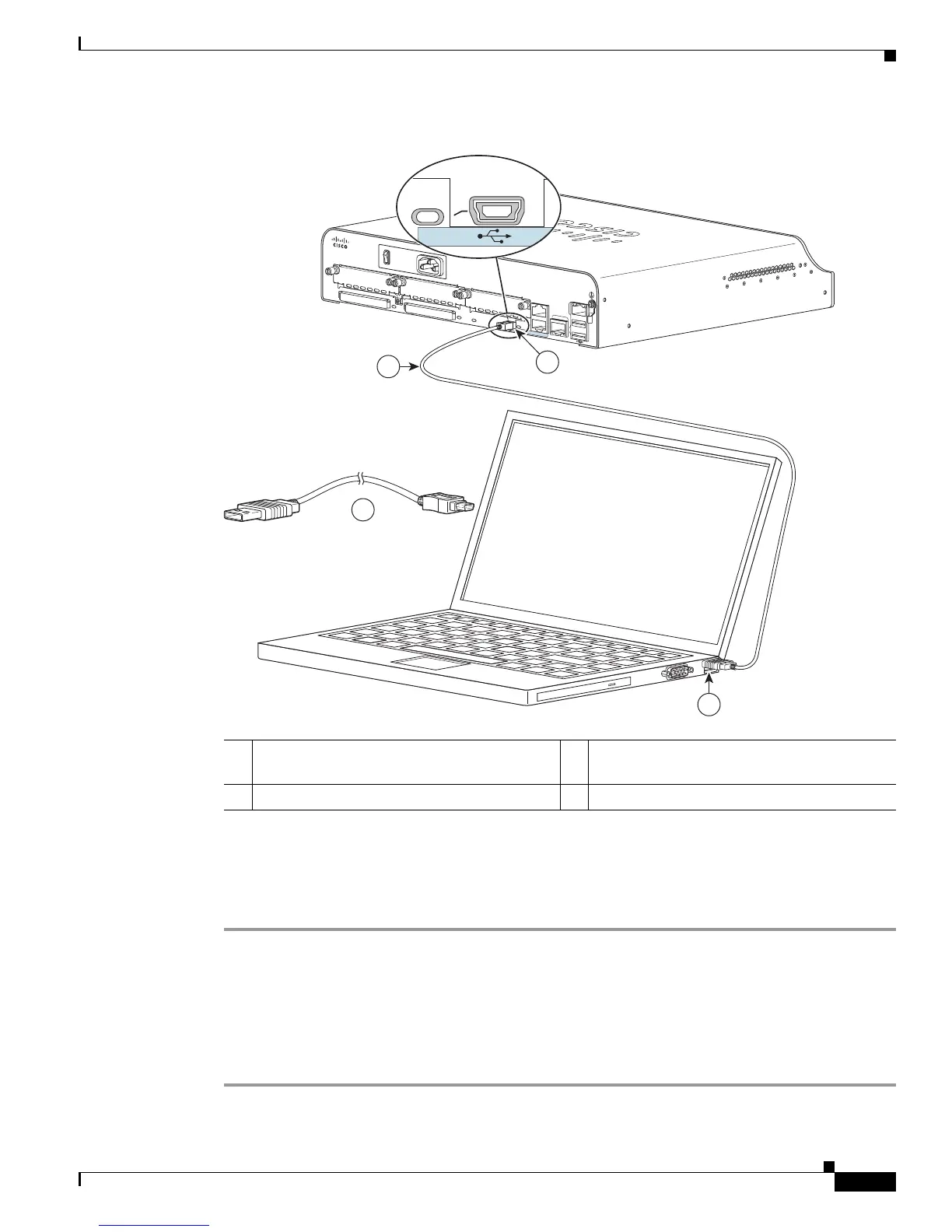5-5
Cisco 1900 Series Hardware Installation
OL-19084-01
Chapter 5 Cable Connection Procedures for Cisco 1900 Series Routers
Connecting to a Console Terminal or Modem
Figure 5-1 Connecting the Console Cable to the Router
Step 2 Connect the end of the cable with the DB-9 connector (or USB Type-A) to the terminal or PC. If your
terminal or PC has a console port that does not accommodate a DB-9 connector, you must provide an
appropriate adapter for that port.
Step 3 To communicate with the router, start a terminal emulator application.
Connecting to the Console Port with Mac OS X
This procedure shows how to connect a Mac OS X system USB port to the console using the built in
OS
X Terminal utility.
Step 1 Use the Finder to go to Applications > Utilities > Termi nal .
1 USB 5-pin mini Type-B console port 2 USB 5-pin mini Type-B to USB Type-A
console cable
3 USB Type-A connector
DO NOT REMOVE DURING
NETWORK OPERATION
DO NOT REMOVE DURING
NETWORK OPERATION
GE 0/1
L
S
USB
1
G
E
0
/
0
0
CONSOLE
EN
EN
3
1
2
2
251362
EN