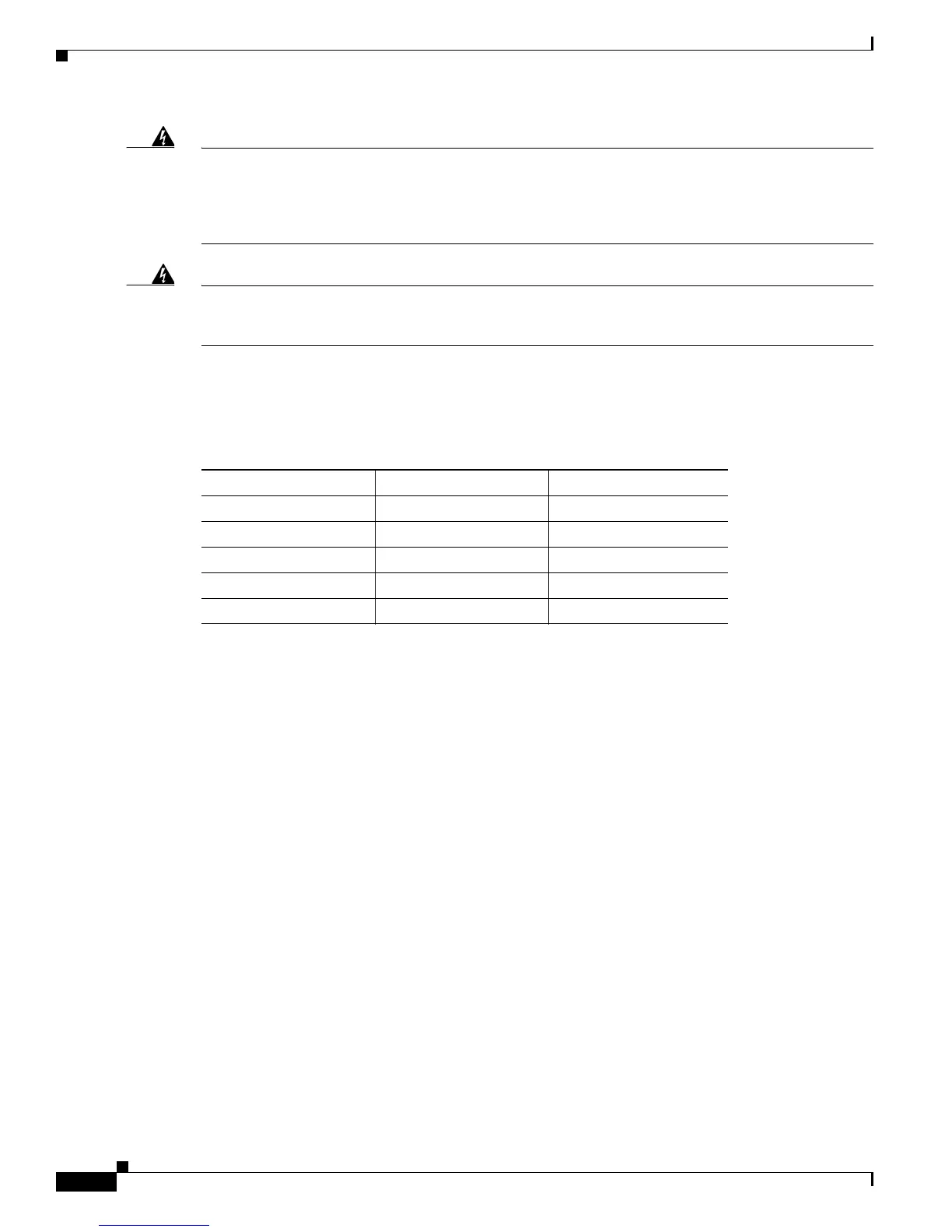3-6
Cisco 1900 Series Hardware Installation
OL-19084-01
Chapter 3 Cable Information and Specifications for Cisco 1900 Series Routers
Preparing to Connect to a Network
Warning
The ISDN connection is regarded as a source of voltage that should be inaccessible to user contact.
Do not attempt to tamper with or open any public telephone operator (PTO)-provided equipment or
connection hardware. Any hardwired connection (other than by a nonremovable,
connect-one-time-only plug) must be made only by PTO staff or suitably trained engineers.
Statement 23
Warning
Hazardous network voltages are present in WAN ports regardless of whether power to the unit is OFF
or ON. To avoid electric shock, use caution when working near WAN ports. When detaching cables,
detach the end away from the unit first.
Statement 1026
Use a BRI cable (not included) to connect the BRI WIC directly to an ISDN. Table 3-3 lists the
specifications for ISDN BRI cables. For information about pinouts, refer to the Cisco Modular Access
Router Cable Specifications online document, which is located on Cisco.com.
For more information on BRI WICs, refer to Cisco.com.
CSU/DSU Connections
CSU/DSU WICs are available that provide switched 56-kbps connections, or full or fractionalized T1
connections.
For more information on CSU/DSU WICs, refer to Cisco.com.
Ta b l e 3-3 ISDN BRI Cable Specifications
Specification High-Capacitance Cable Low-Capacitance Cable
Resistance (at 96 kHz) 160 ohms/km 160 ohms/km
Capacitance (at 1 kHz) 120 nF
1
/km
1. nF = nanofarad
30 nF/km
Impedance (at 96 kHz) 75 ohms 150 ohms
Wire diameter 0.024 in (0.6 mm) 0.024 in (0.6 mm)
Distance limitation 32.8 ft (10 m) 32.8 ft (10 m)