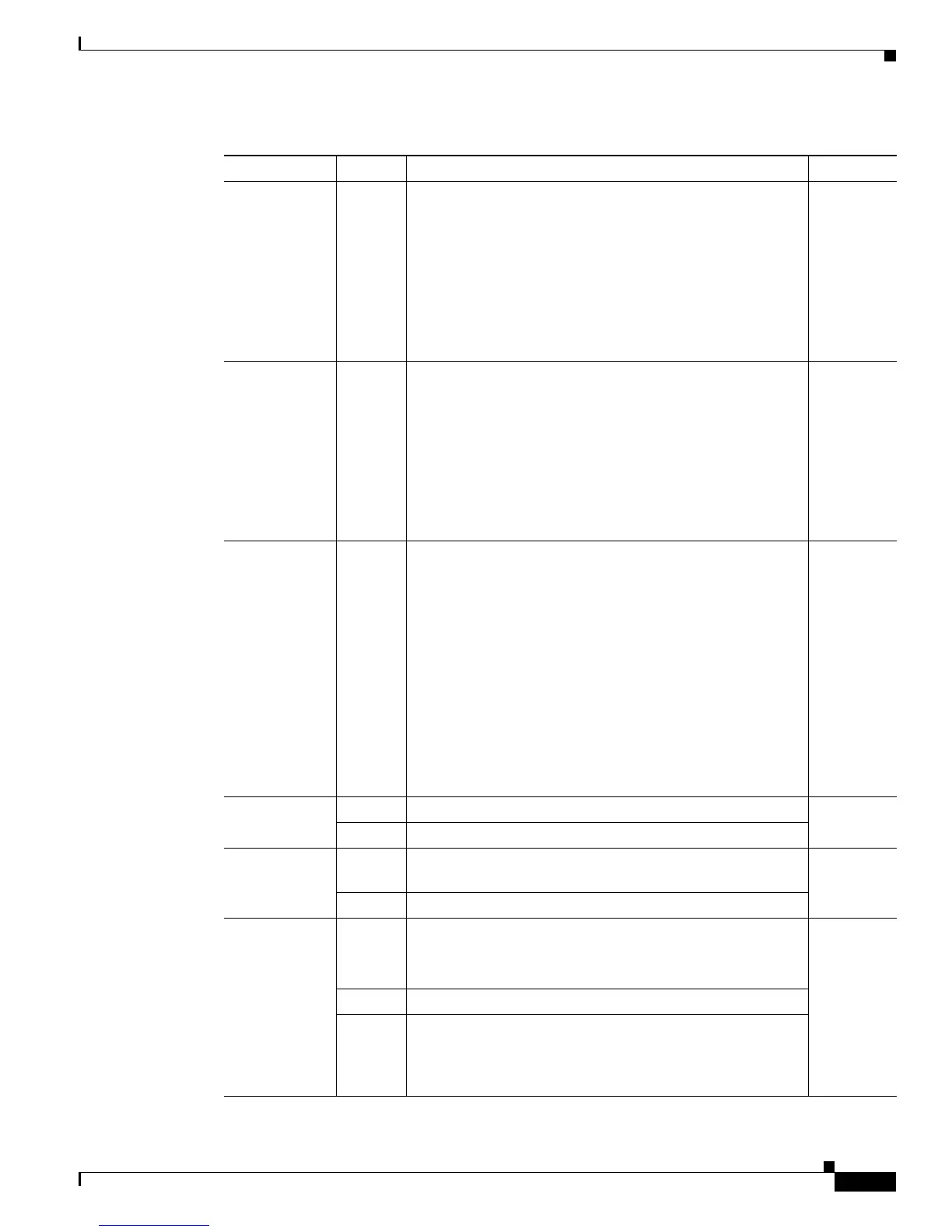1-11
Cisco 1900 Series Hardware Installation
OL-19084-02
Chapter 1 Overview of the Router
Hardware Features
WLAN
2.4GHz
(Wireless
Models)
Green On—Radio is connected, SSID
1
is configured, signal is
being transmitted, and client is associated, but no data is
being received or being transmitted.
Slow blinking—Radio is connected, SSID is configured, and
beacons are being transmitted.
Fast blinking—Data is either being received or being
transmitted.
Off—Radio is shut down, and no SSID is configured.
Front panel
WLAN 5GHz
(Wireless
Models)
Green On—Radio is connected, SSID is configured, signal is being
transmitted, and client is associated, but no data is being
received or being transmitted.
Slow blinking—Radio is connected, SSID is configured, and
beacons are being transmitted.
Fast blinking—Data is either being received or being
transmitted.
Off—Radio is shut down, and no SSID is configured.
Front panel
WLAN Green
Autonomous Mode
On—Wireless link is up.
Blinking—Ethernet link is up and data is either being
received or being transmitted.
Off—Wireless link is down.
Unified Mode
On—Ethernet link is up, wireless access point is
communicating with LWAPP controller.
Blinking—Ethernet link is up, wireless access point is not
communicating with LWAPP controller.
Off—Ethernet link is down.
Front panel
ISM/WLAN Green Initialized. Rear panel
Amber Initialized with error.
Flash (1905
and 1921 only)
Green Blinking means software is accessing the internal USB Flash
(eUSB
2
) device
Rear panel
Amber Initialized with error.
CF 1 Green Flash memory is busy.
Note Do not remove the CompactFlash memory card
when this light is on.
Next to the
CF1 slot
Amber Initialized with error.
Blinking
Green
then
turns off
CompactFlash is ready for removal.
Note Remove the CompactFlash when the light turns off.
Table 1-4 Summary of Cisco 1900 Series LED Indicators (continued)
LED Color Description Location