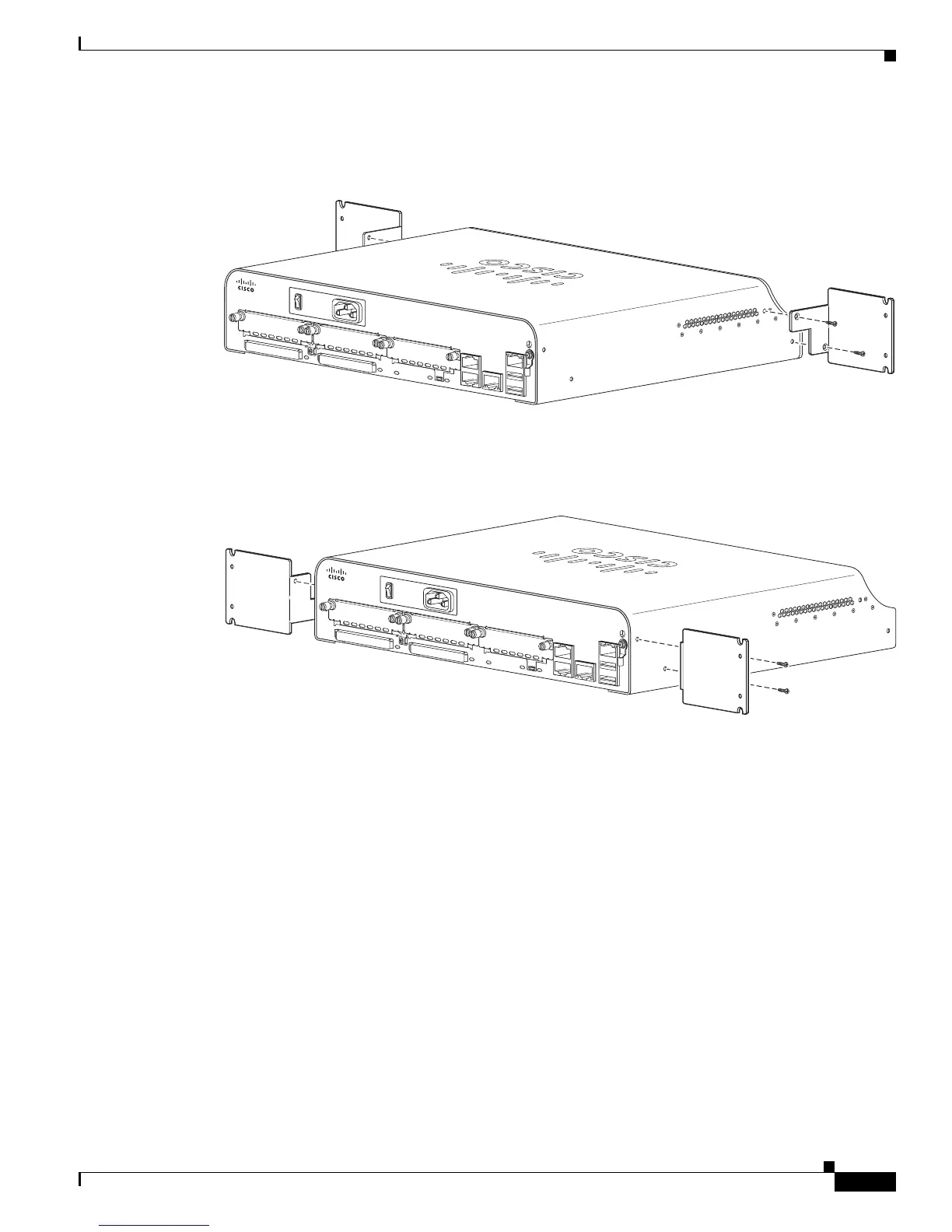4-9
Cisco 1900 Series Hardware Installation
OL-19084-02
Chapter 4 Installing and Connecting the Router
Rack-Mounting the Chassis
Figure 4-7 shows how to attach the brackets to the sides of the router with the front panel forward.
Figure 4-7 Bracket Installation for Front Mounting the Cisco 1940 Series ISR
Figure 4-8 shows how to attach the brackets to the sides of the router with the back panel forward.
Figure 4-8 Bracket Installation for Back Mounting the Cisco 1940 Series ISR
DO NOT REMOVE DURING
NETWORK OPERATION
DO NOT REMOVE DURING
NETWORK OPERATION
250998
DO NOT REMOVE DURING
NETWORK OPERATION
DO NOT REMOVE DURING
NETWORK OPERATION
250997