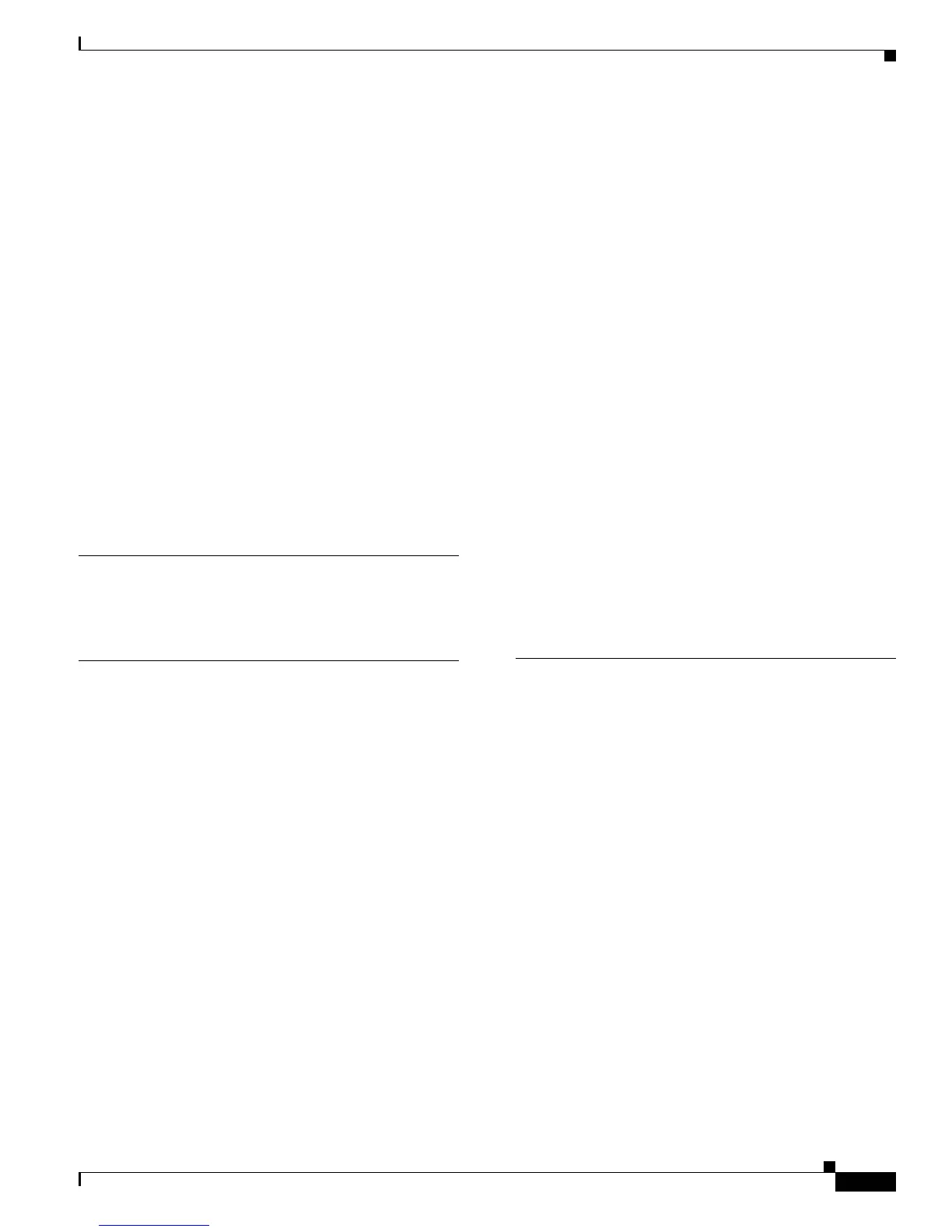Index
IN-5
Cisco Video Surveillance 2500 Series IP Camera User Guide
OL-19273-02
restoring factory default configurations 3-18
SDRAM 3-33, 3-41, 3-46
serial number 3-39
tilting 4-4
time zone 3-6
troubleshooting 5-1
Unique Device Identifier (UDI) 3-39
user types 3-16
windows 2-6
zoom
digital 4-4
optical 3-38, 4-3
IP Filter window
options 3-14
overview 3-14
K
Kensington lockdown equipment 2-4
L
LAN port 1-4
LED
Activity 1-3
controlling operation of 3-6
disabling 3-6
enabling 3-6
Network 1-4
PoE 1-4
Ready 1-3
lens
attaching to IP camera 2-2
C mount 2-2
CS mount 2-2
DC auto iris 1-3, 2-3
for IP camera 1-3
type 1-3
live video
controlling through Home window 4-1
viewing
through Home window 4-3
through home window 4-1
through third-party device or software 4-1
See also video
lockdown, IP camera 2-4
log
FTP 3-46
SMTP 3-46
system 3-43
log file
clearing 3-42
storage of 3-41
video 3-46
viewing 3-42
logical address, for PTZ controller 3-36
Logout button, in Main window 2-6, 2-7
M
MAC address, of IP camera 3-39
Mail & FTP window
options 3-29
overview 3-28
Maintenance window
options 3-18
overview 3-17
Main window
description 2-6, 2-7
Home link 2-6, 2-7
Logout button 2-6, 2-7
Setup link 2-6, 2-7
microphone
enabling 3-25
external 1-5, 3-24
installing external 2-3
internal 1-3, 3-24
