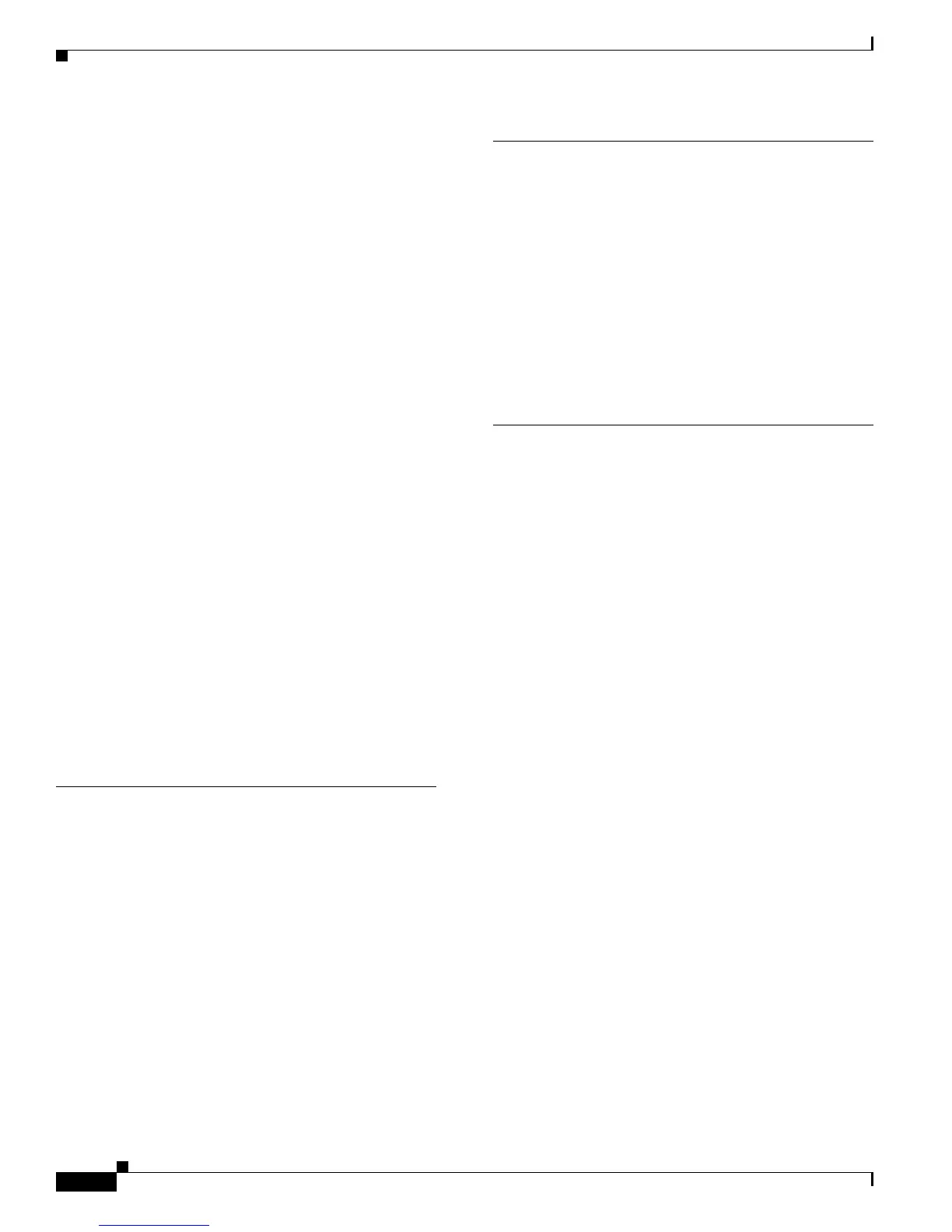Index
IN-6
Cisco Video Surveillance 2500 Series IP Camera User Guide
OL-19273-02
muting PC 4-5
on camera 1-3
PC 4-5
sensitivity of PC 4-5
mixed mode 3-8
mobile device, viewing video through 4-6
motion detection
custom area 3-31
event trigger 3-32
overview 3-30
triggers 3-31
Motion Detection window
options 3-31
overview 3-30
mounting, IP camera 2-4
multicast
audio address 3-13
audio port 3-13
enabling 3-13
video address 3-13
video port 3-13
muting
PC microphone 4-5
PC speaker 4-5
N
name, of IP camera 3-6, 3-39
network
activity 1-4
type 3-40
viewing information about 3-40
Network LED 1-4
Network window
options 3-40
overview 3-40
night, day/night vision switch mode 3-23
Night button 4-4
night schedule, day/night vision switch mode 3-23
O
output device, connecting 2-3
output ports
activating when event occurs 3-33
changing state 4-3
connecting devices to 2-3
on IP camera 1-5
power on state 3-35
state change 3-35
P
package contents 1-6
pan, tilt, zoom
See PTZ
panning 4-4
pan speed 3-38
parity, for PTZ 3-36
password
complexity 3-27
configuring requirements for 3-27
for Administrator user type 3-16, 3-27
for primary FTP server 3-30
for primary SMTP server 3-29
for RADIUS server 3-10
for secondary FTP server 3-30
for secondary SMTP server 3-29
for User user type 3-17
hardening 3-27
requirements for 2-5, 3-16, 3-17
root 3-27
patrol sequence
See sequence
pinouts, for DC auto iris lens connector 1-6
PoE LED 1-4
port number 2-6
power
indication 1-3
