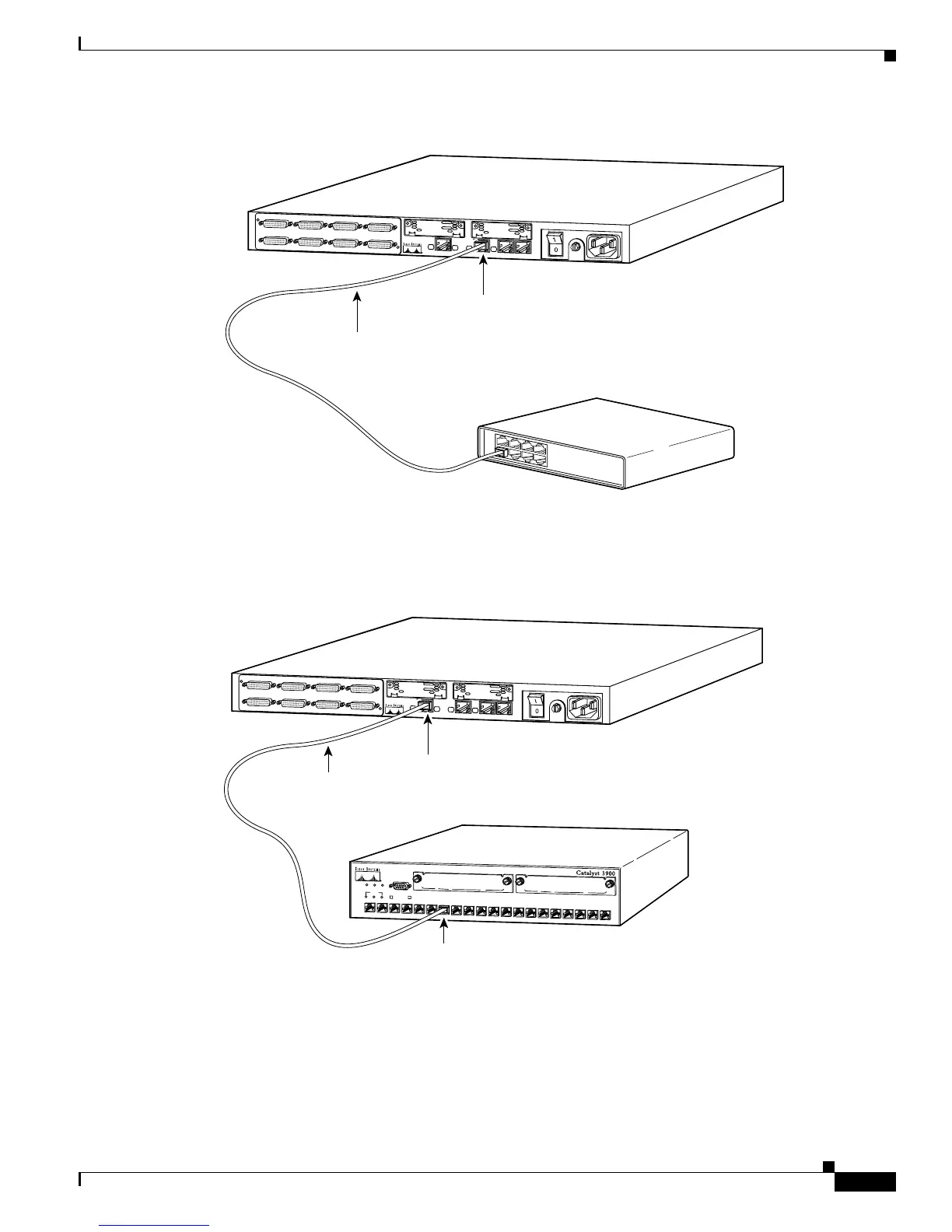3-19
Cisco 2600 Series Routers Hardware Installation Guide
OL-2171-02
Chapter 3 Installing the Router
Connecting to a Network
Figure 3-24 Connecting an Ethernet Hub
Figure 3-25 Connecting a Switch
SEE MANUAL BEFORE INSTALLATION
SERIAL 1
SERIAL 0
CONN
CONN
WIC
2A/S
SEE MANUAL BEFORE INSTALLATION
SERIAL 1
SERIAL 0
CONN
CONN
WIC
2A/S
Cisco 2611
100-240V– 1A
50/60 Hz 47 W
W0
AUX
CONSOLE
ETHERNET 0
ACT
LINKACTETHERNET 1LINK
10BASE-T cable
Ethernet 10BASE-T
port (RJ-45)
10BASE-T hub
or switch
H11494
TX
1
2
3
4
5
6
7
8
9
10
11
12
13
14
15
16
17
18
19
20
PWR
MODE
RESET
SYSREQ
FAULT
RX
ATTA CH
STACK
EIA 232
Catalyst 3900
RJ-11
twisted-pair
SEE MANUAL BEFORE INSTALLATION
SERIAL 1
SERIAL 0
CONN
CONN
WIC
2A/S
SEE MANUAL BEFORE INSTALLATION
SERIAL 1
SERIAL 0
CONN
CONN
WIC
2A/S
Cisco 2611
100-240V– 1A
50/60 Hz 47 W
W0
AUX
CONSOLE
ETHERNET 0
ACT
LINKACTETHERNET 1LINK
Token Ring cable
Token Ring UTP
port (RJ-45)
H11495
