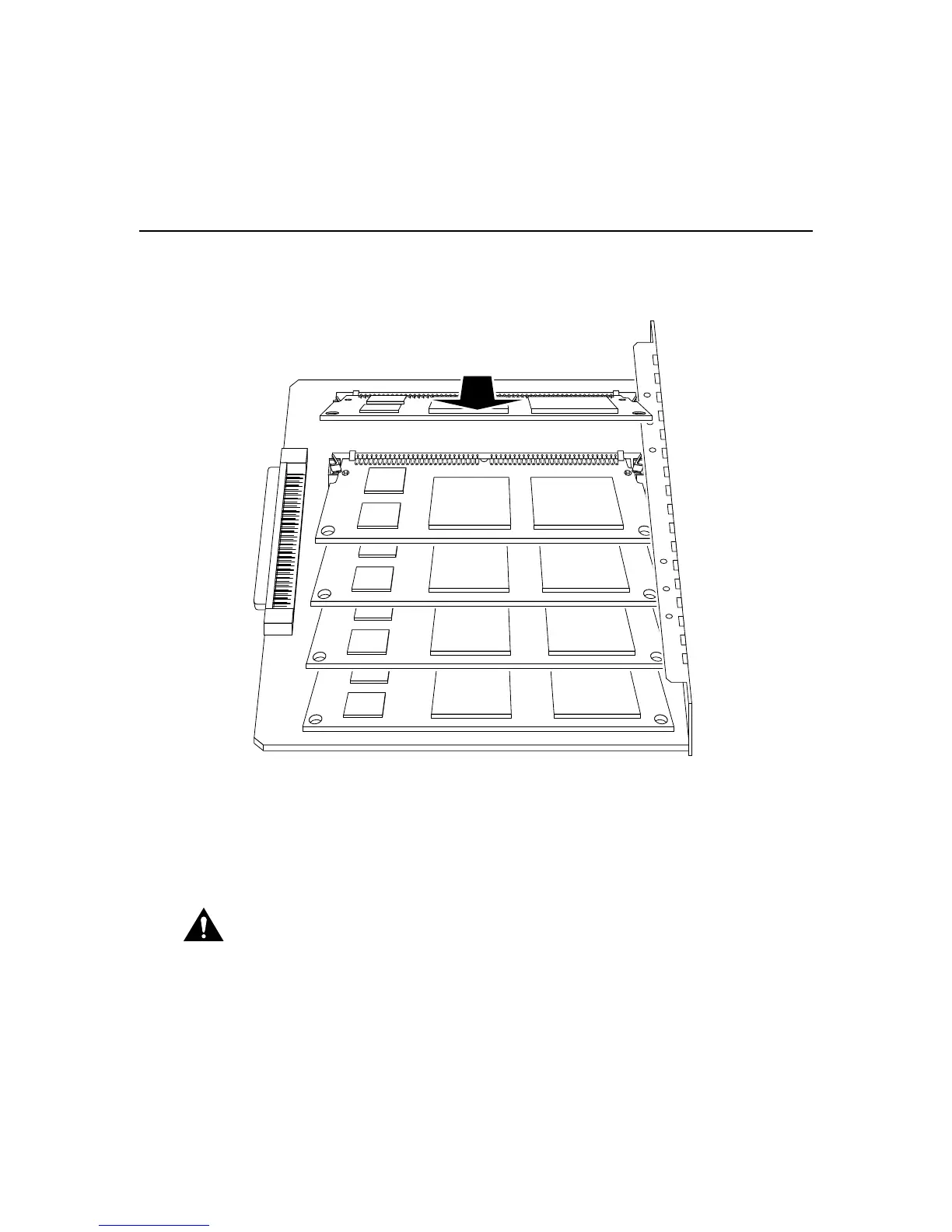Adding 6-Port MICA Modules to a Digital Modem Network Module
Cisco Network Modules Hardware Installation Guide
10-12
Figure 10-7 Lifting a 6-Port MICA Module Out of the Socket
Installing 6-Port MICA Modules
Follow these steps to install new or replacement MICA modules:
Step 1 Orient the digital modem network module so that the faceplate is on the right.
Caution Handle MICA modules by the card edges only. MICA modules are
ESD-sensitive components and can be damaged by mishandling.
H10870
