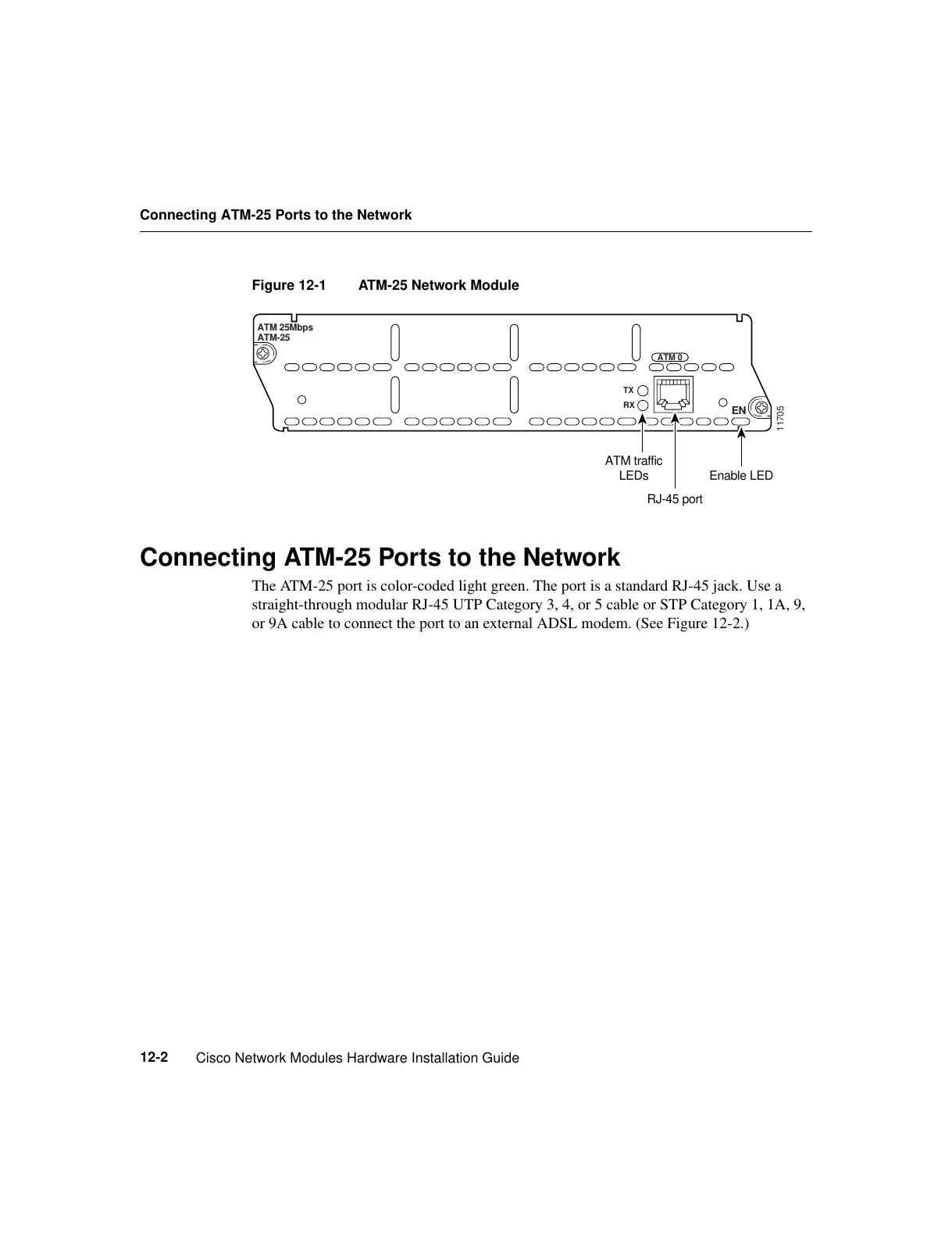Connecting ATM-25 Ports to the Network
Cisco Network Modules Hardware Installation Guide
12-2
Figure 12-1 ATM-25 Network Module
Connecting ATM-25 Ports to the Network
The ATM-25 port is color-coded light green. The port is a standard RJ-45 jack. Use a
straight-through modular RJ-45 UTP Category 3, 4, or 5 cable or STP Category 1, 1A, 9,
or 9A cable to connect the port to an external ADSL modem. (See Figure 12-2.)
EN
ATM 25Mbps
ATM-25
11705
TX
RX
ATM 0
RJ-45 port
Enable LED
ATM traffic
LEDs
