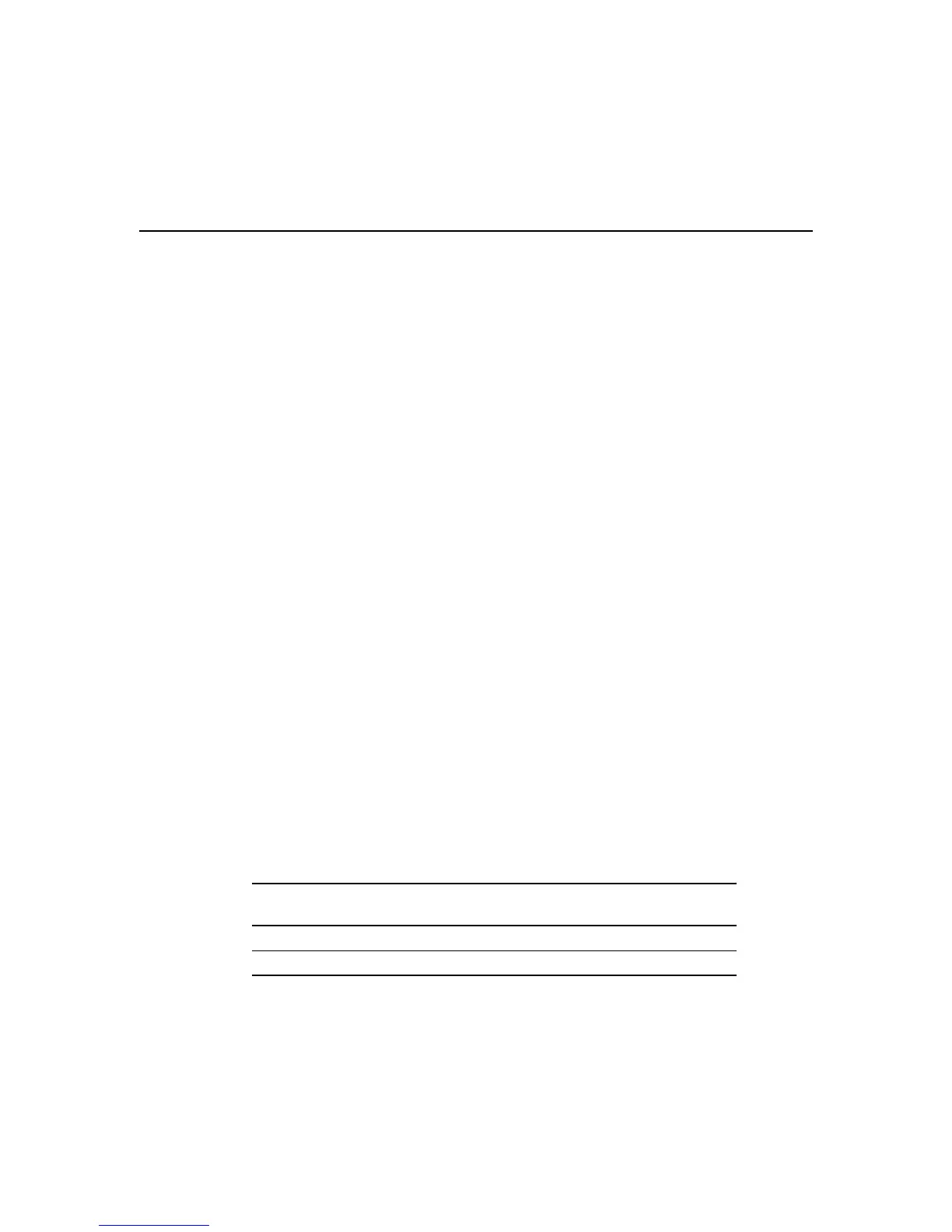Asynchronous Network Modules Interface Numbering
Cisco Network Modules Hardware Installation Guide
6-8
Cisco 2600 Series Asynchronous Port Interface Numbering
Interface numbering for Cisco 2600 series routers differs from Cisco 3600 series interface
numbering in the following ways:
• WAN interface card slot numbers always appear as slot 0, even if the interface card is
installed in the slot labeled W1.
• WAN interface cards are numbered dynamically, starting with the first card installed.
For example,
— If slot W0 is empty and slot W1 contains a 1-port serial WAN interface card, the
interface number would be serial 0/0.
— If slot W0 contains a 2-port serial WAN interfacecard and slot W1 contains a 1-port
serial interface card, serial 0/0 and 0/1 would reside in slot W0 and serial 0/2 would
reside in slot W1.
4-Port and 8-Port Interface Numbering
Existing 4-port and 8-port asynchronous/synchronous network modules, when configured
for asynchronous operation under Cisco IOS releases prior to 11.2(7)P, use a different
interface numbering algorithm:
interface-number = (16 x slot-number) + unit-number + 1
Table 6-4 shows the numbers available under this numbering scheme. These interface
numbers create potential conflicts with the numbers assigned to 16-port and 32-port
asynchronous modules: it would be possible for a 16-port or 32-port asynchronous module
in one slot to overlap the interface numbers of a 4-port or 8-port asynchronous/synchronous
module in another slot.
Table 6-4 4-Port and 8-Port Asynchronous Network Module Interface
Numbering
Slot Number Interface Numbers
(4-Port Module)
Interface Numbers
(8-Port Module)
0 1–4 1–8
1 17–20 17–24
