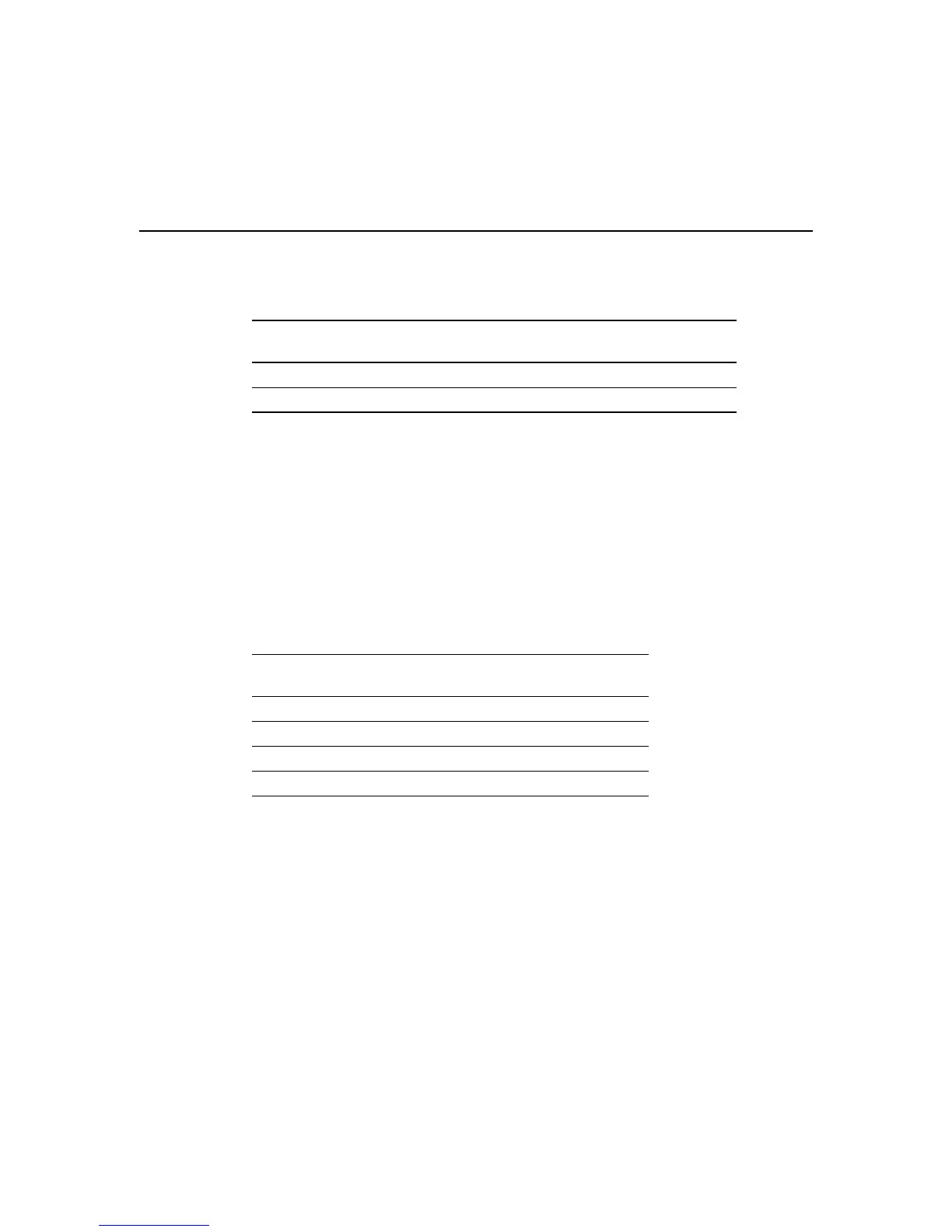Connecting Serial Network Modules to a Network 6-9
4-Port and 8-Port Interface Numbering
To prevent this conflict, Cisco IOS Release 11.2(7)P, which is required to operate 16-port
and 32-port asynchronous network modules, checks when it boots for the presence of
4-port and 8-port asynchronous/synchronous network modules configured as
asynchronous. If if finds any, it rewrites the starting configuration in nonvolatile random
access memory (NVRAM), if necessary, to adopt the new line numbering scheme for these
modules, as shown in Table 6-5.
When an automatic configuration update is performed, the following message appears:
Line number convention changed from 16 lines/slot to 32 lines/slot.
2
1
33–36 33–40
3
1
49–52 49–56
1 Cisco 3640 router only.
Table 6-5 New 4-Port and 8-Port Asynchronous Network Module Interface
Numbering
Slot Number Interface Numbers
(4-Port Module)
Interface Numbers
(8-Port Module)
0 1–4 1–8
1 33–36 33–40
2
1
1 Cisco 3640 router only.
65–68 65–72
3
1
97–100 97–104
Table 6-4 4-Port and 8-Port Asynchronous Network Module Interface
Numbering (continued)
Slot Number Interface Numbers
(4-Port Module)
Interface Numbers
(8-Port Module)
