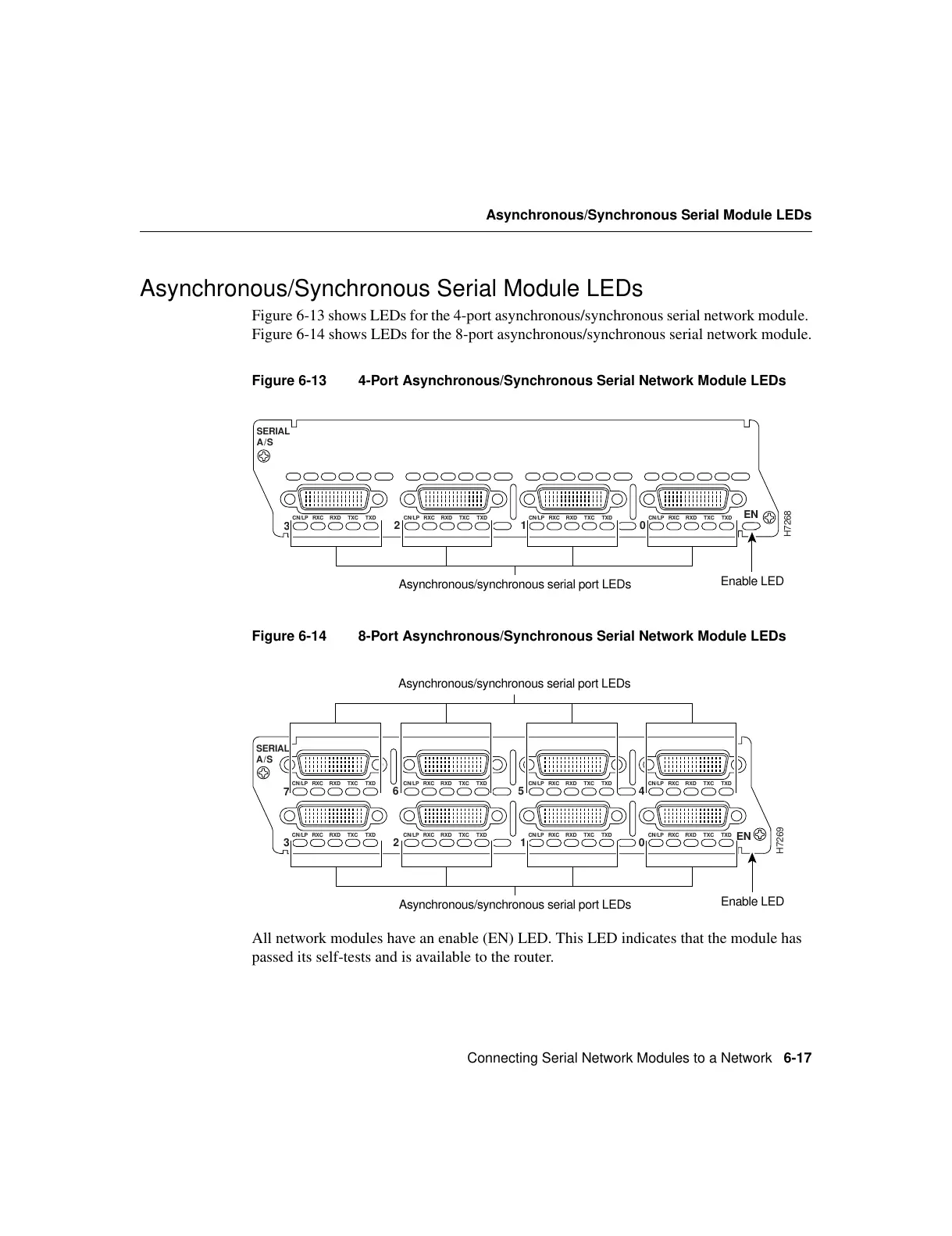Connecting Serial Network Modules to a Network 6-17
Asynchronous/Synchronous Serial Module LEDs
Asynchronous/Synchronous Serial Module LEDs
Figure 6-13 shows LEDs for the 4-port asynchronous/synchronous serial network module.
Figure 6-14 shows LEDs for the 8-port asynchronous/synchronous serial network module.
Figure 6-13 4-Port Asynchronous/Synchronous Serial Network Module LEDs
Figure 6-14 8-Port Asynchronous/Synchronous Serial Network Module LEDs
All network modules have an enable (EN) LED. This LED indicates that the module has
passed its self-tests and is available to the router.
CN/LP
210
3
RXC RXD TXC TXD CN/LP RXC RXD TXC TXD CN/LP RXC RXD TXC TXD CN/LP RXC RXD TXC TXD
EN
SERIAL
A/S
H7268
Asynchronous/synchronous serial port LEDs
Enable LED
CN/LP
210
3
RXC RXD TXC TXD CN/LP RXC RXD TXC TXD CN/LP RXC RXD TXC TXD CN/LP RXC RXD TXC TXD
EN
SERIAL
A/S
H7269
CN/LP
654
7
RXC RXD TXC TXD CN/LP RXC RXD TXC TXD CN/LP RXC RXD TXC TXD CN/LP RXC RXD TXC TXD
Asynchronous/synchronous serial port LEDs
Asynchronous/synchronous serial port LEDs
Enable LED