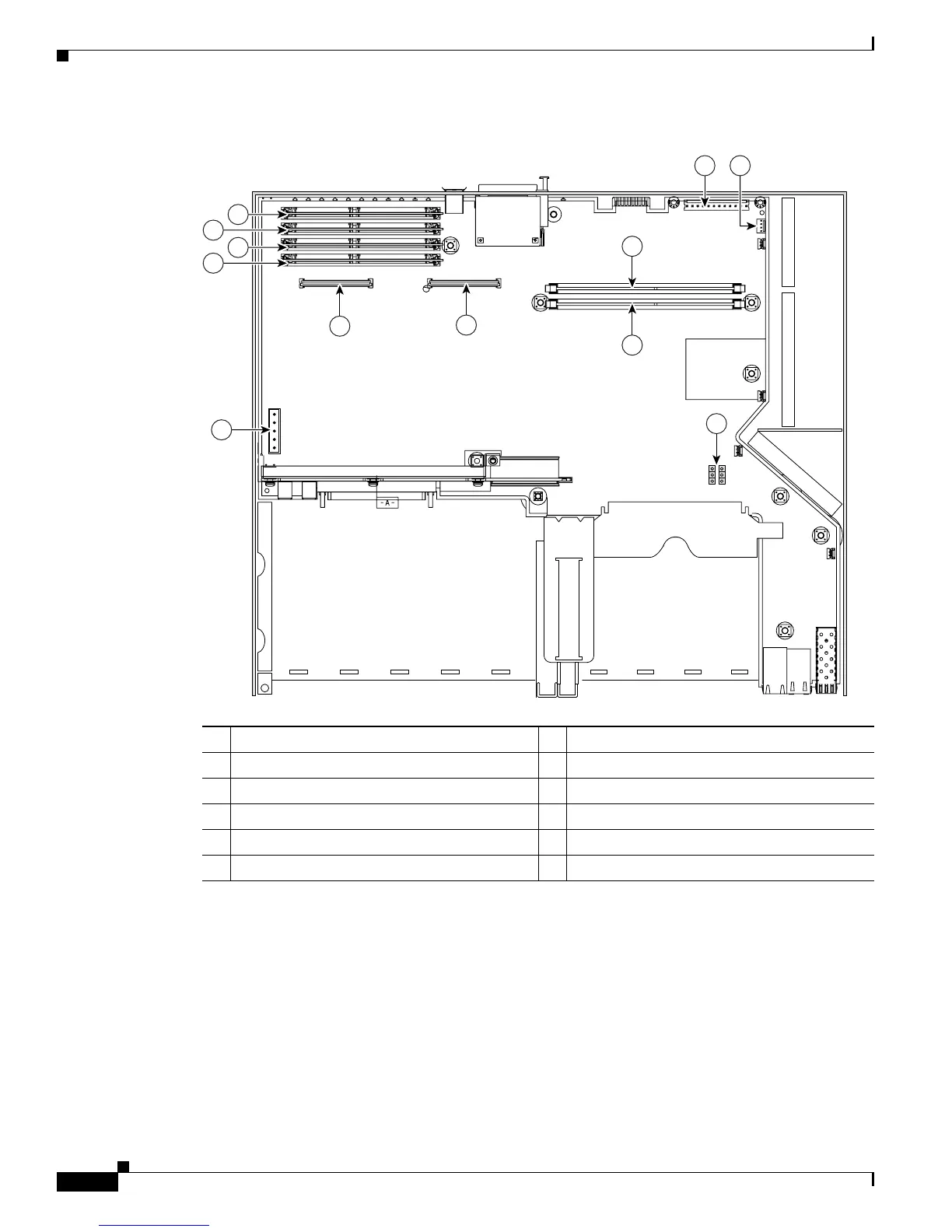84
Installing and Upgrading Internal Components in Cisco 3800 Series Routers
OL-5975-04
Component Locations on the Motherboard
Figure 51 Component Locations on a Cisco 3825 Motherboard
1 PVDM3 7 MEMORY 1
2 PVDM2 8 MEMORY 0
3 PVDM1 9 IP phone power connector
4 PVDM0 10 Jumper headers
5 AIM0 11 Primary power connector
6 AIM1 12 Secondary power connector
5
6
7
10
8
127790
4
2
9
3
1
11 12
