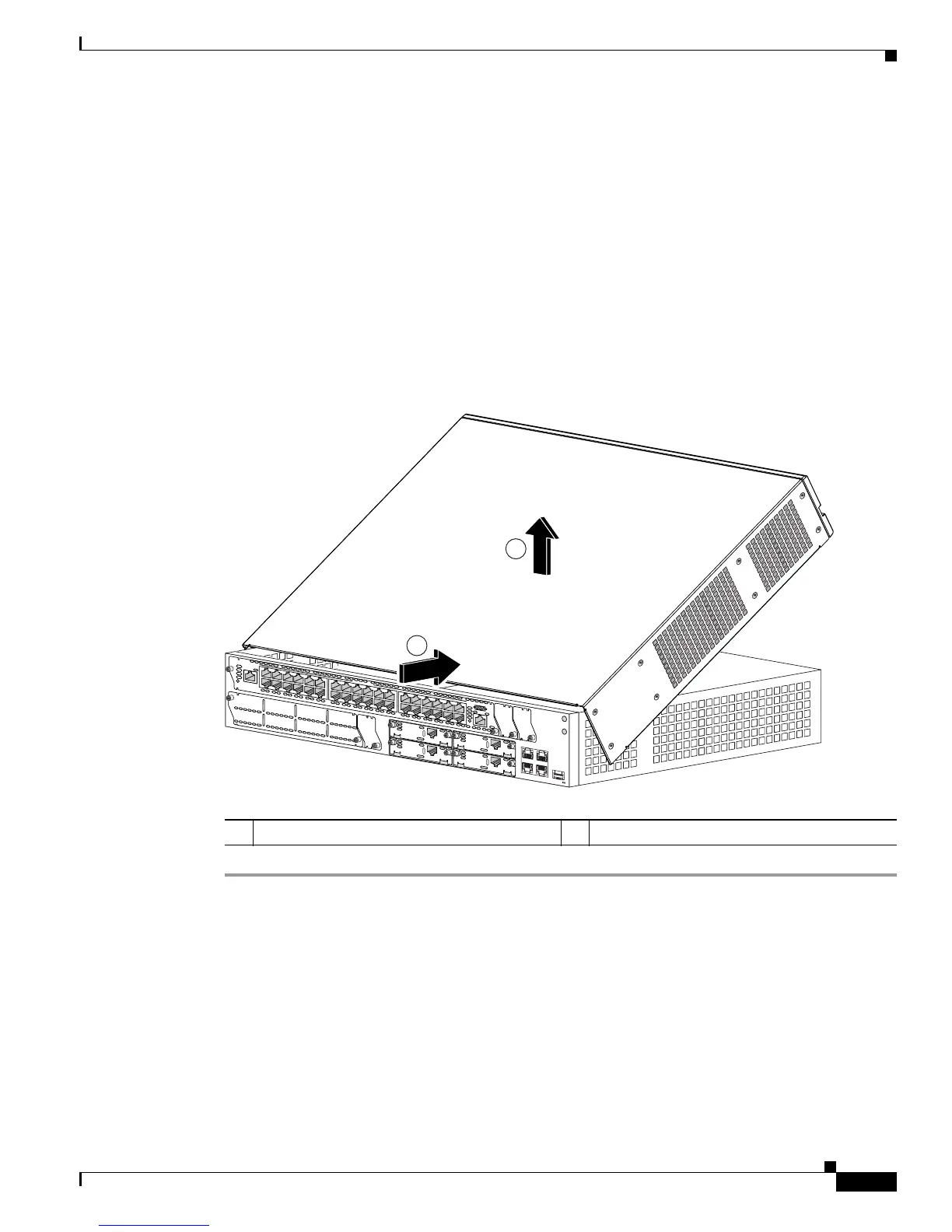81
Installing and Upgrading Internal Components in Cisco 3800 Series Routers
OL-5975-04
Removing the Power Supply Assembly from a Cisco 3825 Router
Step 3 Remove the router from the rack. Remove the rack-mounting brackets from the router using the
number 2 Phillips screwdriver.
Step 4 Place the router on a flat surface. Remove the three screws from the top of the router and set them aside
in a safe place.
Step 5 Remove the three screws on each side panel and set them aside in a safe place.
Step 6 Slide the cover toward the front of the chassis (about 1 inch [25 mm]). See Figure 48.
Step 7 Lift the cover away from the router base.
Step 8 You must remove the Cisco 3825 power supply to replace it or to access components on the
motherboard. Continue with the “Removing the Power Supply Assembly from a Cisco 3825 Router”
procedure on page 81.
Figure 48 Removing the Cover from a Cisco 3825 Router
Removing the Power Supply Assembly from a Cisco 3825 Router
The power supply assembly in a Cisco 3825 router consists of the power supply and the tray on which
it is mounted.
To remove the power supply assembly from a Cisco 3825 router, either to replace the supply or to access
the motherboard, follow this procedure. You need a number 2 Phillips screwdriver.
1 Slide cover toward front 2 Remove cover from base
117945
EN
NMD-
ESW-
36
2
3
x
5
x
FastEthernet Ports
2
2
x
4
x
2
1
x
3
x
2
0
x
2
x
1
9
x
1
x
1
8
x
0
x
2
9
x
1
1
x
2
8
x
1
0
x
2
7
x
9
x
2
6
x
8
x
2
5
x
1
7
2
4
x
6
x
3
5
x
1
7
x
3
4
x
1
6
x
3
3
x
1
5
x
3
2
x
1
4
x
3
1
x
1
3
x
3
0
x
1
2
x
Ext
Pwr
-48
V
0x
18x
G
E0
10
/1
00
/
1
00
0
B
as
e-Tx
3
5x
10
/1
00/10
00
B
a
se-T
x
G
E
1
17
x
1
2
