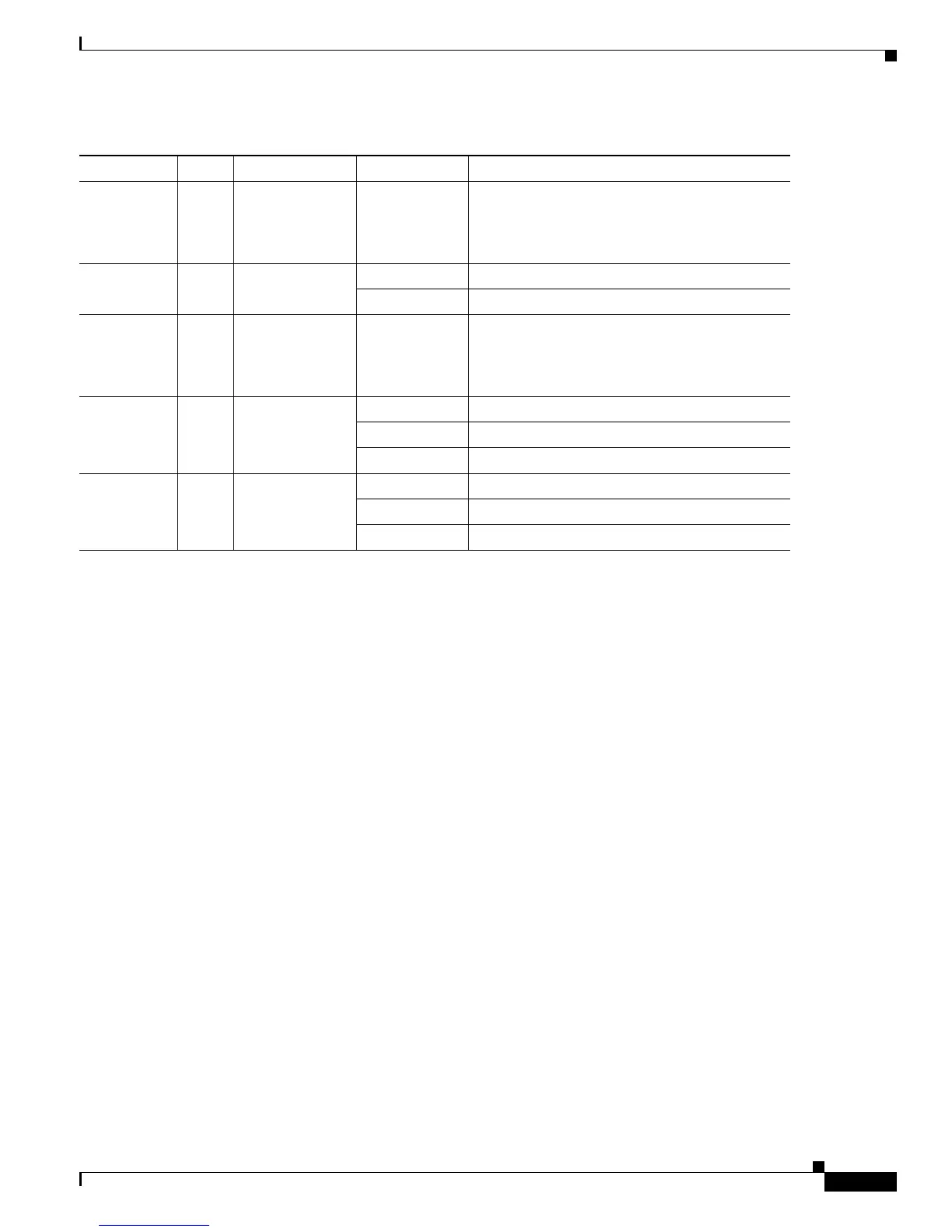The show environment Command
45
Troubleshooting Cisco 3800 Series Routers
OL-5972-01
The show environment Command
The show environment command can help you monitor and troubleshoot router power and ventilation
status.
This is an example of the output of the show environment command for a Cisco 3825 router with an
AC power supply and no Redundant Power System:
Router# show environment
Redundant Power System is not present.
SYS PS1 is present.
Type: AC
AUX (-48V) PS1 is absent.
Fan 1 Normal
Fan 2 Normal
Fan 3 Normal
Fan Speed is Normal
Alert settings:
Intake temperature warning: Enabled, Threshold: 50
Core temperature warning: Enabled, Threshold: 70 (CPU: 95)
Board Temperature: Normal
Internal-ambient temperature = 29, Normal
CPU temperature = 46, Normal
Intake temperature = 31, Normal
Voltage 1(3300) is Normal, Current voltage = 3316 mV
Voltage 2(5150) is Normal, Current voltage = 5210 mV
Voltage 3(2500) is Normal, Current voltage = 2525 mV
Voltage 4(1200) is Normal, Current voltage = 1191 mV
GE0: Speed Rear Rear Blinking green
Blink frequency indicates port speed
1 blink per second: 10 Mbps
2 blinks per second: 100 Mbps
3 blinks per second: 1000 Mbps
GE1: Link Rear Rear Off No link
Green Ethernet cable present, link established
GE1: Speed Rear Rear Blinking green
Blink frequency indicates port speed
1 blink per second: 10 Mbps
2 blinks per second: 100 Mbps
3 blinks per second: 1000 Mbps
PS1 — Front Off Power supply 1 not present
Steady green Present and enabled
Amber Present and off or malfunctioning
PS2 — Front Off Power supply 2 not present
Steady green Present and enabled
Amber Present and off or malfunctioning
Table 5 Cisco 3800 Series LED Indicators (continued)
LED 3825 3845 Color and State Meaning