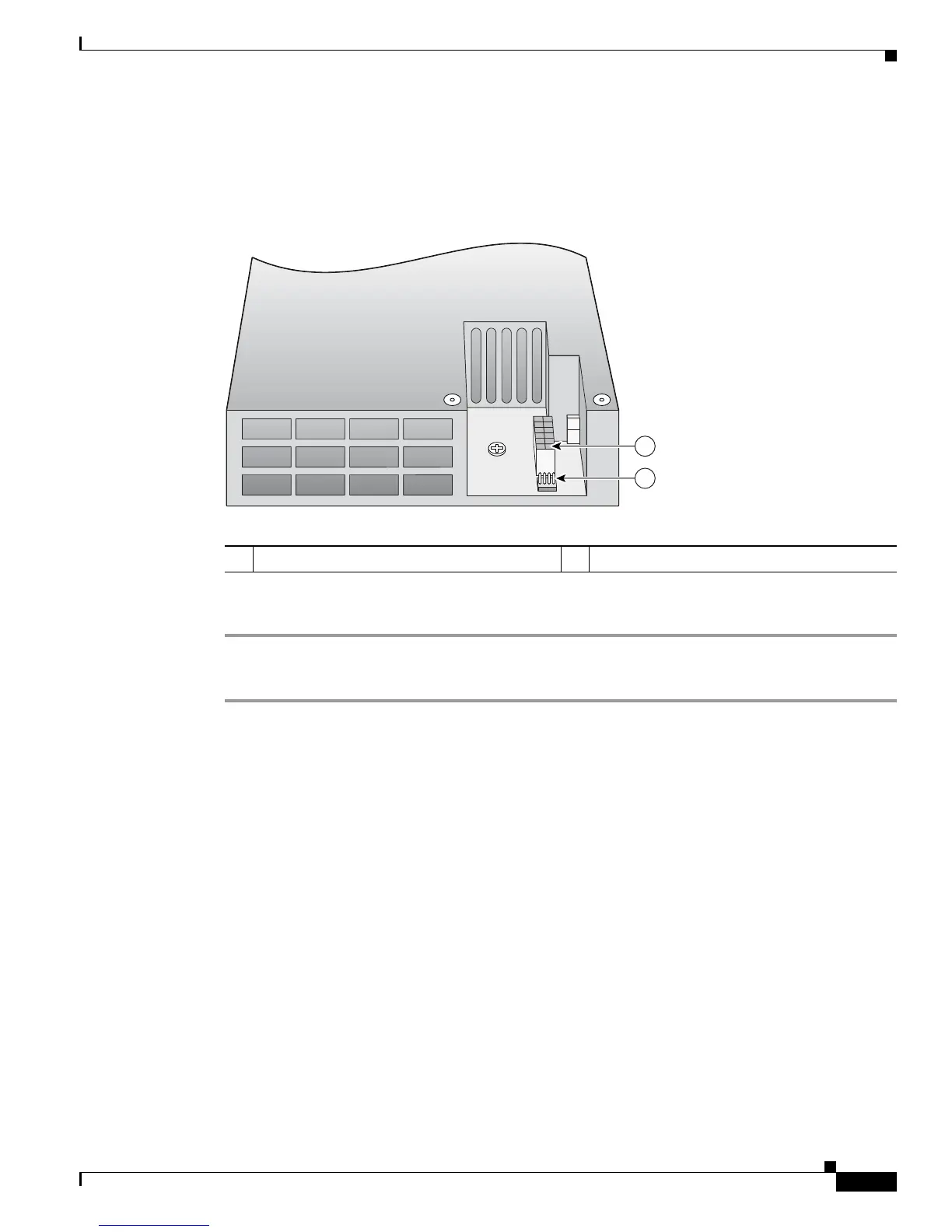101
Installing and Upgrading Internal Components in Cisco 3800 Series Routers
OL-5975-04
Installing a Power Supply in a Cisco 3825 Router
Installing a DC Power Supply
The DC power supply has two power connectors, as shown in Figure 70.
Figure 70 DC Power Supply
Follow these steps to attach the power supply to the power supply tray.
Step 1 Turn the tray right side up. Align the new power supply with the front wall of the tray.
Step 2 Replace and tighten the screws that hold the power supply to the tray.
Verify that the primary power cable is connected to the motherboard as shown in Figure 69.
Make sure that the secondary power cable is connected to the motherboard as shown in Figure 71.
1 Primary power connector 2 Secondary power connector
127781
1
2