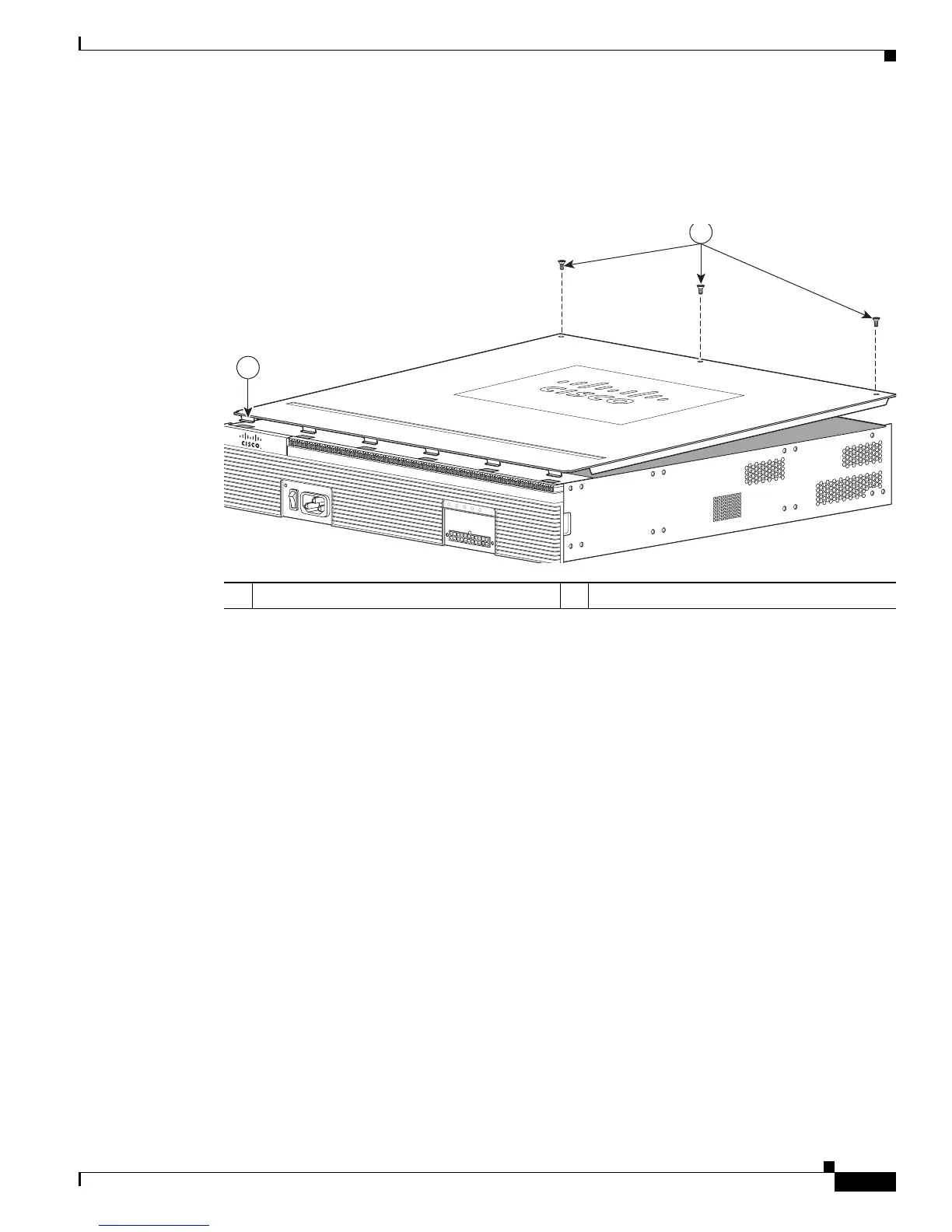5-5
Cisco 2900 Series and 3900 Series Hardware Installation Guide
OL-18712-03
Chapter 5 Installing and Upgrading Internal Modules and FRUs
Accessing Internal Modules
Step 5 Center the cover over the chassis and lower it onto the chassis.
Step 6 Install the three cover screws.
Figure 5-1 Installing Cover on Cisco 2900 Series Routers
1 Cover tabs 2 Cover screws (3)
Cisco 2900 Series
250906
1
2
SYS ACT
POE
RPS PS
