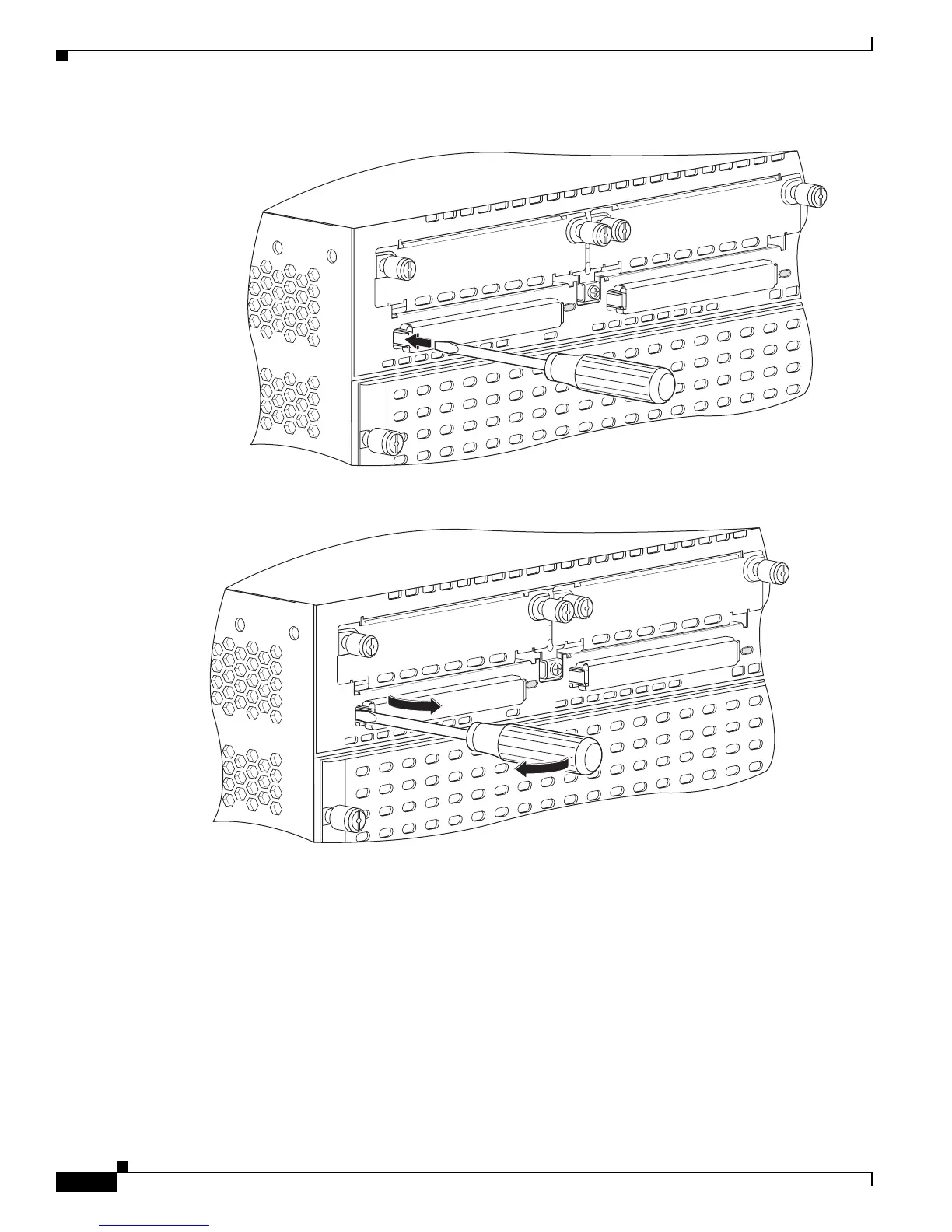5-60
Cisco 2900 Series and 3900 Series Hardware Installation Guide
OL-18712-03
Chapter 5 Installing and Upgrading Internal Modules and FRUs
Removing and Installing CompactFlash Memory Cards
Figure 5-50 Inserting Screwdriver Into the CompactFlash Cover
Figure 5-51 Removing the CompactFlash Cover
Step 3
Press the ejector button next to the CompactFlash memory card. The ejector button moves outward so
that it projects from the panel.
CF 1
CF 0
DO NOT REMOVE DURING
NETWORK OPERATION
DO NOT REMOVE DURING
NETWORK OPERATION
252934
CF 1
CF 0
DO NOT REMOVE DURING
NETWORK OPERATION
DO NOT REMOVE DURING
NETWORK OPERATION
252935
