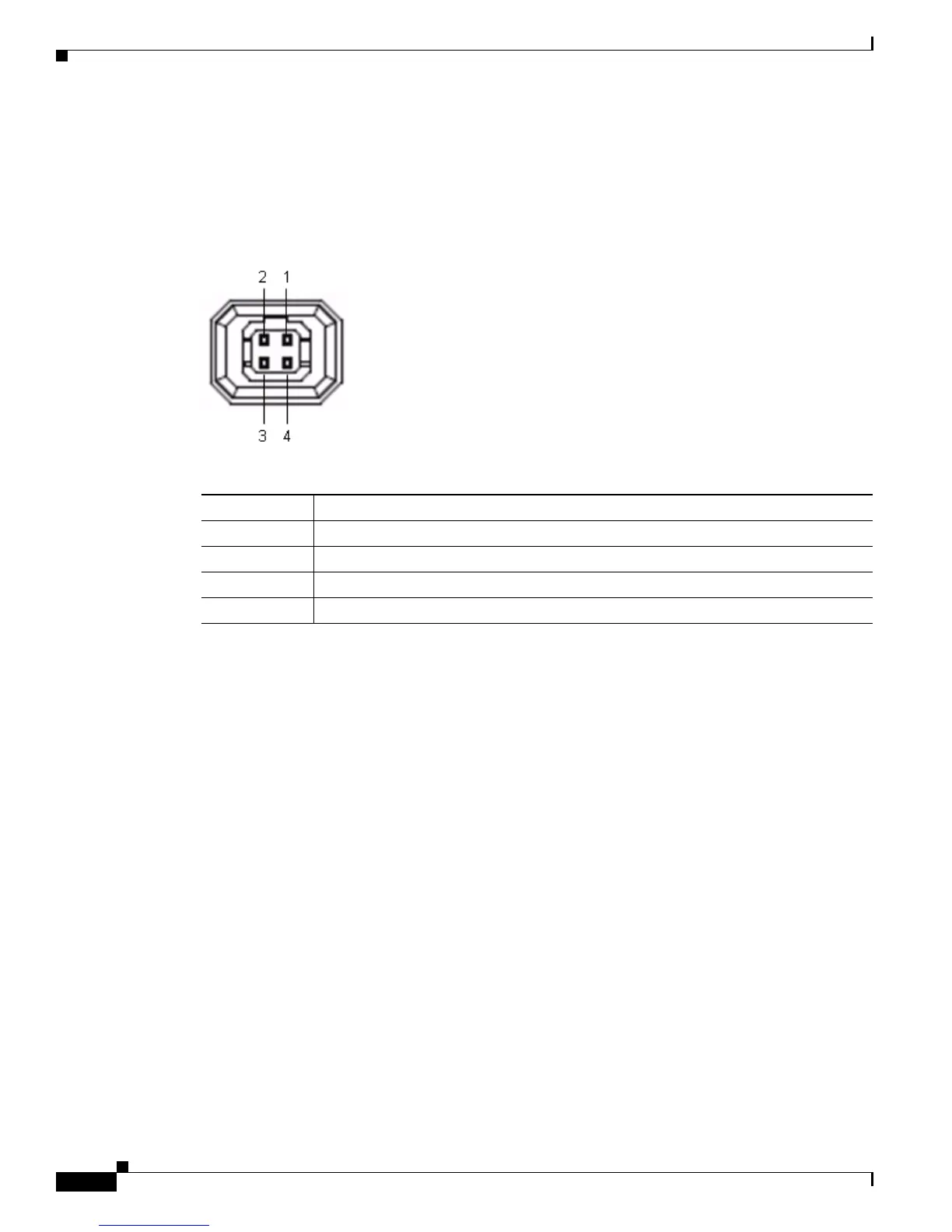1-6
Cisco Video Surveillance 4300 and 4500 High-Definition IP Cameras User Guide
OL-19609-04
Chapter 1 Overview
DC Auto Iris Lens Connector Pinouts
DC Auto Iris Lens Connector Pinouts
Figure 1-4 and the table that follows describe the pinouts of the DC auto iris lens connector on the IP
camera.
Figure 1-4 DC Auto Iris Lens Connector Pinouts
Package Contents
The the Cisco Video Surveillance IP Camera package includes these items:
• Camera
• Lens opening dust cap
• USB port cover
• Audio Y cable, 3.5 mm male mono jack / dual 3.5 mm female mono jacks, for connecting an external
speaker and microphone
• Terminal block for power connection
• C mount lens adaptor
• 0.9 mm Allen wrench for unlocking and locking the focus ring
• Regulatory Compliance and Safety Information
• Quick Start Guide
Pin Function
1Damp –
2Damp +
3Drive +
4Drive –
