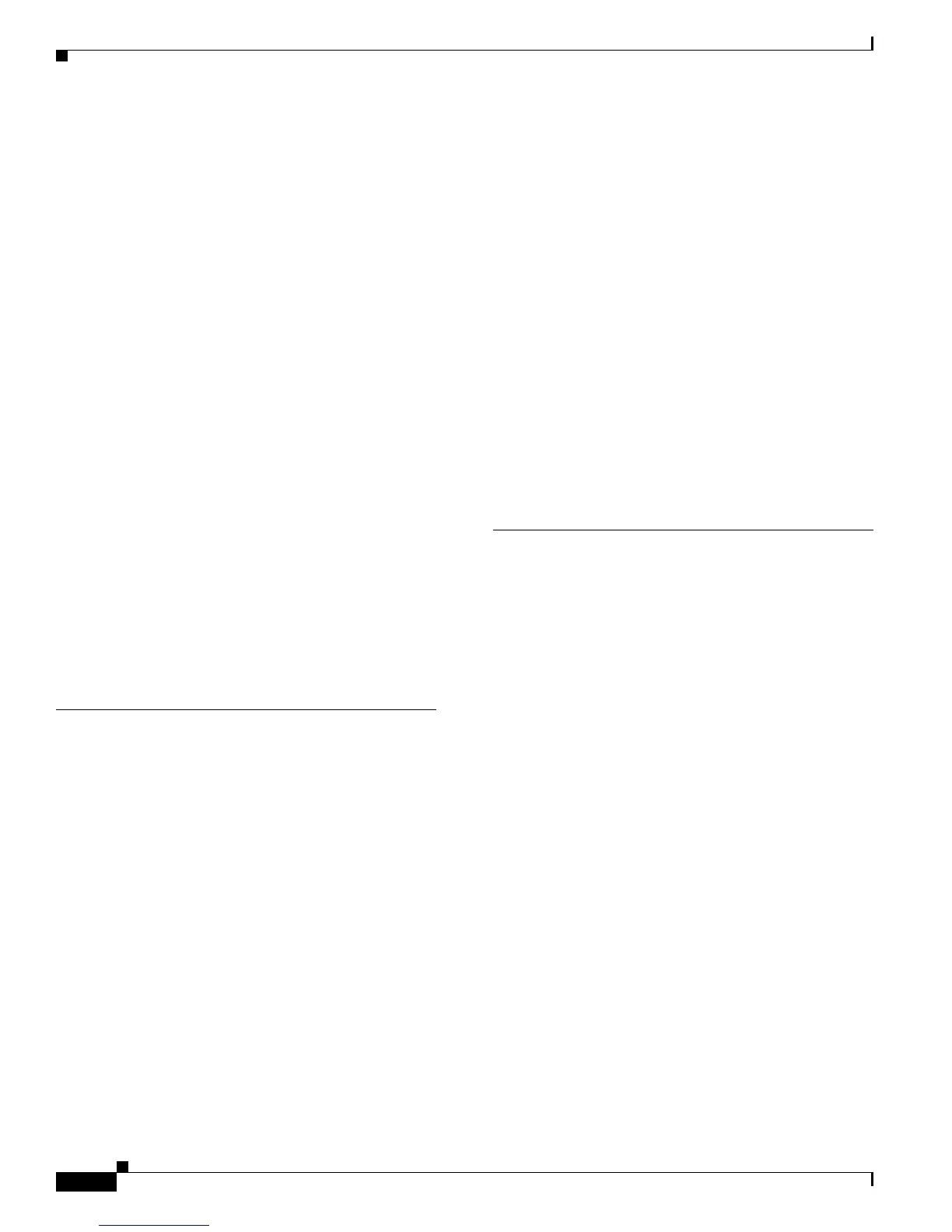Index
IN-4
Cisco Video Surveillance 4300 and 4500 High-Definition IP Cameras User Guide
OL-19609-04
MAC address 3-31
mounting 2-4
name 3-17
night mode 3-6
overview 1-1
package contents 1-6
panning 4-3, 4-5
power connection 1-5
powering off 2-10
powering on 2-10
rebooting 3-30
resetting 1-5
restarting 3-30
restoring factory default configurations 3-30
tilting 4-3, 4-5
time zone 3-19
troubleshooting 5-1
windows 2-6, 2-8
IP Filter Settings window
options
3-25
overview 3-24
L
LAN port 1-5
LED
Network Activity
1-5
PoE 1-4
power 1-4
lens
attaching to IP camera
2-2
C mount 2-2
CS mount 2-2
DC auto iris 1-3, 2-2
for IP camera 1-3
type 1-3
live video
viewing
through home window
4-1
through third-party device or software 4-1
See also video
Local Log window
options
3-36
overview 3-35
log file
sending to Syslog server
3-34
storage of 3-33
viewing 3-35
log in, to IP camera 2-7
log out, of IP camera 2-8
Log Setup Settings window
options
3-34
overview 3-33
M
MAC address, of IP camera 3-31
Maintenance Settings window
options
3-30
overview 3-29
microphone
external
1-4, 3-6
internal 1-3, 3-6
muting PC 4-4
on camera 1-3
PC 4-4
sensitivity 4-4
use 3-6
motion detection
accessing controls
4-6
enabling 4-7
sensitivity 4-7, 4-8
threshold 4-7, 4-8
Motion detection controls 4-7
mounting, IP camera 2-4
multicast
address
3-4
enabling 3-4
