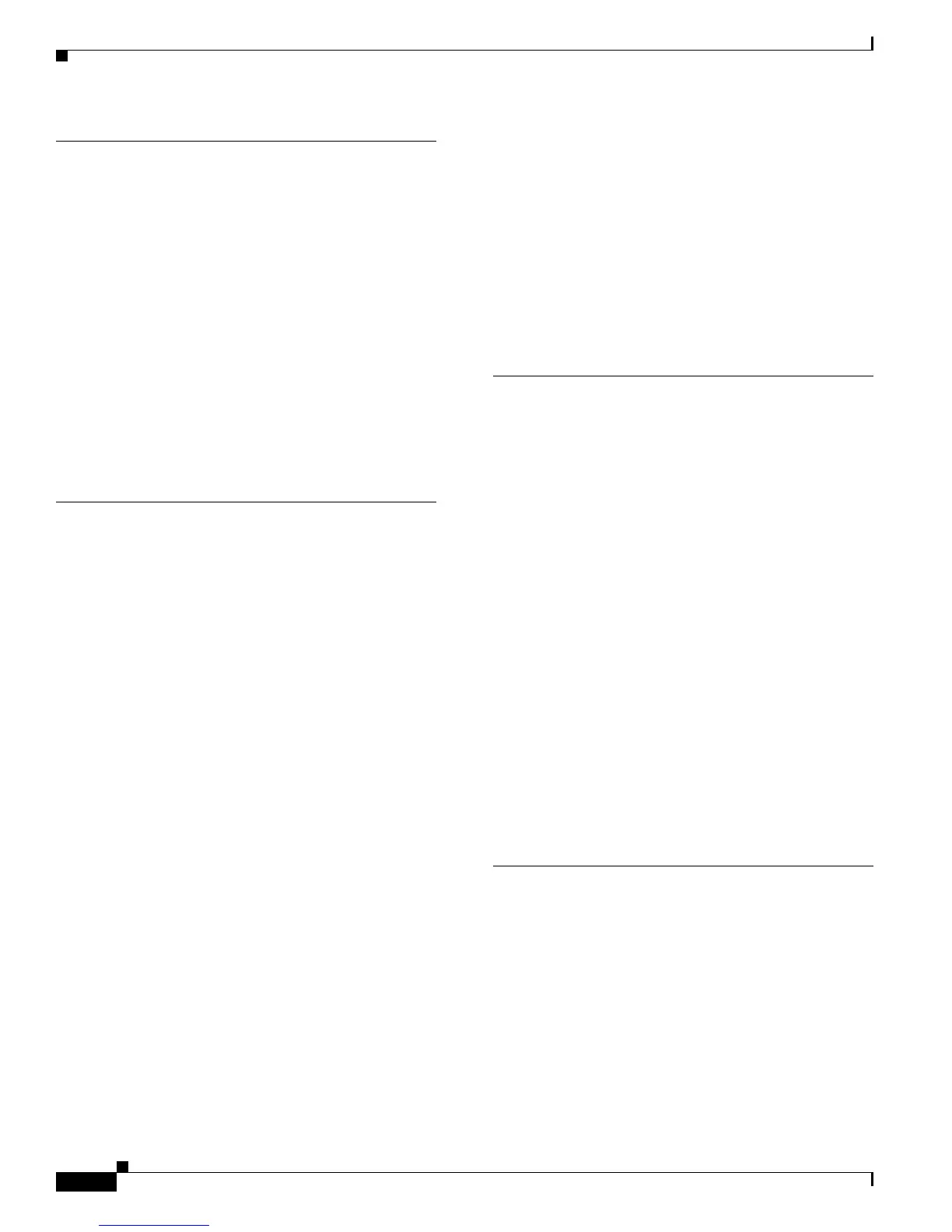Index
IN-6
Cisco Video Surveillance 4300 and 4500 High-Definition IP Cameras User Guide
OL-19609-04
R
rebooting, IP camera 2-11, 3-30
Refresh link 2-8
reset
factory default values
2-11
reboot 2-11
Reset button 1-5
resetting, factory default configurations 3-30
resetting the IP camera 1-5
restarting, IP camera 3-30
restoring, factory default configurations 3-30
RS-232 ports, connecting devices to 2-3
S
saturation 4-3
secure connection 2-6
security
controlling processes
3-32
password hardening 3-33
stopping processes 3-32
Selected list 3-15
sensitivity, for motion detection 4-7, 4-8
Setup window
description
2-9
displaying 2-8
sharpness 4-2
SNMP, configuring 3-21
SNMP Settings window
options
3-21
overview 3-21
speaker
external
1-4
installing 2-3
volume 4-4
SSH
allowing access through
3-27
alternative port 3-27
default port 3-27
steps, in a patrol sequence 3-15
stop bits, for pan/tilt device 3-10
Streaming Settings window
options
3-4
overview 3-3
subnet mask, of IP camera 3-18
Syslog server 3-34
T
terminal block 2-4
text overlay, on video 3-8
threshold, for motion detection 4-7, 4-8
tilting 4-3, 4-5
time out, of configuration windows 3-1
Time Settings window
options
3-19
overview 3-18
time stamp, on video 3-8
time zone, of IP camera 3-19
trigger, for event 3-11
troubleshooting
administrator password recovery
5-1
alerts 5-2
cannot access IP camera through browser 5-1
motion detection 5-2
U
user, password 3-28
user name, requirements for 3-28
User Settings window
options
3-28
overview 3-28
