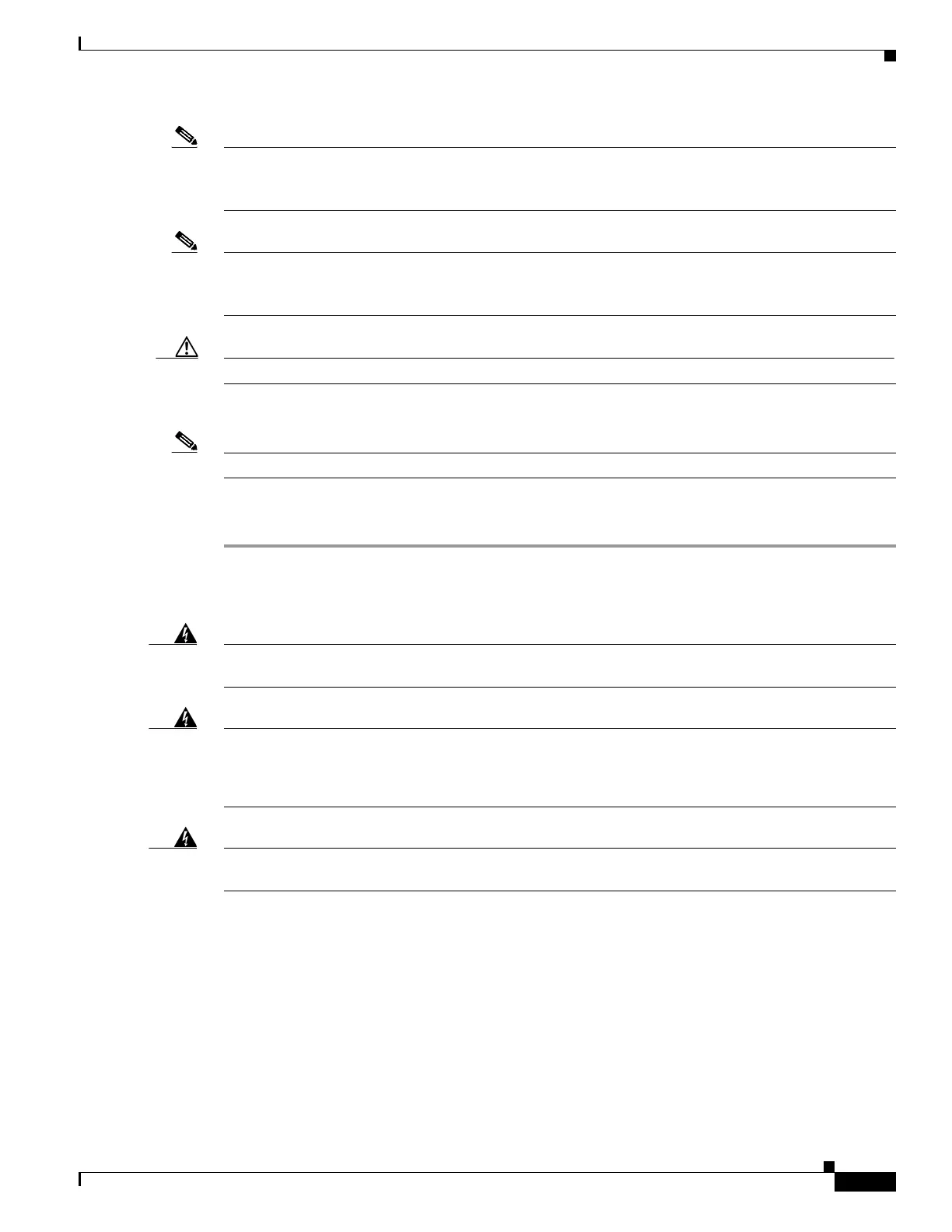3-7
Hardware Installation Guide for Cisco 4000 Series Integrated Services Routers
OL-32185-02
Chapter 3 Install and Connect Cisco 4000 Series ISRs
Install the Router
Note To attach to a wall stud, each bracket requires one number-10 wood screws (round- or pan-head) with
number-10 washers, or two number-10 washer-head screws. The screws must be long enough to
penetrate at least 1.5 inches (38.1 mm) into the supporting wood or metal wall stud.
Note For hollow-wall mounting, each bracket requires two wall anchors with washers. Wall anchors and
washers must be size number 10. Route the cables so that they do not put a strain on the connectors or
mounting hardware.
Caution Your chassis installation must allow unrestricted airflow for chassis cooling.
Step 2 Attach the router to the wall using the brackets.
Note if you prefer, you can also install it diagonally using the other two sides.
After the router is installed, you must connect the chassis to a reliable earth ground. For the chassis
ground connection procedures, see the “Chassis Grounding” section on page 3-19.
Mount Cisco 4400 or 4300 ISR Chassis in Rack
Warning If the rack is provided with stabilizing devices, install the stabilizers before mounting or servicing the unit in the
rack.
Statement 1006
Warning
This equipment must be grounded. Never defeat the ground conductor or operate the equipment
in the absence of a suitably installed ground conductor. Contact the appropriate electrical
inspection authority or an electrician if you are uncertain that suitable grounding is available.
Statement 1024
Warning
To prevent the system from overheating, do not operate it in an area that exceeds the maximum
recommended ambient temperature of: 40 degrees C.
Statement 1047
Cisco 4000 Series ISRs can be installed in 19-inch (48.26-cm) EIA and 23-inch (58.42-cm)
Southwestern Bell Corporation (SBC) racks. Cisco 4000 Series ISRs can also be mounted in a 600-mm
ETSI rack. Use the standard brackets shipped with the router for mounting the chassis in a 19-inch EIA
rack; you can order optional larger brackets for mounting the chassis in a 23-inch SBC rack.
You can mount the router in the following ways:
• Center-front mounting—Brackets attached in the center front of the chassis with only the front panel
facing forward.
• Center-back mounting—Brackets attached in the center back of the chassis with only the back panel
facing forward.
