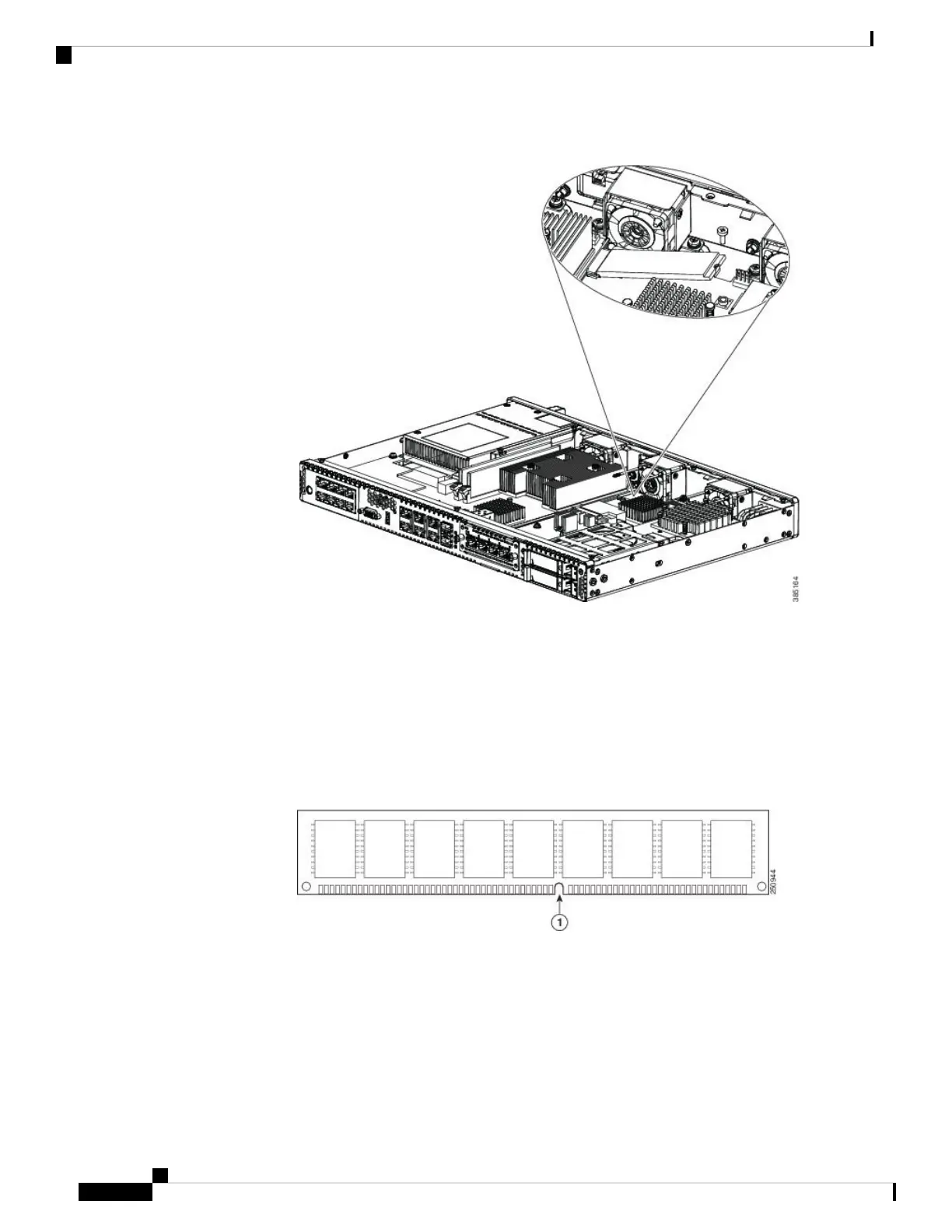Figure 4: Upgrading the M.2 Storage Module
5. Replace the chassis cover.
Installing and Removing a DIMM
There are two DDR4 DIMM slots. DIMMs have a polarization notch on the connecting edge to prevent
incorrect insertion.
Figure 5: DIMM Showing Polarization Notch
These are the steps to install a DIMM:
1. Remove the chassis cover.
2. Locate the DIMM module on the device.
Installing and Upgrading FRUs
4
Installing and Upgrading FRUs
Installing and Removing a DIMM