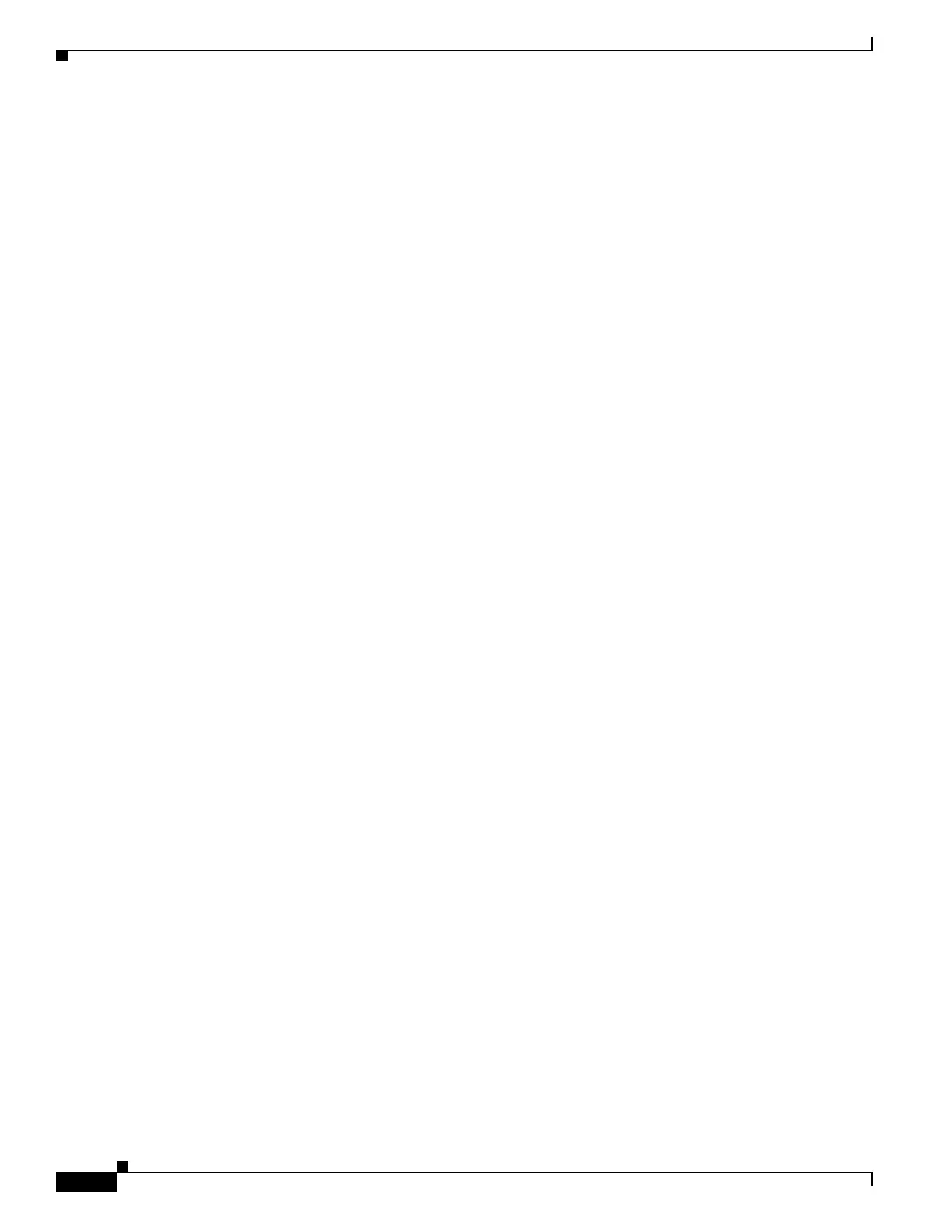3-4
Cisco Network Convergence System 6000 Series Routers Hardware Installation Guide
OL-29234-02
Chapter 3 Installing the Exterior Cosmetics
Installing the Front Exterior Cosmetics
Installing the Front Exterior Cosmetics
This section describes how to install the front-side exterior cosmetics on the Cisco NCS 6008 chassis. We
recommend that you install the exterior cosmetics in the order outlined in this section.
Prerequisites
Before performing this task, you must unpack and secure the chassis. See the Cisco Network
Convergence System 6000 Series Routers Unpacking, Moving, and Securing Guide.
Required Tools and Equipment
• 8-inch, number-1 Phillips screwdriver (magnetic head preferable)
• Two vertical cable troughs (left and right troughs are interchangeable)
• Front upper cable management bracket
• Front lower cable management bracket
• Front door alignment bracket
• Three left door hinge attachments
• Three right door hinge attachments
• Front doors, left and right
• Two door grounding cables
• Front top grille
• Front bottom grille
• Craft panel cover
For information on the cosmetic PID numbers, see Appendix B, “Cosmetic Product IDs.”.
