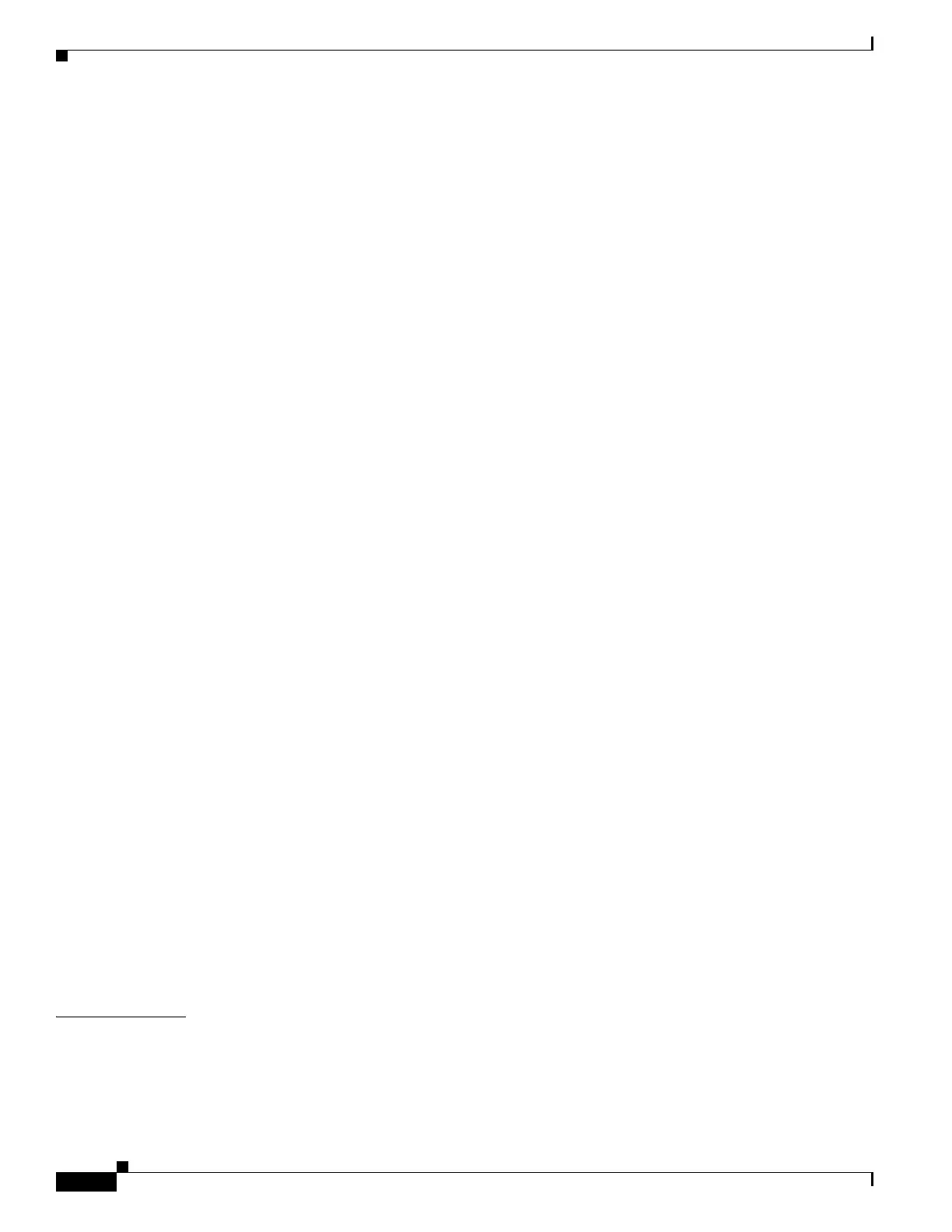Contents
iv
Cisco Network Convergence System 6000 Series Routers Hardware Installation Guide
OL-29234-02
DC Power System 4-8
DC Input-Power-Present LEDs 4-10
AC Input-Power-Present LEDs 4-11
Installing Power Components 4-12
Installing the Chassis Ground Cable 4-12
Required Tools and Equipment 4-12
Steps 4-13
Installing an AC or DC Power Tray (Preinstalled) 4-15
Prerequisites 4-16
Required Tools and Equipment 4-17
Steps 4-17
Installing an AC or DC Power Module 4-19
Prerequisites 4-22
Required Tools and Equipment 4-22
Steps 4-22
Installing a Power Module Slot Cover 4-24
Prerequisites 4-24
Required Tools and Equipment 4-24
Steps 4-24
Installing AC Input Power Cords 4-25
Prerequisites 4-25
Required Tools and Equipment 4-25
Steps 4-25
Installing DC Input Power Cables 4-26
Prerequisites 4-27
Required Tools and Equipment 4-28
Steps 4-28
Powering On and Powering Off the Chassis 4-29
Powering On the Chassis 4-29
Prerequisites 4-29
Required Tools and Equipment 4-30
Steps 4-30
Powering Off the Chassis 4-31
Steps 4-31
CHAPTER
5 Installing RP Cards, Line Cards, and Fabric Cards 5-1
About Installing Cards and Associated Components 5-1
Preventing Electrostatic Discharge 5-1
Guidelines for Installing and Removing a Card 5-2
