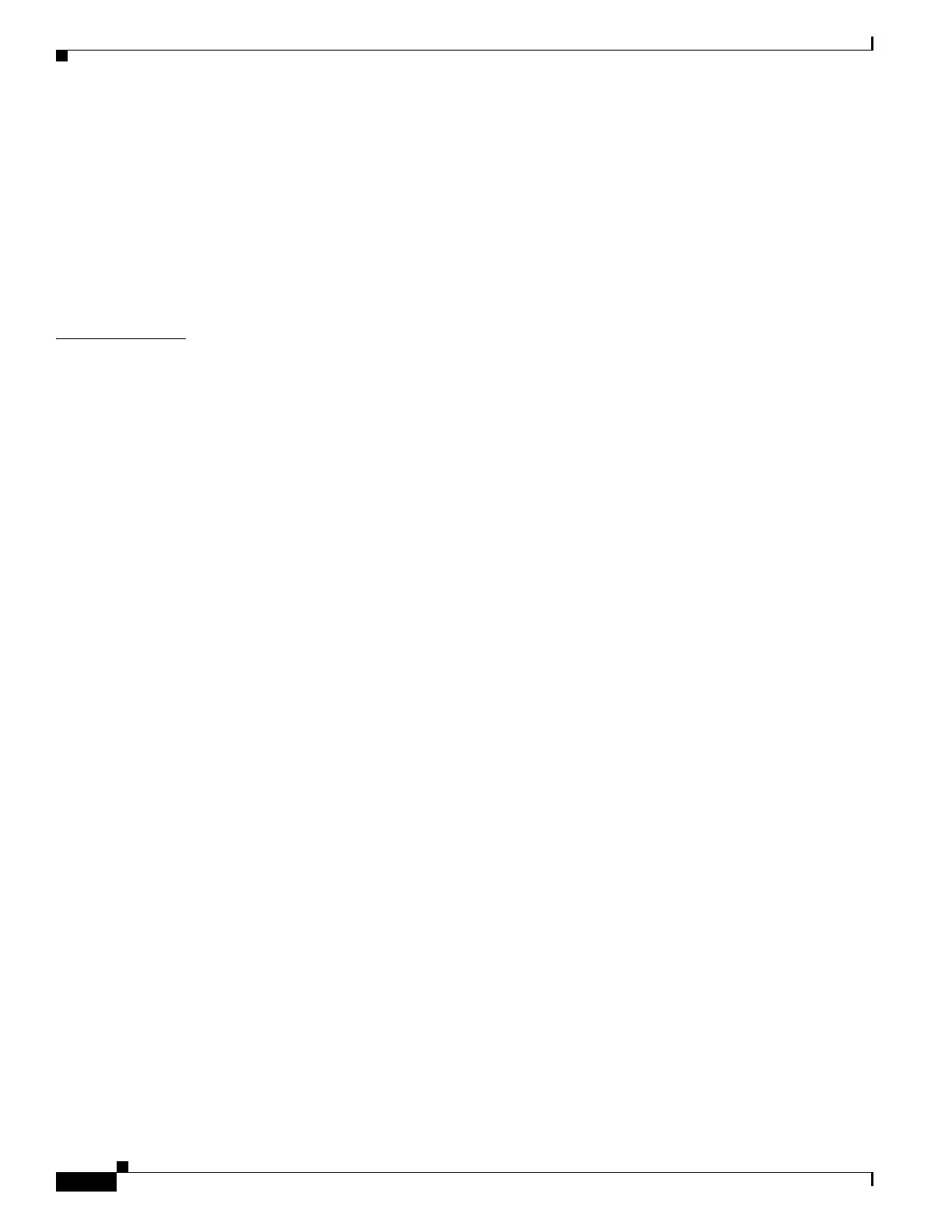Contents
vi
Cisco Network Convergence System 6000 Series Routers Hardware Installation Guide
OL-29234-02
Required Tools and Equipment 5-28
Steps 5-28
Verifying the Installation of a Line Card 5-30
Removing a Line Card 5-31
Prerequisites 5-31
Required Tools and Equipment 5-31
Steps 5-31
CHAPTER
6 Removing and Replacing Chassis Components 6-1
Removing the Exterior Cosmetics 6-1
Prerequisites 6-1
Required Tools and Equipment 6-1
Removing the Front Exterior Cosmetics 6-1
Steps 6-1
Removing the Rear Exterior Cosmetics 6-2
Steps 6-2
Removing the Power Components 6-3
Removing AC Input Power Cords 6-4
Prerequisites 6-4
Required Tools and Equipment 6-4
Steps 6-4
Removing DC Input Power Cables 6-4
Prerequisites 6-4
Steps 6-5
Removing a Power Module Slot Cover 6-5
Prerequisites 6-5
Steps 6-6
Removing an AC or DC Power Module 6-6
Prerequisites 6-6
Required Tools and Equipment 6-6
Steps 6-6
Removing an AC or DC Power Tray 6-7
Prerequisites 6-7
Required Tools and Equipment 6-8
Steps 6-8
Removing the Chassis Ground Cable 6-9
Prerequisites 6-9
Required Tools and Equipment 6-9
Steps 6-9