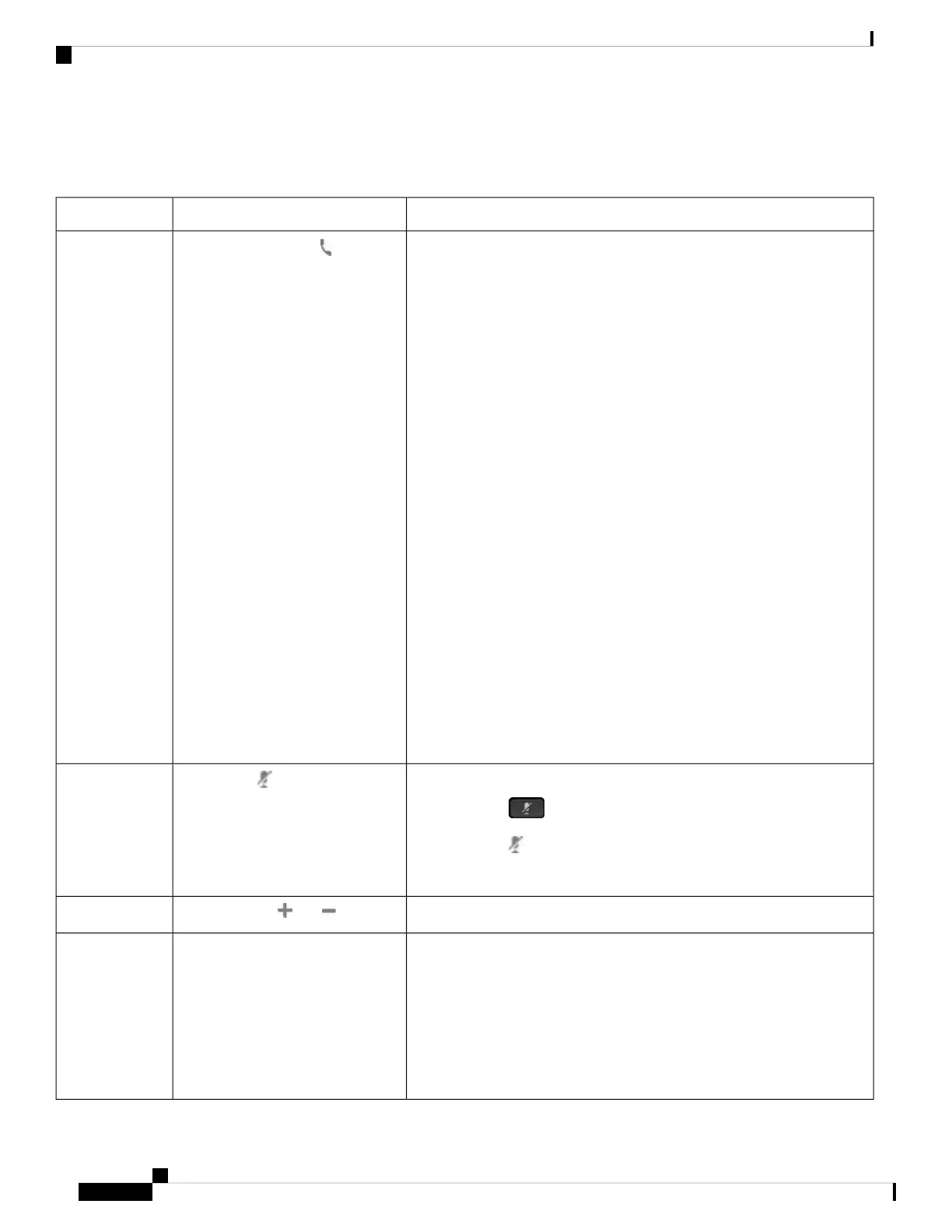The following table describes the Cisco Headset 561 and 562 Headset buttons.
Table 22: Cisco Headset 561 and 562 Headset Buttons
DescriptionNameNumber
Use to power the headset on and off.
Press and hold for 4 seconds to power on/off the headset.
Incoming and active call management depends upon if you have one call
or multiple calls.
One call:
• Press once to answer incoming calls.
• Press once to put an active call on hold. Press again to retrieve the call
from hold.
• Press twice to reject an incoming call.
Multiple calls:
• Press once to put an active call on hold, and to answer a second
incoming call.
• Press once to put a current call on hold and press again to resume a
call.
• Press and hold for 2 seconds to end the current call and press again to
resume a held call.
• Press and hold for 2 seconds to end an active call, and to answer
another incoming call.
• Press twice to stay on a current call, and to reject a second incoming
call.
Power and Call button
1
Toggle the microphone on and off. When Mute on the headset is enabled:
• The Mute button on the phone lights up.
• The Mute button on the headset base lights up. (For Multibase
only)
Mute button
2
Adjust the volume on your headset.
Volume button ( and )
3
Shows the headset status:
• Blinking red—Incoming call.
• Steady red—Active call.
• Flashing white every 6 seconds—The headset is paired and idle.
• Blinking white—Firmware upgrade is in process or the headset is
pairing with the base station.
LED4
Cisco IP Phone 6800 Series Multiplatform Phones User Guide
176
Accessories
Cisco Headset 561 and 562 Buttons and LED