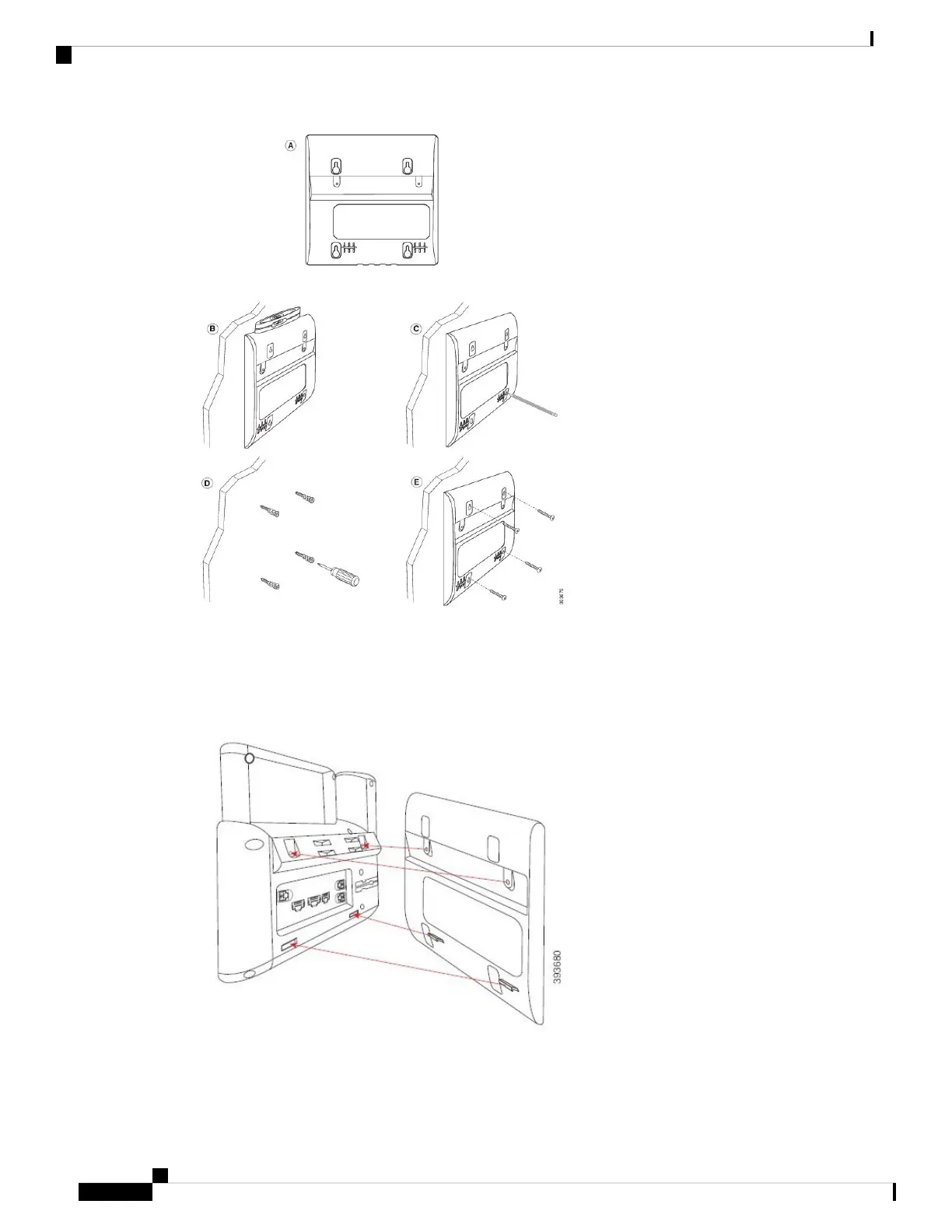Step 6 If the phone is in use, unplug the LAN and power cables from the phone.
The handset cable needs to be connected to the phone and seated in the cable channel.
Step 7 Remove the wall bracket from the wall and place it on the back of the phone so that the bracket fits in the
indentations in the back of the phone.
Make sure that the handset cable is between the phone and the bracket, as shown below.
Cisco IP Phone 6800 Series Multiplatform Phones User Guide
196
Accessories
Install a Cisco IP Phone 6841, 6851, 6861, or 6871 with the Wall Mount Kit