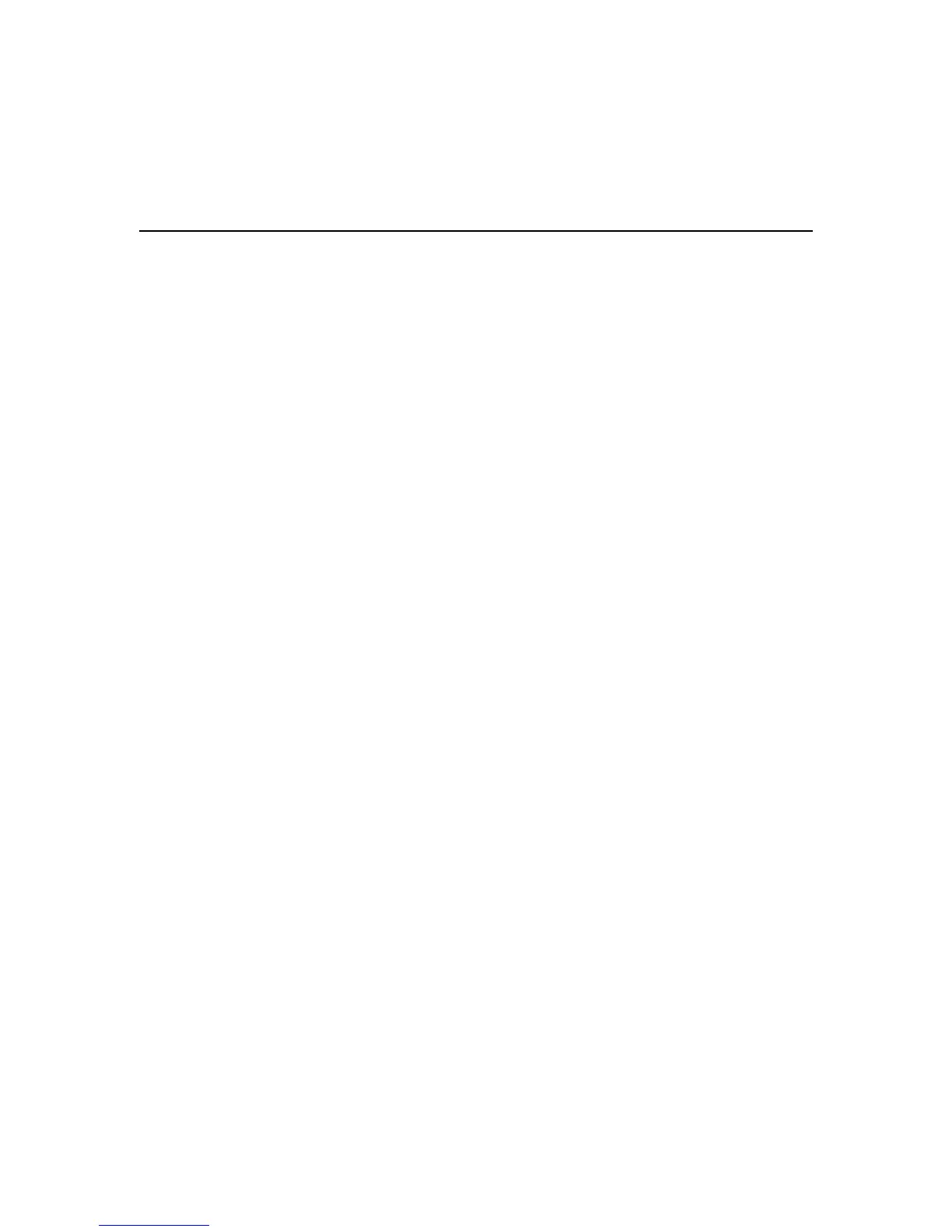Using Profiles with Cisco 700 Series Routers 2-7
Outgoing Calls
If the profile is configured to remain active after a link disconnects, a virtual connection
remains. The virtual connection monitors the LAN traffic. If packets destined for the WAN
are detected, the router opens up the physical connection and forwards the packets.
If the profile is configured to become inactive after a link disconnects, both the physical link
and the virtual connection to the remote router are disconnected until another call is
received from the same remote router.
Outgoing Calls
Outgoing calls require that the associated user-defined profiles be set to active, that the set
auto command be on, and that a phone number to call be stored in the profile. If the profile
is inactive, a number to dial is not available to the router.
