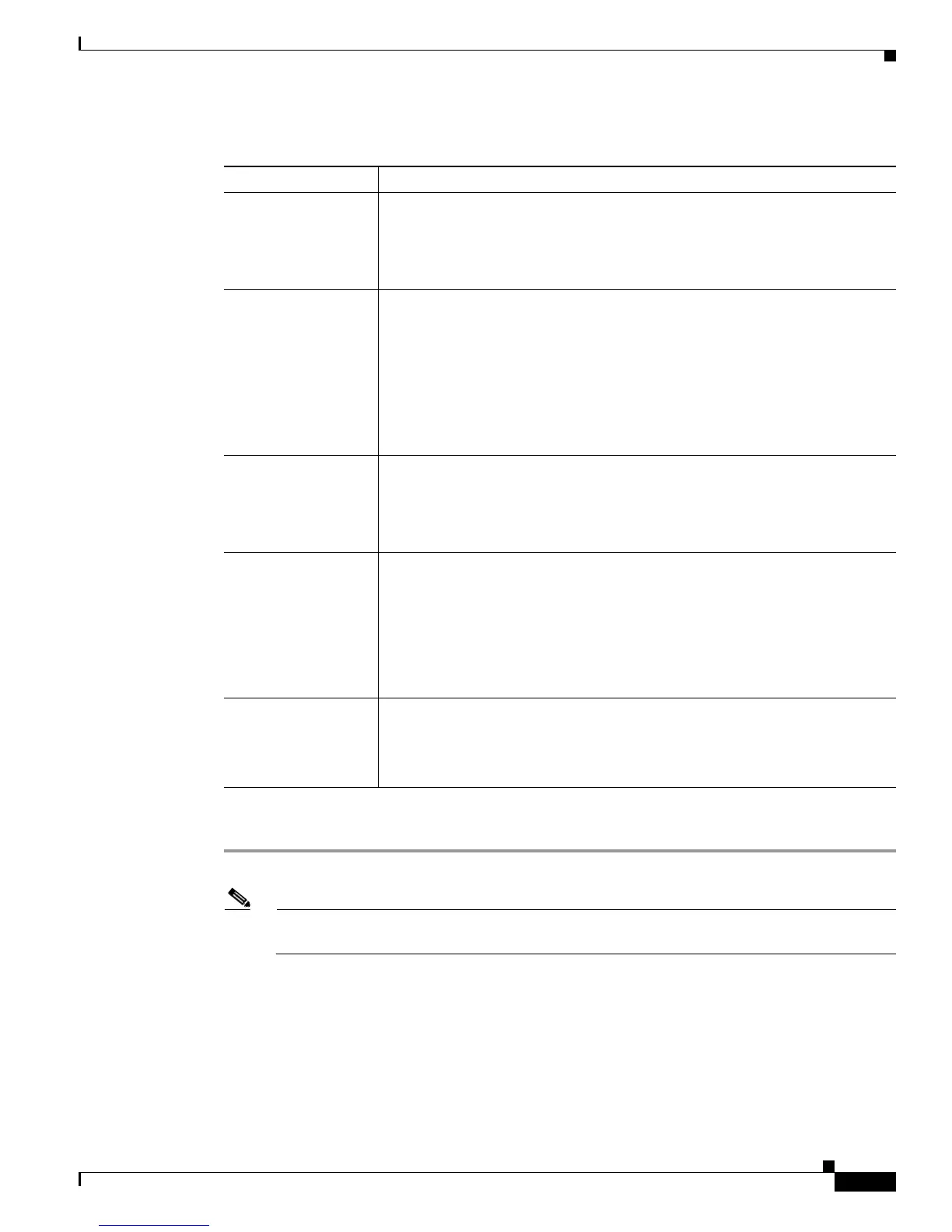3-11
Cisco 7600 Series Router Supervisor Engine and Route Switch Processor Guide
OL-10100-04
Chapter 3 Installing and Configuring Route Switch Processors and Supervisor Engines
Connecting to the Uplink Ports
To connect to the module uplink ports, follow these steps:
Step 1 If necessary, install an optics modules in the empty slots on the front panel.
Note The Sup720 and RSP720 provide two connectors for port 2; however, you can use only one of
the connectors at a time. (Note that the RSP720-10GE provides only one port 2 connector.)
Step 2 Remove the plugs from the uplink ports and store them for future use.
Step 3 Remove the plugs from the connector on the fiber-optic cable.
Step 4 Insert the cable connector into the uplink port and make sure that both the transmit (Tx) and receive (Rx)
fiber-optic cables are fully inserted into the connector.
Step 5 (Sup2 only) If you are using the LX/LH GBIC with multimode fiber (MMF), you need to install a patch
cord between the GBIC and the MMF cable. For instructions, see the
“Patch Cord” section on page B-16.
Ta b l e 3-2 Route Switch Processor and Supervisor Engine Uplink Ports
Module Uplink Ports
Route Switch
Processor
720
Two 10/100/1000 BASE-T Gigabit Ethernet uplink ports:
• Port 1 requires that a 1-Gbps SFP module be installed.
• Port 2 supports either a 1-Gbps SFP module or a 10/100/1000-Mbps RJ-45
connector.
RSP720-10GE
Three Gigabit Ethernet uplink ports (1 gigabit per second [Gbps]):
• Ports 1 and 2 require that a 1-Gbps SFP module be installed.
• Port 3 supports either a 10/100/1000-Mbps RJ-45 connector.
Note Use Category 5 Shielded Twisted Pair cable at port 3.
Two 10 Gigabit Ethernet uplink ports (10 Gbps):
• Ports 4 and 5 require that a 10-Gbps X2 optics module be installed.
Supervisor Engine 720
Two Gigabit Ethernet uplink ports:
• Port 1 requires that a 1-Gbps SFP module be installed.
• Port 2 supports either a 1-Gbps SFP module or a 10/100/1000-Mbps RJ-45
connector.
Supervisor Engine 32
• The WS-SUP32-GE-3B provides one 10/100/1000-Mbps RJ-45 uplink
port and eight Gigabit Ethernet uplink ports. The Gigabit Ethernet uplink
ports require SFP modules to be installed into them.
• The WS-SUP32-10GE-3B provides one 10/100/1000-Mbps uplink port
and two 10-Gigabit Ethernet uplink ports. The Gigabit Ethernet uplink
ports require XENPAK optics modules to be installed into them. The ports
operate at 10 Gbps.
Supervisor Engine 2
• Two dual-port Gigabit Ethernet ports operate in full-duplex mode only.
• You can configure the ports with any combination of copper,
short-wave
(SX), long-wave/long-haul (LX/LH), extended-reach (ZX), and
coarse wavelength-division multiplexing (CWDM) 1000BASE-X GBICs.
