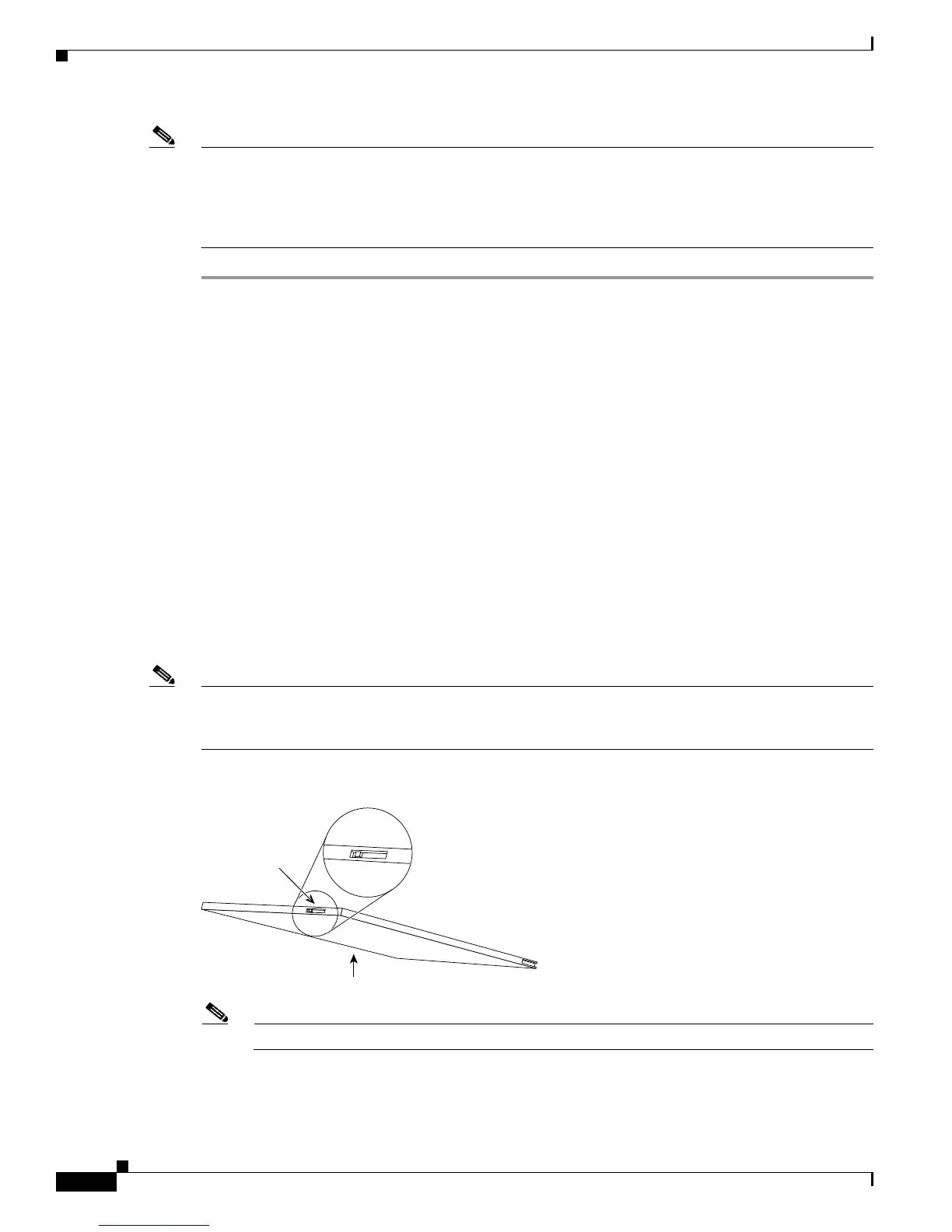3-12
Cisco 7600 Series Router Supervisor Engine and Route Switch Processor Guide
OL-10100-04
Chapter 3 Installing and Configuring Route Switch Processors and Supervisor Engines
Using Flash Memory Cards
Note • If two RSPs or supervisor engines are installed, the uplink ports on the redundant (standby) module
are active and can be used for normal traffic like any other ports in the chassis.
• In Cisco IOS Release 12.2SRC, the uplink ports on a standby RSP720-10GE are not active and
cannot be used for normal traffic.
Using Flash Memory Cards
The front panel on the supervisor engine or route switch processor has one or two disk slots for flash
memory cards. You can insert a Flash PC, CompactFlash, or MicroDrive memory card in the slot and
use the card to store and run software images and configuration files or to serve as an I/O device.
See
Tabl e 3-3 for memory options.
• The Route Switch Processor 720 with 10-GE uplink ports (RSP720-10GE) has a single disk slot
(labeled DISK 0) that accepts CompactFlash cards.
• The Route Switch Processor 720 and Supervisor Engine 720 have two disk slots:
–
DISK 0 accepts a CompactFlash card only.
–
DISK 1 accepts either a CompactFlash card or a 1-GB MicroDrive.
• The Supervisor Engine 32 has a single slot (labeled DISK 0) that accepts CompactFlash cards and
IBM MicroDrive cards.
• The Supervisor Engine 2 has a single slot (labeled PCMCIA) that accepts PCMCIA cards.
Note You can insert and remove a flash memory card with the power on. Before you install a card, verify that
the card is set with write protection off. The write-protection switch is located on the front edge of the
card (when the printing is right side up and the edge connector end is away from you). (See Figure 3-5.)
Figure 3-5 Locating the Flash PC Card Write-Protection Switch
Note Not all flash memory cards have a write-protection switch.
Flash PC card
Flash PC card
write protection
Flash PC card
shown with write
protection off
H2352
