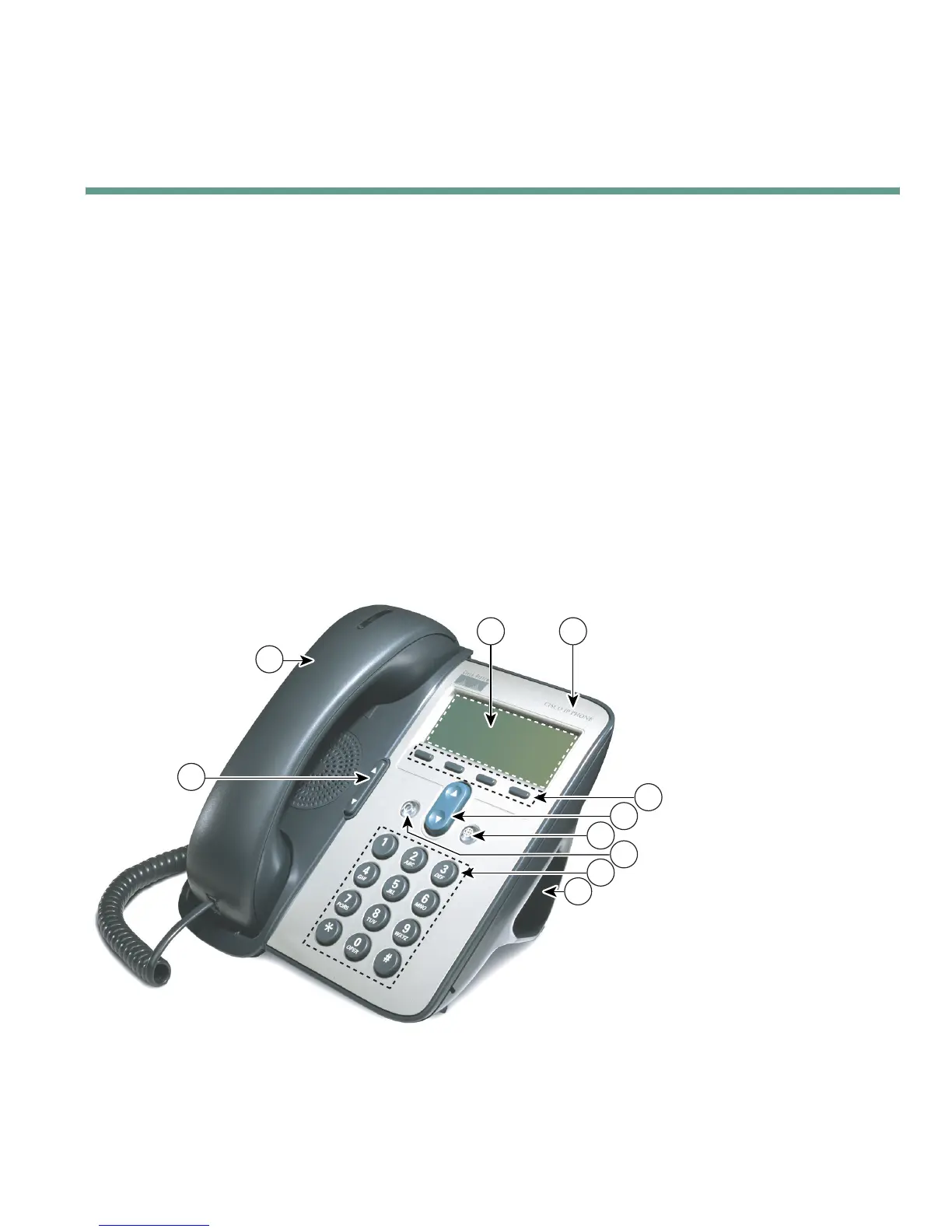An Overview of Your Phone
Cisco Unified IP Phone 7906G and 7911G for Cisco Unified CallManager 5.1 (SCCP and SIP) 9
An Overview of Your Phone
Cisco Unified IP Phone 7906G and 7911G are full-feature telephones that provide voice
communication over the same data network that your computer uses, allowing you to place and
receive calls, put calls on hold, transfer calls, make conference calls, and so on.
In addition to basic call-handling features, your Cisco Unified IP Phone 7906G and 7911G can provide
specialized or advanced telephony features that extend your call-handling capabilities. Depending on
configuration, your phone supports:
• Access to network data, XML applications, and web-based services.
• Online customizing of phone features and services from your User Options web pages.
Understanding Buttons and Hardware
You can use this figure below to identify the buttons and hardware on your phone.
9
8
3
4
6
5
7
10
1 2
91031