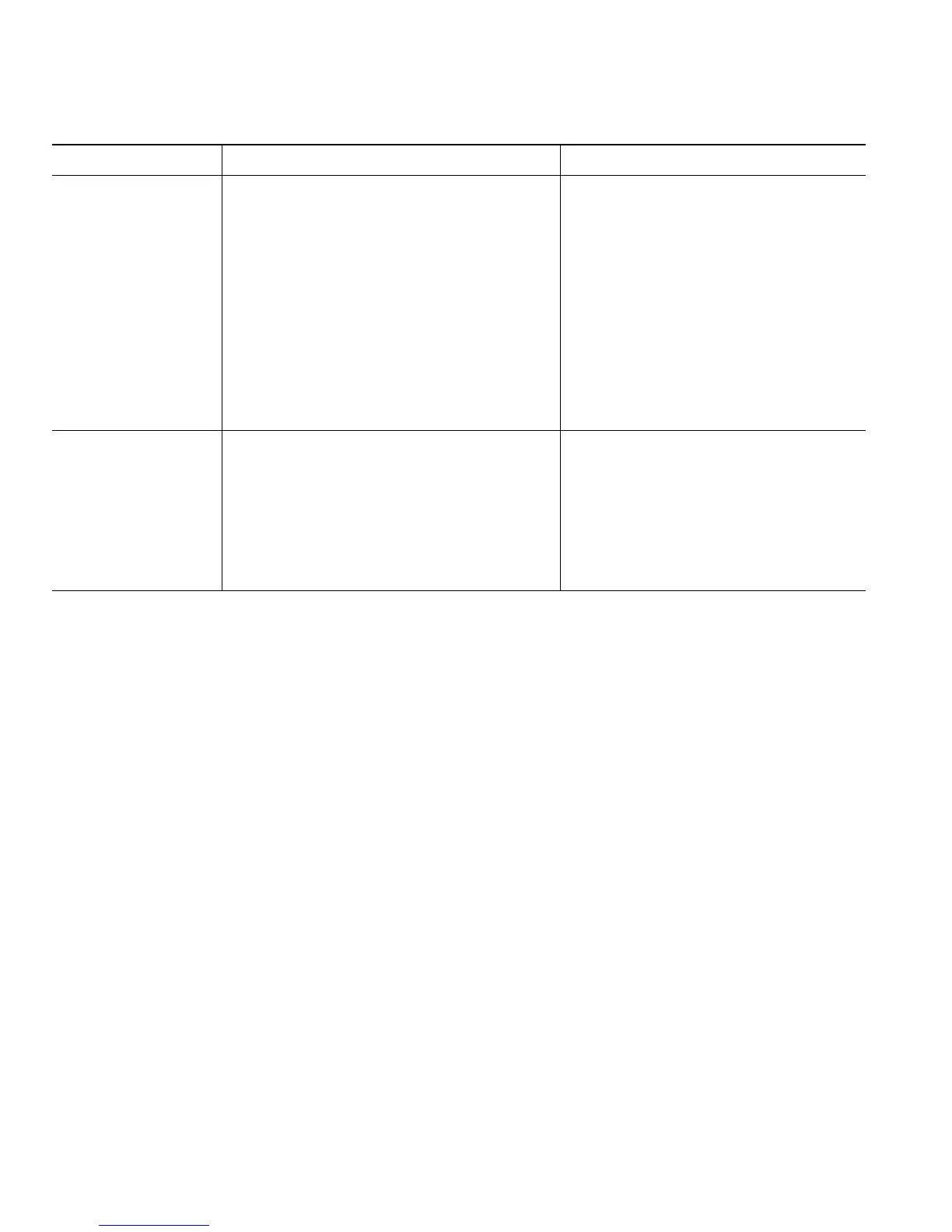56 OL-11414-01
Share phones or
office space with
coworkers
Consider using:
• Call Park to store and retrieve calls
without using the transfer feature.
• Call Pickup to answer calls ringing
on another phone.
• A shared line to view or join
co-workers’ calls.
• Cisco Extension Mobility to apply
your phone number and user profile
to a shared Cisco Unified IP Phone.
Ask your system administrator
about these features and see:
• Advanced Call Handling,
page 24.
• Using a Shared Line, page 26.
• Using Cisco Extension Mobility,
page 31.
Want to
temporarily apply
your phone
number and
settings to a shared
Cisco Unified IP
Phone
Ask your system administrator about the
Cisco Extension Mobility service.
See Using Cisco Extension Mobility,
page 31.
If you... Then... For more information...