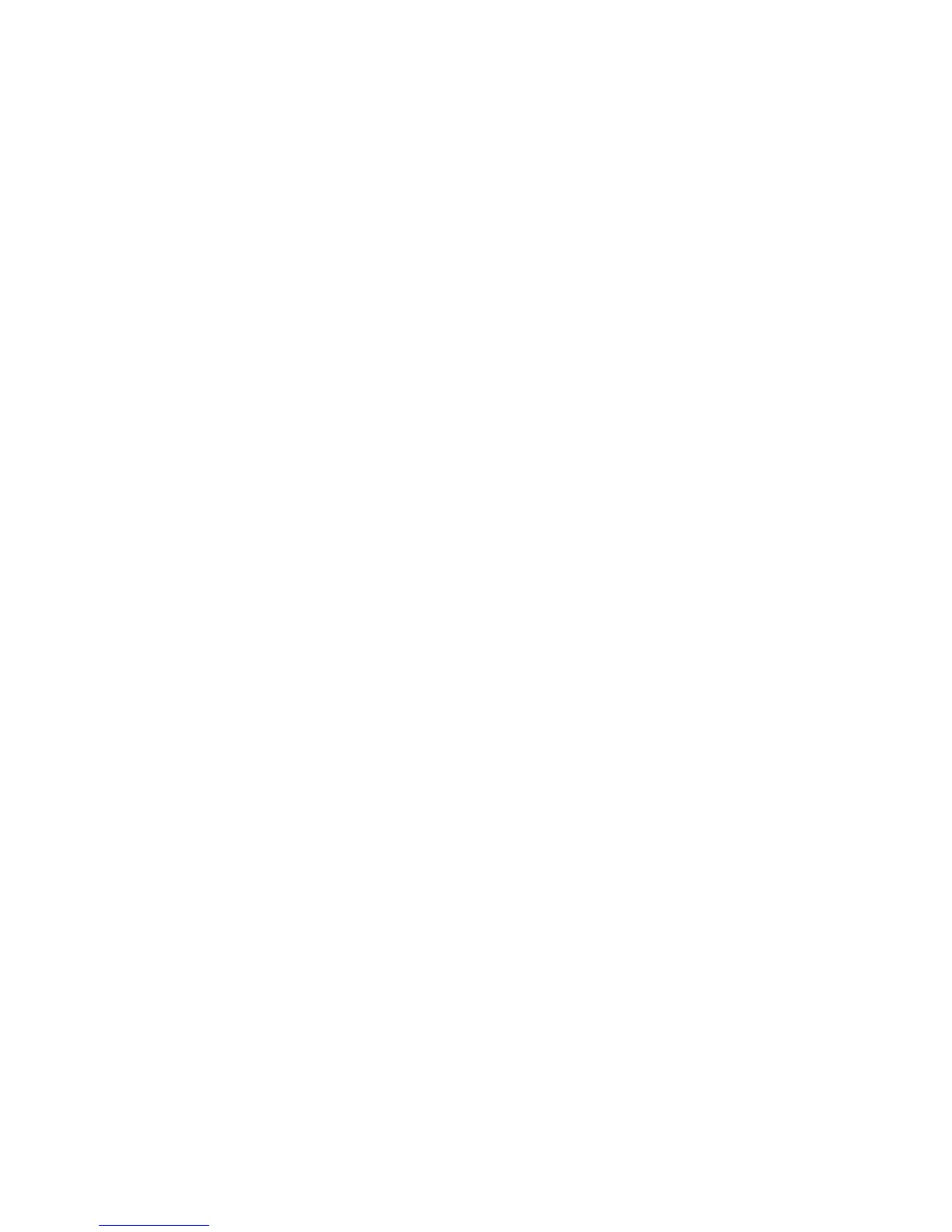64 OL-11414-01
multiparty calls
identifying in call logs
38
viewing details of 38
multiple calls, handling 15, 17
N
navigation button illustration 10
O
off-hook dialing 13
on-hook dialing 13
P
PAB
using from web page
46
using on phone 41
parking a call 15
password, changing 50
Personal Address Book
See PAB
Personal Address Book, dialing from
14
Personal Directory
using from web page
46
using on phone 41
phone lines, description of 11
phone services 46
See also User Options web pages
phone services, configuring
46
PIN
changing
50
placed calls, records of 37
placing a call 13
placing calls, options for 13, 14
pre-dial 13
prioritizing calls 30
privacy
and shared lines
26
using 27
Q
QRT 58
Quality Reporting Tool 58
R
received calls, records of 37
redial 13
remote-in-use icon for shared lines 26
resuming held calls 16
ring patterns, changing 52
ring tones, changing 35
ringer
customizing
35
indicator for 10
volume for 35
S
safety warnings 2
SCCP (Skinny Call Control Protocol) 12
secure calls 28
security, for calls 28