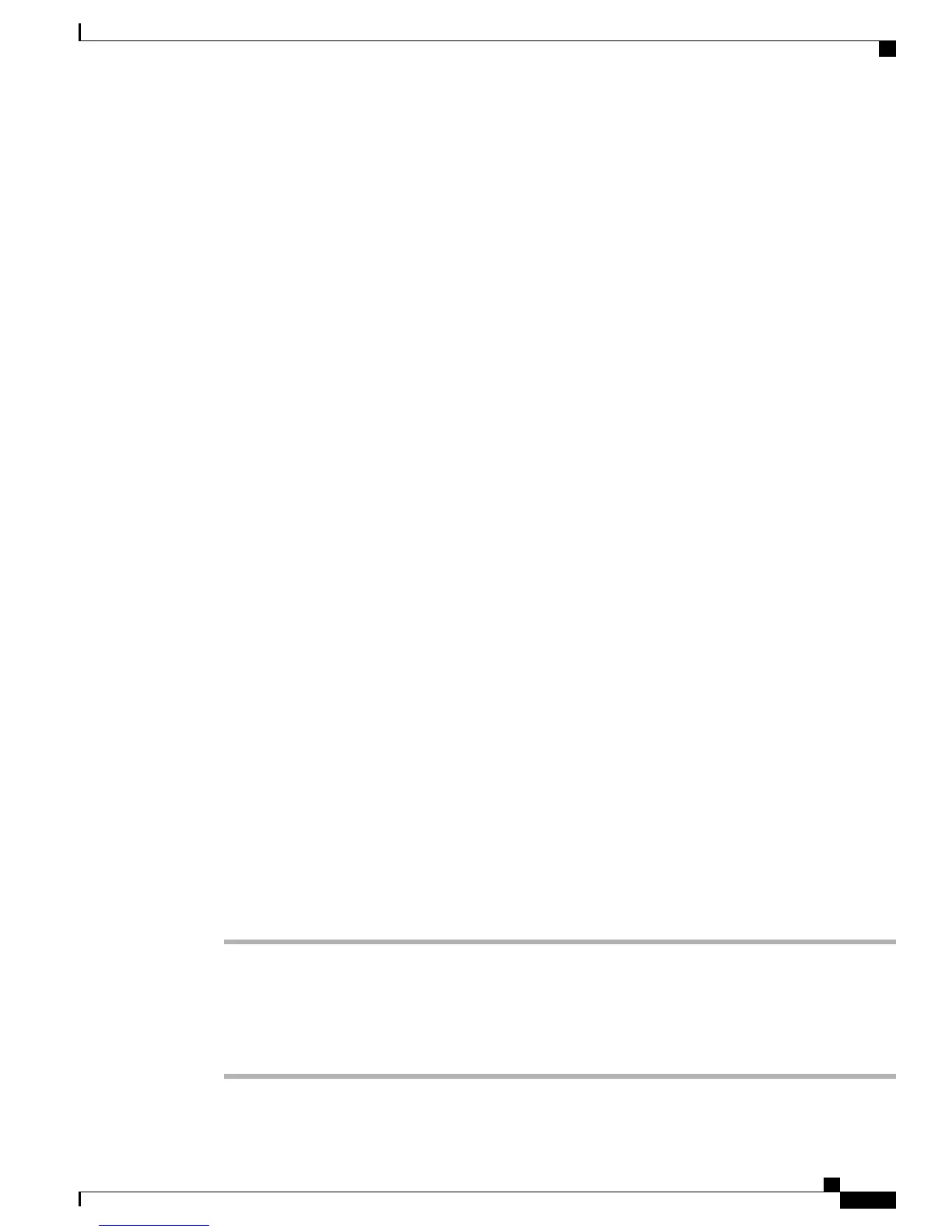Game MIDlet Impact to Voice Quality
If you are running a Java MIDlet game application in the background during an active call, voice quality may
be affected.
Upgrade from Releases Prior to 1.4(3)
If your Cisco Unified Wireless IP Phones are currently running a release prior to 1.4(3), then you must use
the Trivial File Transport Protocol (TFTP) method to upgrade to release 1.4(3) or later. Once upgraded to
release 1.4(3) or later, you can then upgrade to later versions using the phone's webpage either via USB or
WLAN.
Caveats
The following sections describe the Cisco Software Bug Toolkit and the open and resolved caveats.
Access Cisco Software Bug Toolkit
Known problems (bugs) are graded according to severity level. These release notes contain descriptions of
the following:
•
All severity level 1 or 2 bugs
•
Significant severity level 3 bugs
You can search for problems by using the Cisco Software Bug Toolkit.
To use the Software Bug Toolkit, follow these steps.
Before You Begin
To access Bug Toolkit, you need the following items:
•
Internet connection
•
Web browser
•
Cisco.com user ID and password
Procedure
Step 1
To access the Bug Toolkit, go to:
http://tools.cisco.com/Support/BugToolKit/action.do?hdnAction=searchBugs
Step 2
Log in with your Cisco.com user ID and password.
Step 3
To look for information about a specific problem, enter the bug ID number in the Search for Bug ID field,
then click Go.
Cisco Unified Wireless IP Phone 7921G, 7925G, 7925G-EX, and 7926G Release Notes for Firmware Release 1.4(4)
9
Cisco Unified Wireless IP Phone 7921G, 7925G, 7925G-EX, and 7926G Release Notes for Firmware Release 1.4(4)
Game MIDlet Impact to Voice Quality
