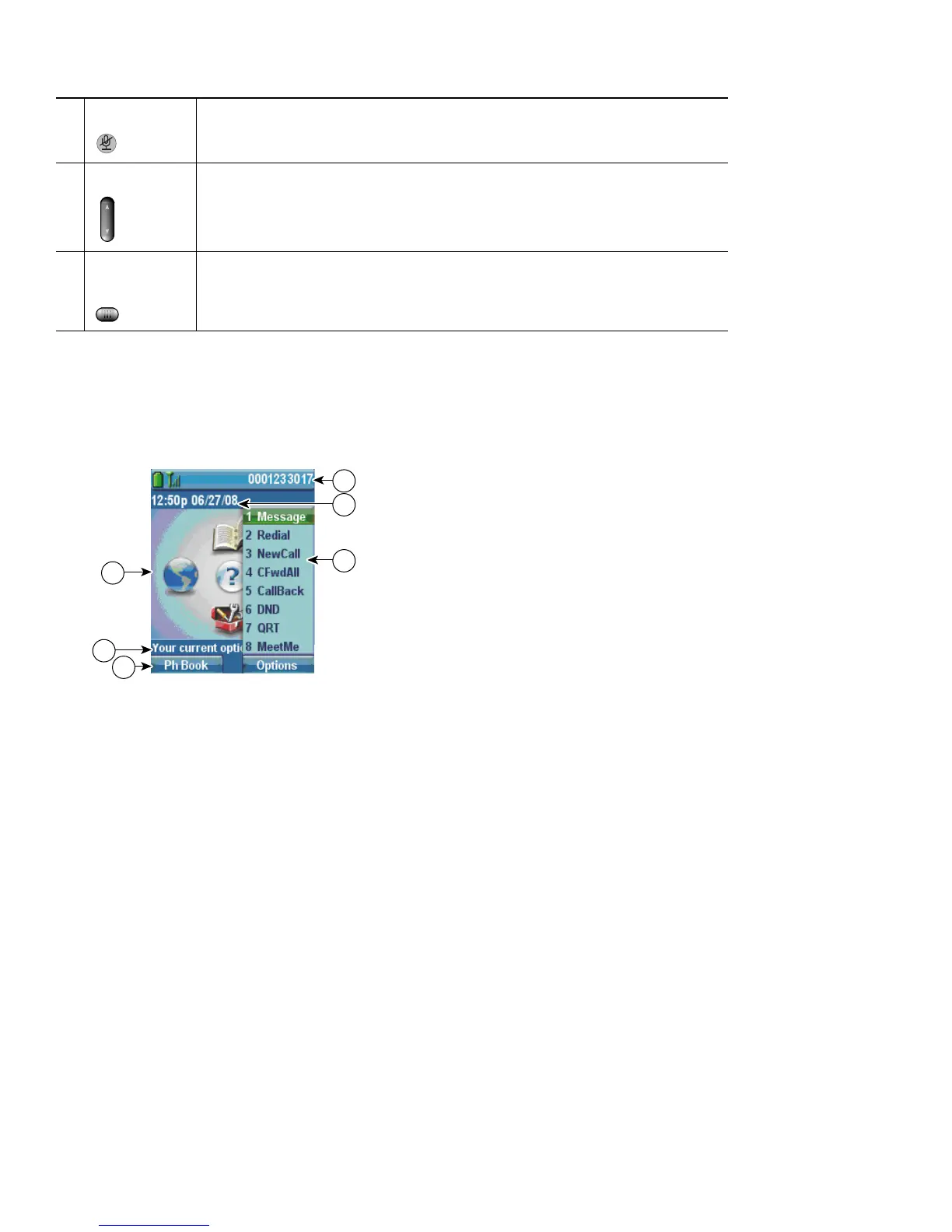4
Phone Screen Features
Because the Cisco Unified Wireless IP Phone 7925G has only two soft keys, the Options soft key displays the list of available
feature options for the phone. The features in the Options list change depending on whether the phone is idle or in an active
call. This is what your main phone screen looks like with the Options list open.
15
Mute button Toggles the mute feature on or off.
16
Volume button When the phone is idle, controls the ring volume, vibrate option, or turns off
the ring.
During a call, controls the speaker volume for the handset, headset, and speaker
mode.
17
Applications
button
Used with XML applications, such as Push to Talk or directory services.
