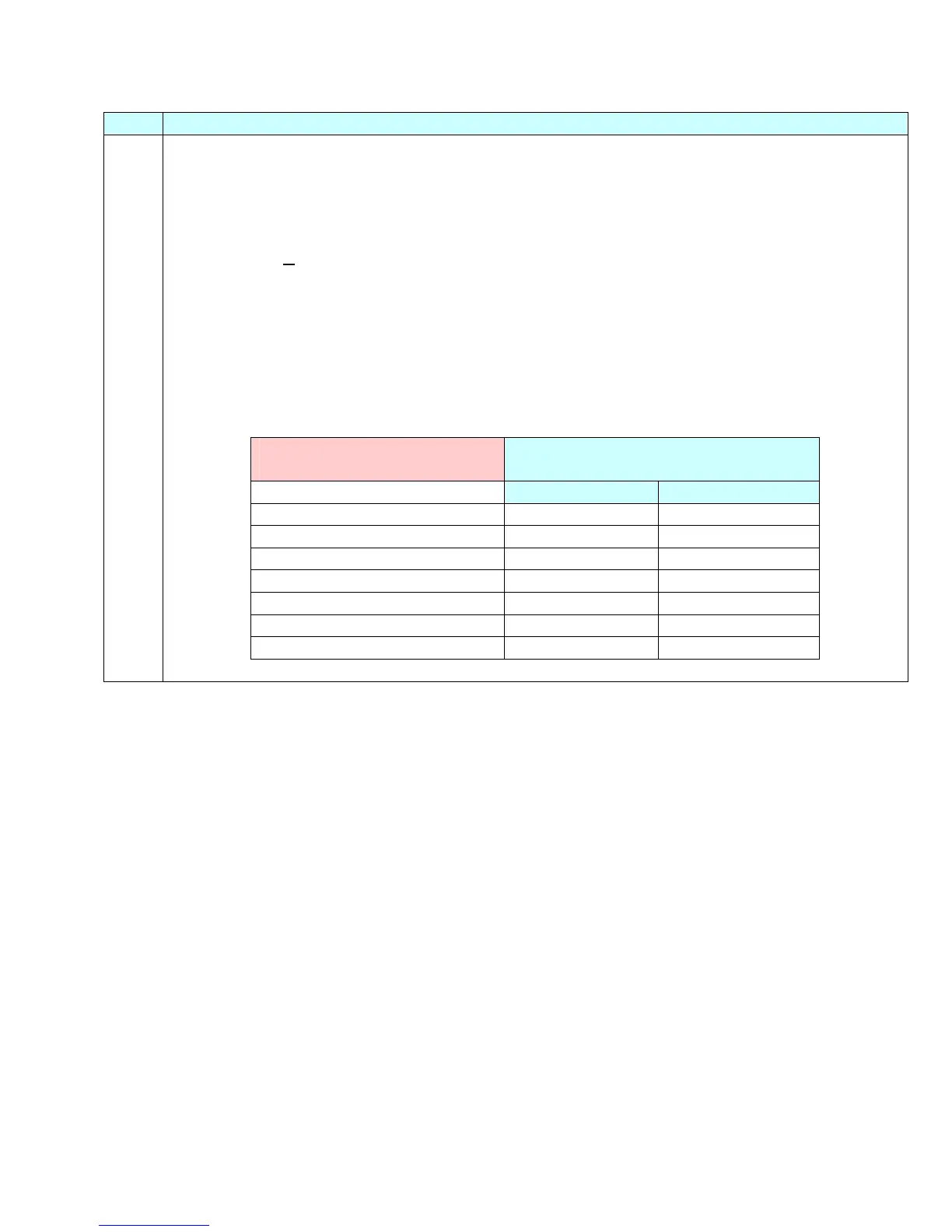FAS; Reviewed:
WCH 10/22/2004
Solution & Interoperability Test Lab Application Notes
©2004 Avaya Inc. All Rights Reserved.
11 of 35
Cisco7960SIP.doc
Steps Description
1. Edit the default and phone-specific configuration file(s).
The table below shows the relationship between the parameters that must be configured for the
phone and those administered in the Converged Communications Server for a telephony user. A
sample value is shown for the configuration in Figure 1. Parameter names have the form
ObjectName
XParamName, where “X” refers to the line appearance number to which the
parameter applies (1-2 for the 7940 and 1-6 for the 7960 phone). The table shows the parameters
for the first line appearance. Although other parameters may be configured, those listed are the
minimum required for successful registration of the phone with the Converged Communications
Server. Normally, the proxy parameters would reside in the default configuration file, and the
name and password would reside in the phone-specific file. In the example, specification of the
bitmap to be displayed as a logo on the phone (“Powered by Avaya”) is in the default
configuration file. See Figures 2-3 for sample files.
Avaya Converged
Communications Server
Cisco 7940/7960
Parameter Name Example Value
User Administration
User ID line1_name 23071
Password line1_password hello123
Proxy Administration
Proxy IP address proxy1_address 10.1.1.50
Proxy Port proxy1_port 5060
Proxy_register 1
