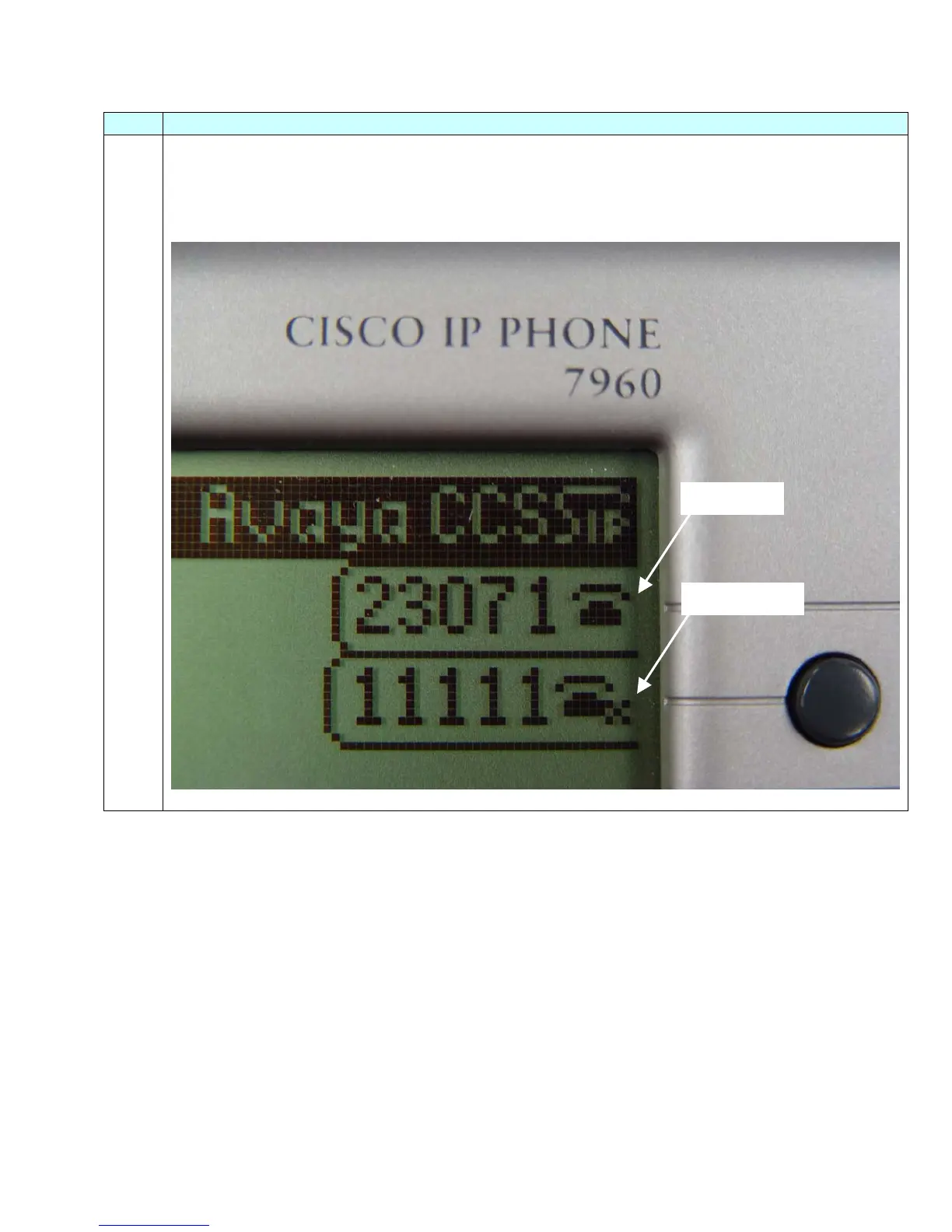FAS; Reviewed:
WCH 10/22/2004
Solution & Interoperability Test Lab Application Notes
©2004 Avaya Inc. All Rights Reserved.
12 of 35
Cisco7960SIP.doc
Steps Description
2. Reboot the phone. If TFTP support has been properly configured, the phone will download the
default and specific configuration files, and register with the Avaya Converged Communications
Server. Registration can be verified by the absence of an “X” near the phone icon for the line
appearance, as shown below.
Unregistered
Registered
For basic feature set operation, the dial plan can be specified using:
1. Address maps in the Avaya Converged Communications Server (see Section 5.2.1, and
Reference [1]). They control how Avaya Converged Communications Server routes a
call, based on the number dialed.
2. Dial plan file (dialplan.xml) downloaded to the phone from the TFTP server (see
Reference [3]). The phone uses this file to determine when enough digits have been
pressed to complete dialing, so that the user need not press an additional key to “send”
the call. The dial plan file can also be used to specify the local region dial tone to be
played locally on the phone. If no dial tone configuration is specified, the default (US)
dial tone is used.
