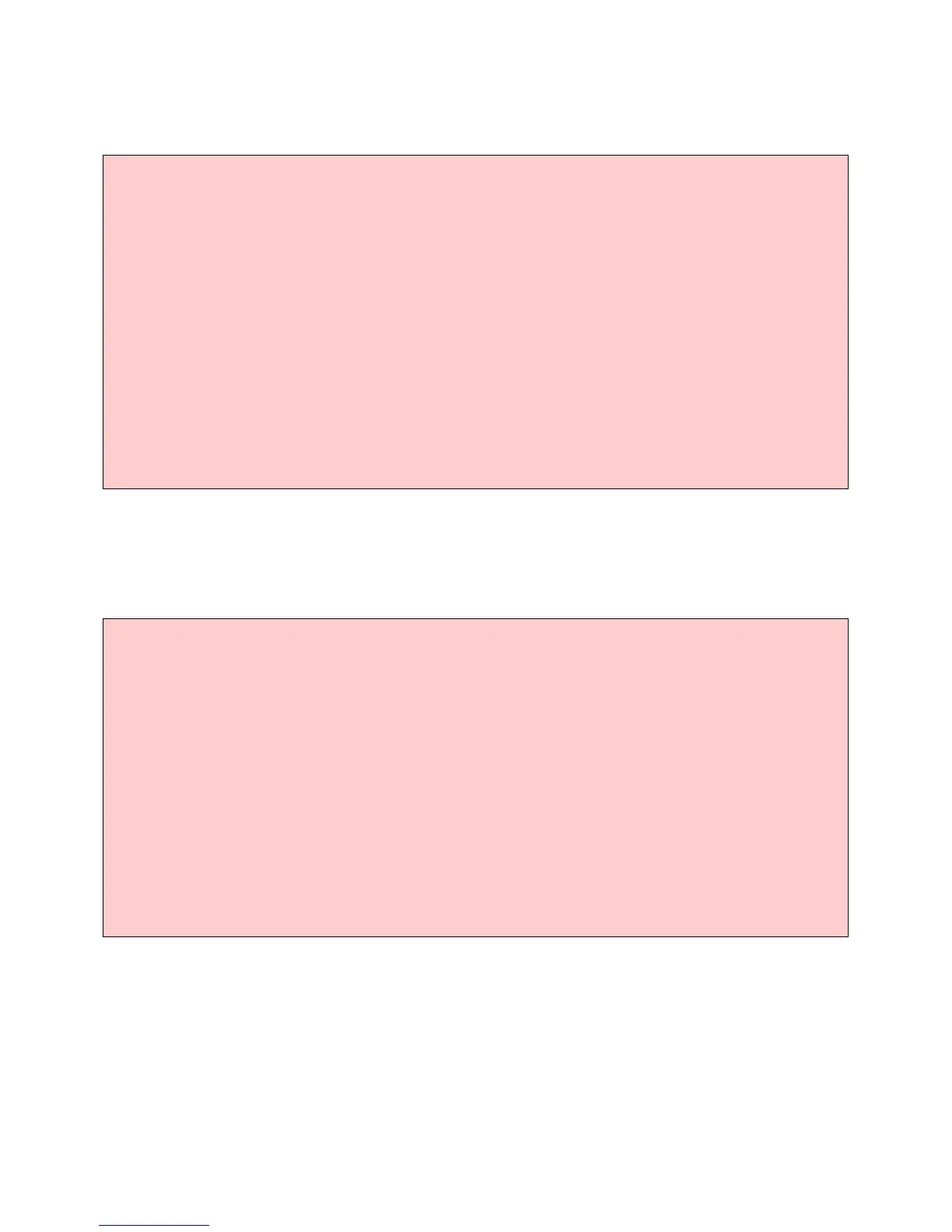FAS; Reviewed:
WCH 10/22/2004
Solution & Interoperability Test Lab Application Notes
©2004 Avaya Inc. All Rights Reserved.
20 of 35
Cisco7960SIP.doc
For most applications, the default values can be used for Page 2.
add station 24071 Page 2 of 4
STATION
FEATURE OPTIONS
LWC Reception: spe Auto Select Any Idle Appearance? n
LWC Activation? y Coverage Msg Retrieval? y
LWC Log External Calls? n Auto Answer: none
CDR Privacy? n Data Restriction? n
Redirect Notification? y Idle Appearance Preference? n
Per Button Ring Control? n
Bridged Call Alerting? n Restrict Last Appearance? y
Active Station Ringing: single
H.320 Conversion? n Per Station CPN - Send Calling Number?
Service Link Mode: as-needed
Multimedia Mode: enhanced
MWI Served User Type: Display Client Redirection? n
AUDIX Name: Select Last Used Appearance? n
Coverage After Forwarding? s
Multimedia Early Answer? n
Direct IP-IP Audio Connections? y
Emergency Location Ext: 24071 IP Audio Hairpinning? y
On Page 3, fill in function button names, if required, for off-PBX FNEs that will be used at the
phone. Table 5 correlates the FNE to required function button names. For the example, the Idle
Appearance Select requires call-appr. The maximum number of call-appr buttons should match
that of the Cisco phone type (two for 7940, six for 7960).
add station 24071 Page 3 of 4
STATION
SITE DATA
Room: Headset? n
Jack: Speaker? n
Cable: Mounting: d
Floor: Cord Length: 0
Building: Set Color:
ABBREVIATED DIALING
List1: List2: List3:
BUTTON ASSIGNMENTS
1: call-appr 5:
2: call-appr 6:
3: call-appr 7:
4: 8:
