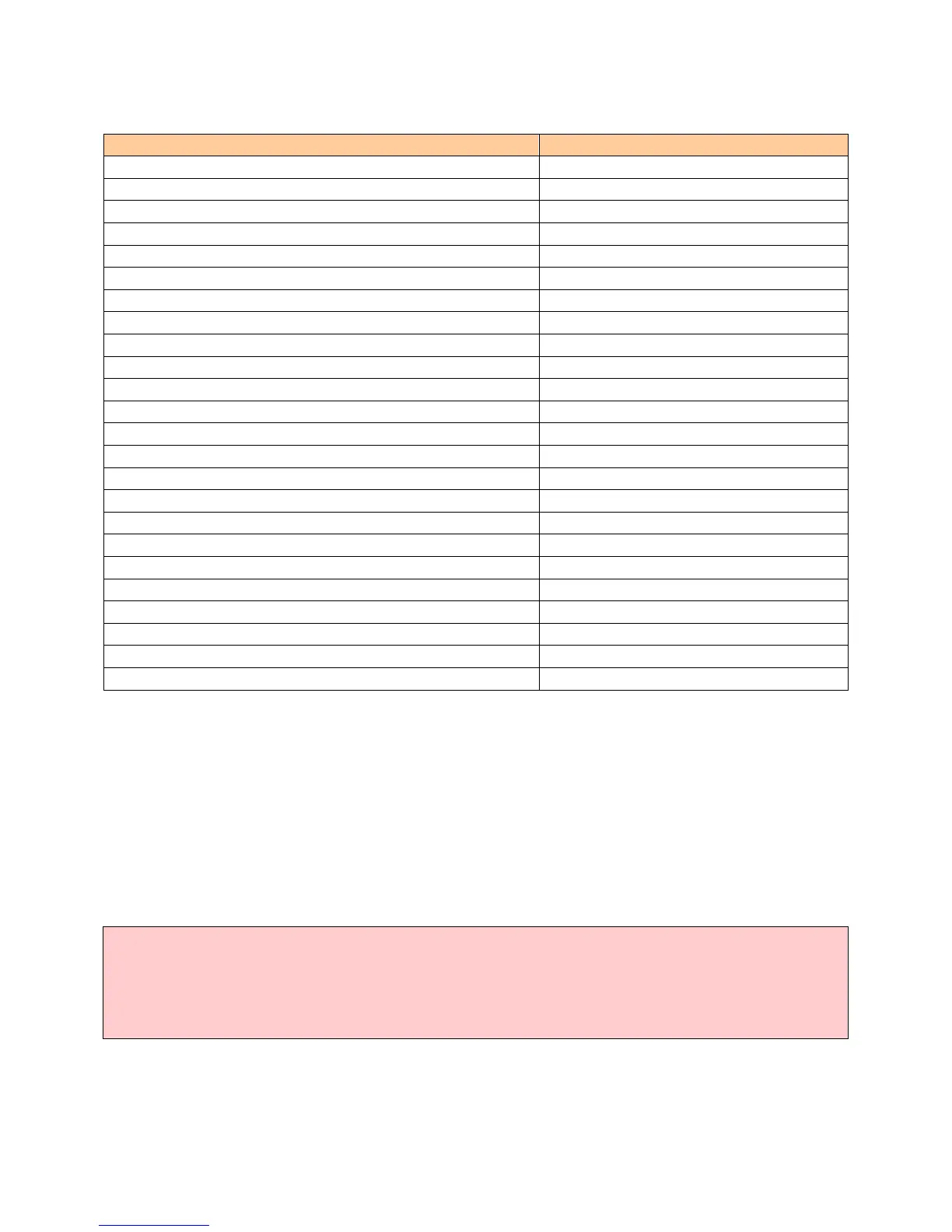FAS; Reviewed:
WCH 10/22/2004
Solution & Interoperability Test Lab Application Notes
©2004 Avaya Inc. All Rights Reserved.
21 of 35
Cisco7960SIP.doc
Off-PBX Station Feature Name Extension (FNE) Station Button Required
Active Appearance Select call-appr, brdg-appr, or abrdg-appr
Automatic Call-Back Cancel (not yet supported)
Call Forward All (none)
Call Forward Busy/No Answer (none)
Call Forward Cancel (none)
Call Park (none)
Call Park Answer Back (none)
Call Pick-Up (none)
Conference on Answer no-hold-conf
Calling Number Block (none)
Calling Number Unblock (none)
Directed Call Pick-Up (none)
Drop Last Added Party drop
Exclusion (Toggle On/Off) exclusion
Held Appearance Select call-appr, brdg-appr, or abrdg-appr
Idle Appearance Select (none)
Last Number Dialed (none)
Malicious Call Trace (none)
Malicious Call Trace Cancel (none)
Priority Call (none)
Send All Calls (none)
Send All Calls Cancel (none)
Transfer On Hang-Up transfer
Transfer to Voice Mail (none)
Table 5: Station Buttons Required for off-PBX Features
Use the change off-pbx-telephone station-mapping command to map the Communication
Manager extension (24071) to the Converged Communications Server extension (23071). Enter
the field values shown. For the sample configuration, the Trunk Selection value indicates that
Automatic Alternate Routing (AAR) will be used, and that the routing pattern to reach this
Converged Communications Server extension will point to the SIP trunk to the Converged
Communications Server. The Configuration Set value can reference a set that has the default
settings in Communication Manager.
change off-pbx-telephone station-mapping 24071 Page 1 of 2
STATIONS WITH OFF-PBX TELEPHONE INTEGRATION
Station Application Dial Phone Number Trunk Configuration
Extension Prefix Selection Set
24071 OPS - 23071 aar 1
-
