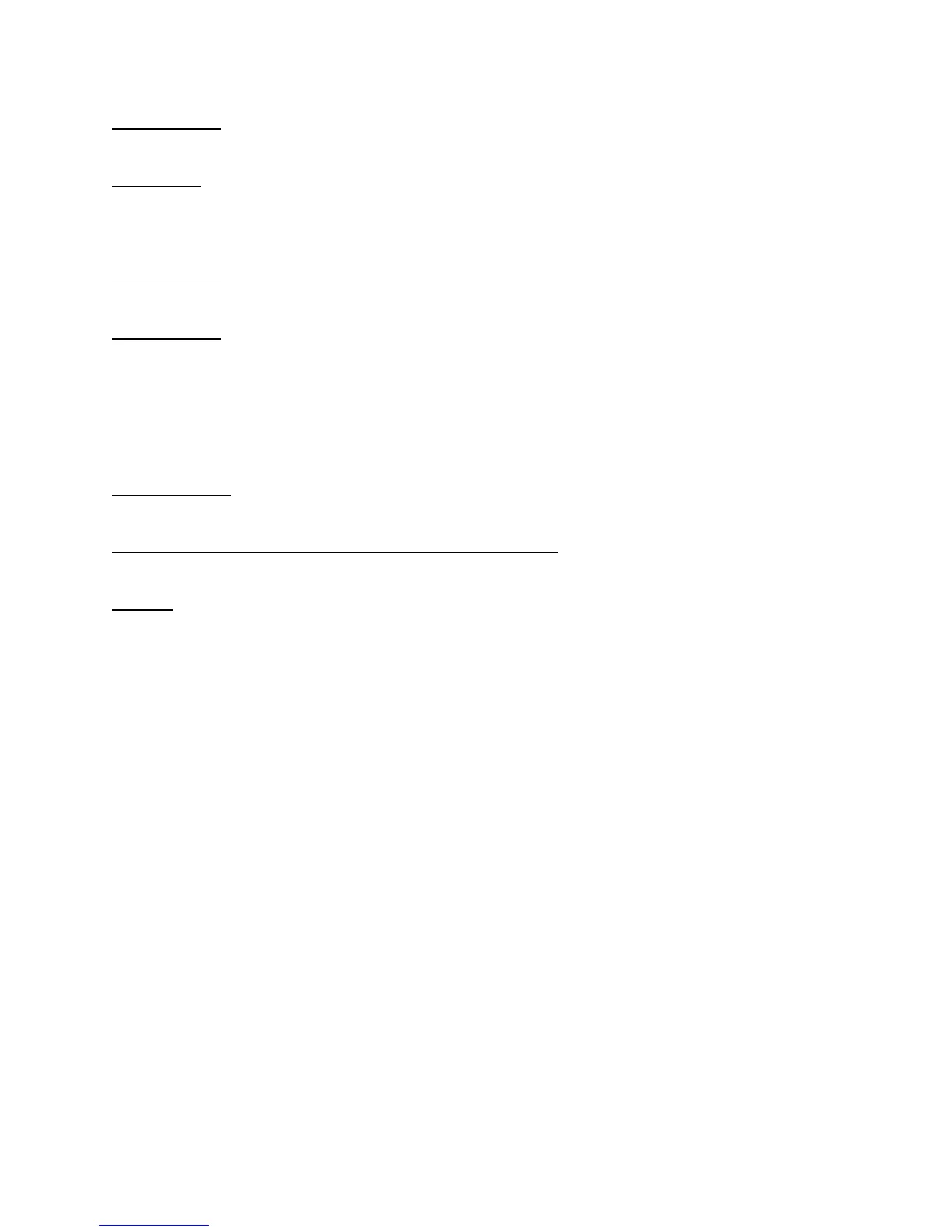4 – Quick Start Guide: Cisco 7940/7960 IP Telephone UMR Information Technology
Speaker Button
Toggles the Speaker On and Off.
Mute Button
Toggles the Mute On and Off. Press the MUTE button to prevent the party from hearing you although
you can still hear them. The Mute button changes to red. To turn off mute, press the MUTE button
again.
Headset Button
Toggles the Headset (if connected) On and Off.
Volume Button
Increases or decreases the volume for the handset, headset or speakerphone (depending on which is
being used).
• Press the 6 button to decrease the volume of the handset, speakerphone, or headset
• Press the 5 button to increase volume of the handset, speakerphone, or headset
• To save the volume setting, press the # key
Messages Button
Provides access to the Voicemail Messaging System.
Navigation Button (Toggle UP/DOWN Key) or “SCROLL Key”
Enables you to scroll through text and select features displayed on the LCD Screen
Dial Pad
Works exactly like the dial pad on a traditional phone.