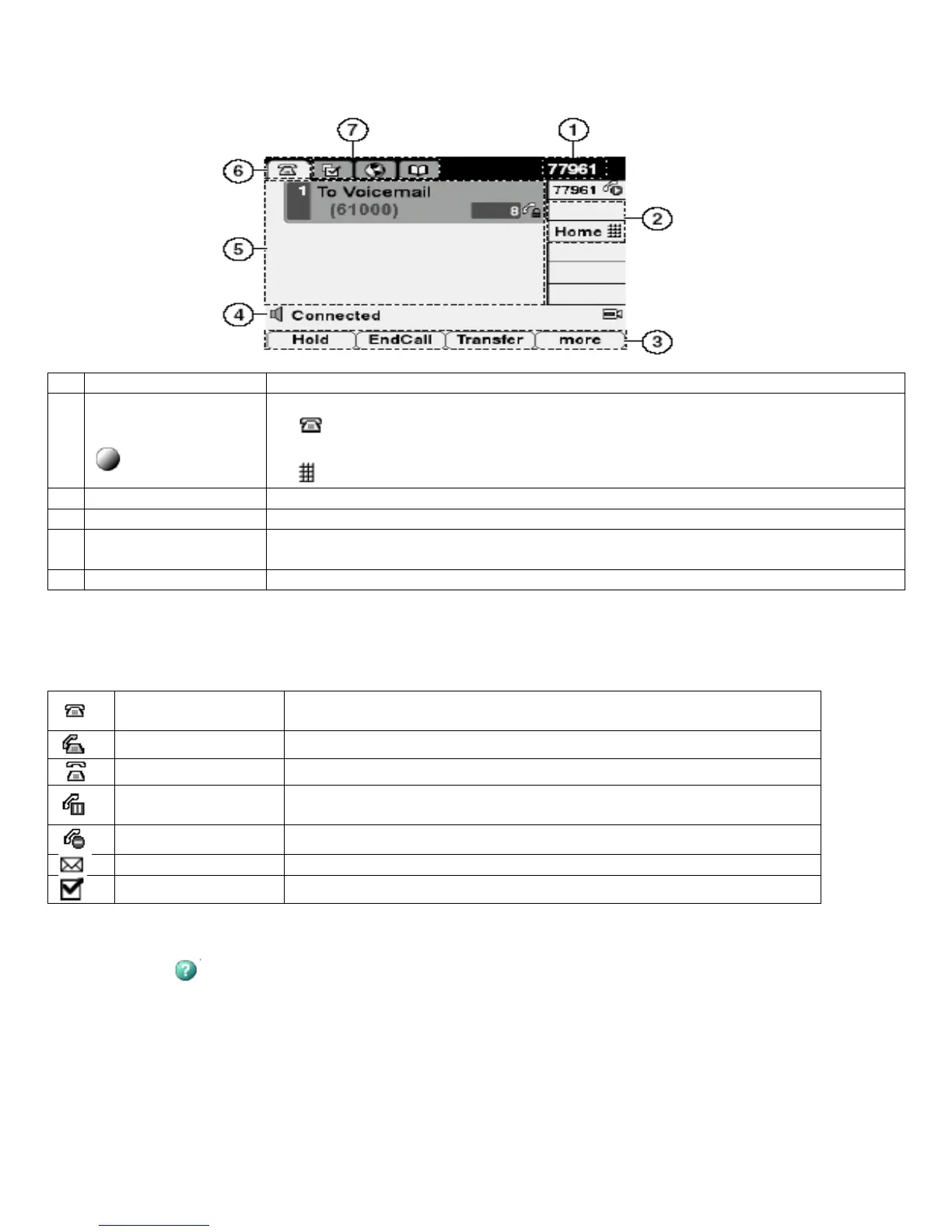Pg. 2
Phone Screen Features
This is what your main phone screen might look like with an active call. The following table provides a basic overview of phone
screen features.
Displays the ten digit telephone number sent for caller id.
Icons for
programmable buttons
Icons indicate how programmable buttons ○ are setup on your phone:
• Phone line icon – Corresponds to a phone line and reflects the call or line state.
You might have multiple phone lines. See Quick Reference guide for list of other icons.
• Speed-dial number icon – If available, corresponds to a speed-dial.
Each displays a softkey function. To activate a softkey function, press the softkey button.
Displays audio mode icons, status information, and prompts
Displays current calls per line, including caller ID, call duration, and call state for the
highlighted line.
Understanding Line and Call Icons:
Your phone displays icons to help you determine the call and line state (whether the call is on hold, ringing,
connected, and so on).
No call activity on this line. If you are dialing on-hook (pre-dial), the call
is not in progress until you go off-hook.
You are actively dialing a number or an outgoing call is ringing.
An incoming call is ringing on one of your lines.
You have put this call on hold. (When displayed next to a phone line, this
icon indicates that all calls on the line are on hold.)
Another phone that shares your line has a connected call.
New message(s) in your mailbox.
Line item has been selected on the phone display.
ACCESSING ONLINE HELP
1. Press the button, then press any softkey feature or button on the phone to display help information for that softkey
feature or button. Or, pause for the help menu.
