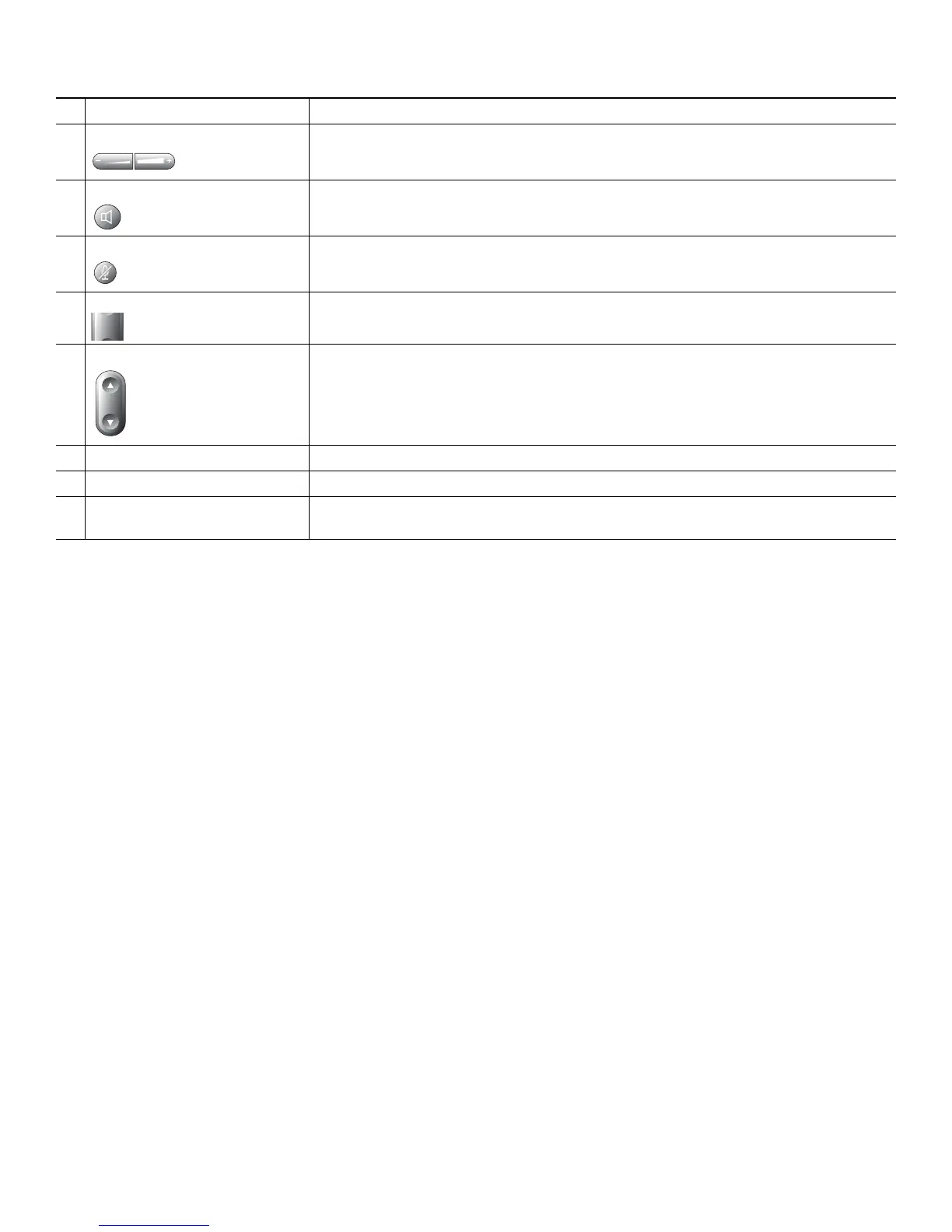3
9
Volume button Increases or decreases handset, headset, ringer, or speakerphone volume.
10
Speaker button Toggles speaker on and off.
11
Mute button Toggles mute on and off.
12
Headset button Toggles headset on and off.
13
Navigation button Scrolls through text and selects features that are displayed on the LCD screen.
14
Keypad Functions as traditional telephone keypad.
15
Soft keys buttons Engages functions visible on corresponding LCD tabs.
16
Handset with indicator light Functions as traditional handset and provides message waiting indicator light and
message-waiting (stutter) tone.
Name (continued) Description (continued)