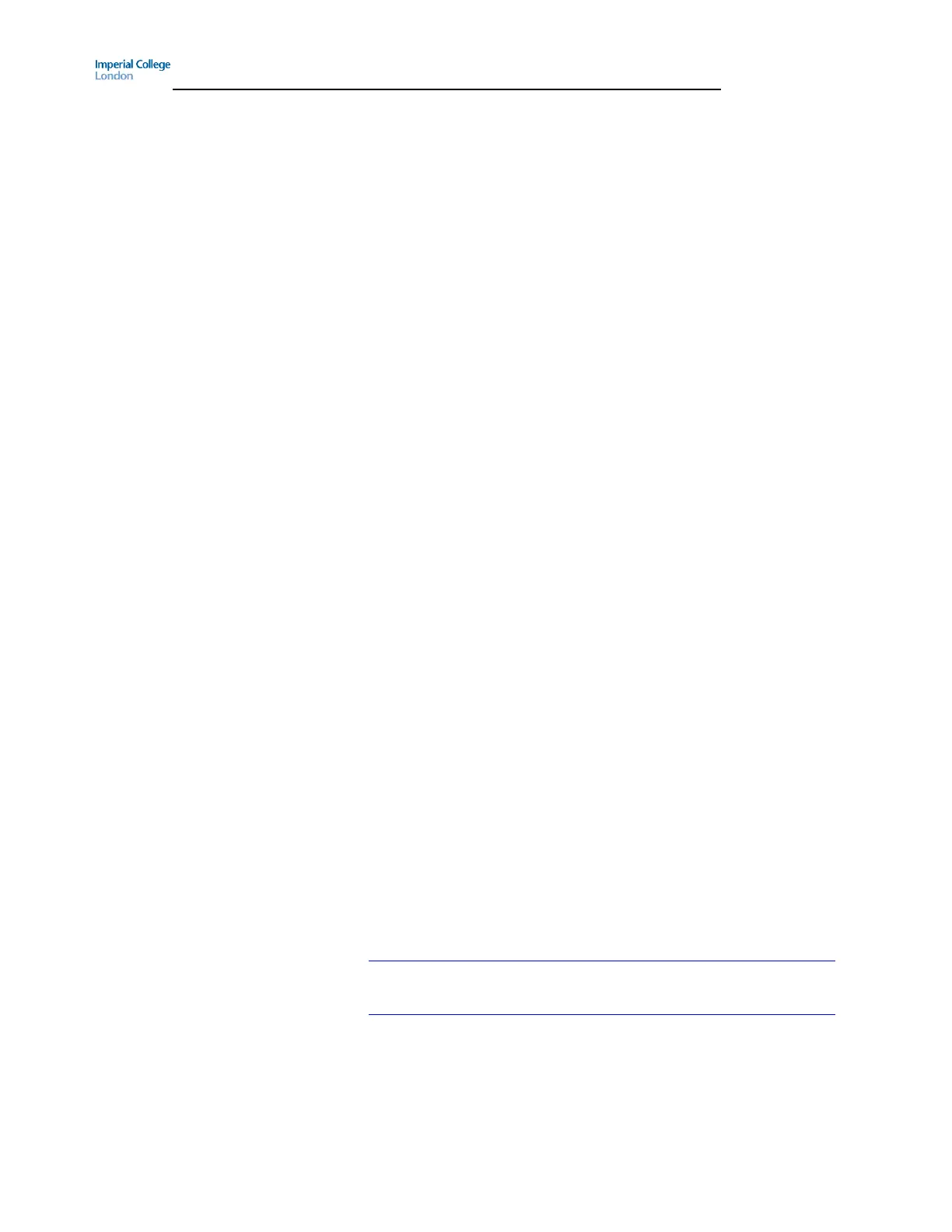Guide to using your CISCO IP 7945 phone at Imperial College
Issued on 11.02.2013 Page 5 of 5 Produced by Karen Vincent
How to change you the volume of
the handset, headset or ringer To adjust the handset/ headset volume
1. Lift the receiver
2. Use the Volume + and - button until the volume is at an acceptable
level
3. Press Save
To adjust the ringer volume
Use the black up and down buttons nearest to where you put the
handset receiver until the volume is at an acceptable level
For the Imperial College Dial 0 (Externally (020)7 589 5111)
Switchboard All internal calls for the Imperial College switchboard (by dialing 0) will be
answered by the Interactive Voice Response (IVR) system. To get to the
operator when the IVR answers, press 0 again or say Operator
To log a fault Dial 49049 (Externally (020)7 59 49049)
Please have the following details ready:
Extension which has fault
Socket Reference
Location of the faulty Extension (i.e. room number, building
and campus )
Alternative Contact number
Alternatively, you can log a fault by completing a fault form on:
www.imperial.ac.uk/ict/services/telephones/reportingtelephonefaults
To place a telecom works/ mobile/ Please contact your telecom rep. Your tel. rep can be found on
Blackberry/ Billing change order www.imperial.ac.uk/ict/services/telephones/reportingtelephonefaults
and 'click on' Departmental Telephone Reps under College Contacts.
