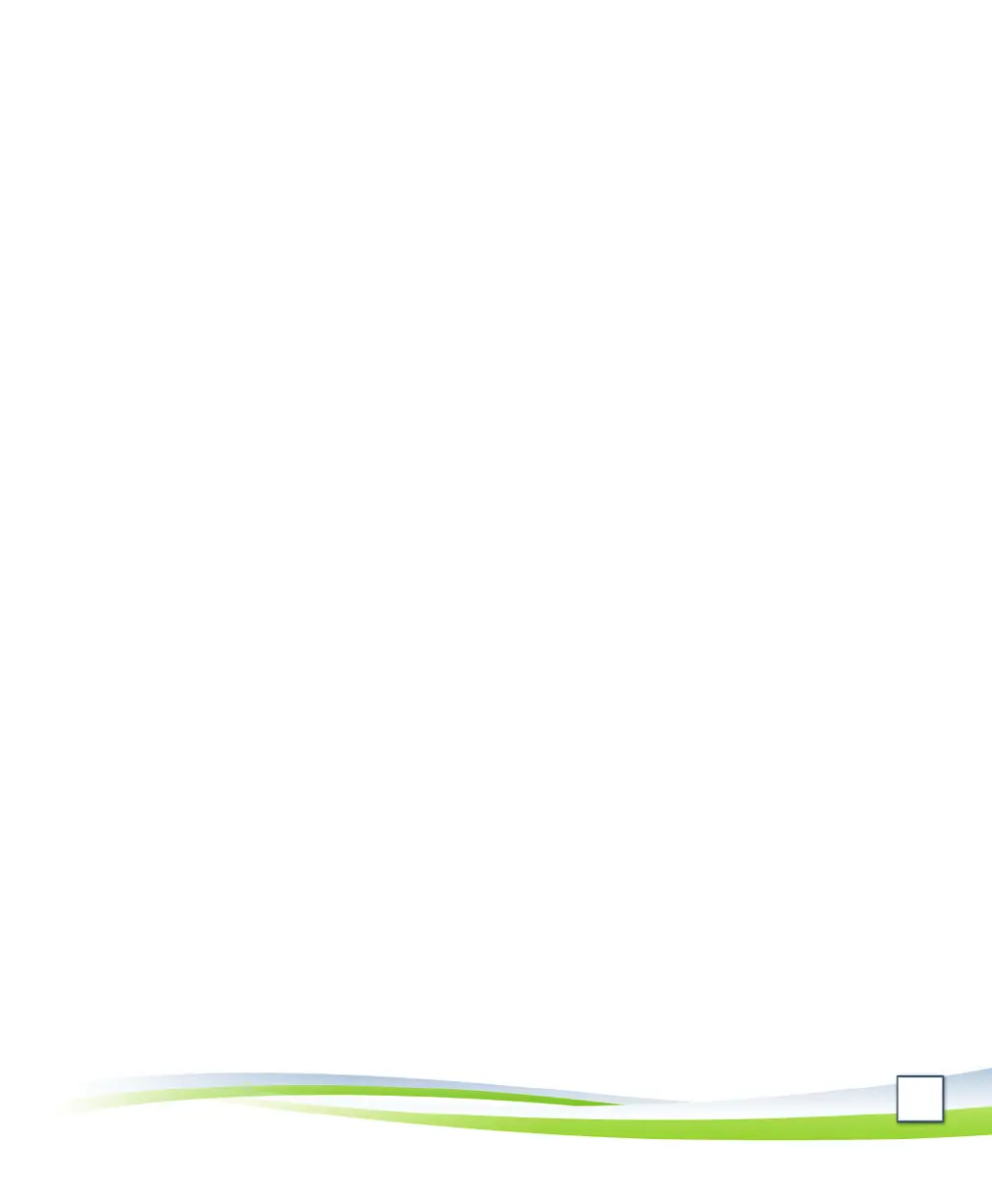21
IfthisisyourrstmeconguringyourVoIPphone’smobilitysengs,click3.
theAdd Newbuon.Otherwise,clicktheFindbuon,andthenclickthelink
undertheNamecolumntoedityourexisngsengs.
Enterashortdescriponoftheremotephonenumberinthe4. Name*eld.
Dial5. 9followedbyaseven-digitremotephonenumber,suchasacellphone
number,intheDesnaon Number* eld.
Theremotephonenumbermustbealocal,seven-digitphonenumber.•
Besuretodial• 9beforetheseven-digitphonenumber.
Thenextthreeelds,6. Answer Too Soon Timer (ms)*,Answer Too Late
Timer (ms)*,andDelay Before Ringing Timer (ms)*,canbeusedtoadjustthe
relaonshipbetweenyourVoIPphoneandyourcellphone.Werecommend
usingthedefaultvaluestobeginwith;thenadjustthevaluesifyouencounter
problemswiththedelaybetweenyourVoIPphoneandcellphone.
Answer Too Soon Timer (ms)*• –Thisvalueindicatestheminimum
amountofmethatmustpassbeforeyoucanansweryourcellphone.
Increasethisvaluetolengthentheminimumme;decreasethevalueto
shortentheminimumme.(Default=1500;Min=0;Max=10000)
Answer Too Late Timer (ms)*• –Thisvalueindicatesthemaximum
amountofmethatcanpassbeforeyoucanansweryourcellphone.
Increasethisvaluetolengthenthemaximumme;decreasethisvalueto
shortenthemaximumme.(Default=19000;Min=10000;Max=300000)
Delay Before Ringing Timer (ms)* • –Thisvalueindicatesthemedelay
beforeyourcellphoneringswhenacallisplacedtoyourVoIPphone.
Increasethisvaluetolengthenthedelay;decreasethisvaluetoshorten
thedelay.(Default=4000;Min=0;Max=30000)
Clickthe7. Remote Desnaon Prole* drop-downmenuandselectyourprole.
YourproleisnamedRDP_ulidwhereulidisyourpersonalULID.
Putacheckmarknextto8. Mobile Phone.
Makesureacheckmarkisnextto9. Enable Mobile Connect.
Clickthe10. Savebuon.