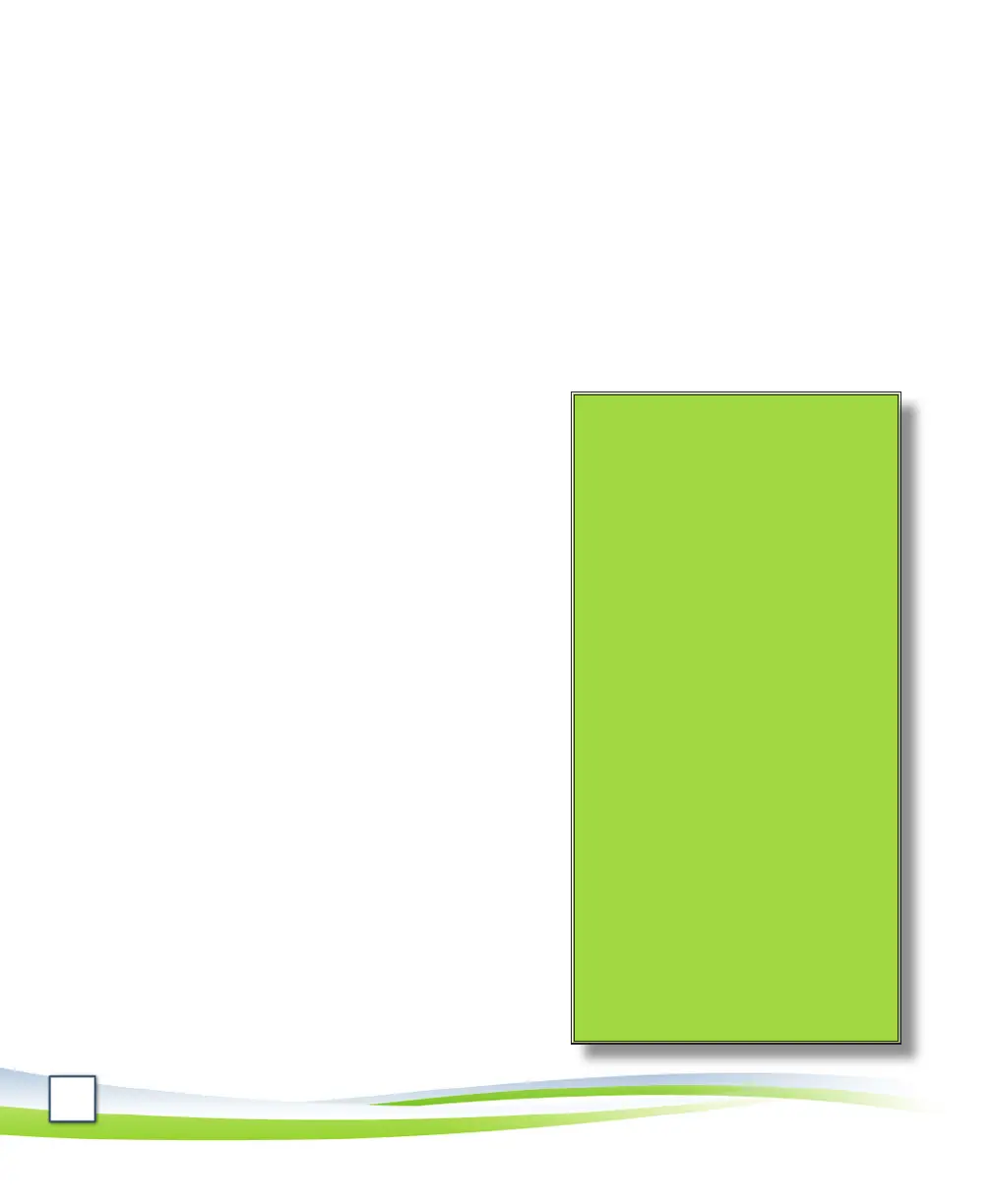24
View all entries in your personal address book
YoucanviewalistofentriesinyourpersonaladdressbookusingtheCiscoUniedCM
UserOponswebsite.Toviewalistofpersonaladdressbookentries,dothefollowing:
LogintotheCiscoUniedCMUserOponswebsite.1.
Clickthe2. User Oponsmenuintheupper-lecornerandselectPersonal
Address Book.
Clickthe3. Findbuon.
Allentriesinyouraddressbookaredisplayed.4.
Search your personal address book
Youcansearchyourpersonaladdressbookusing
theCiscoUniedCMUserOponswebsite.
Tosearchyourpersonaladdressbook,dothe
following:
LogintotheCiscoUniedCMUser 1.
Oponswebsite.
Clickthe2. User Oponsmenuintheupper-
lecornerandselectPersonal Address
Book.
Clickthedrop-downmenuwhereyousee3.
Nick Nameorbegins with,andselectan
appropriateopon.
Therstmenu(whereyousee• Nick
Name)allowsyoutochoosewhich
eldtosearch.
Thesecondmenu(whereyousee•
begins with)allowsyoutochoose
thecriteriaforyoursearch.
Typeappropriatetextinthesearchbox.4.
Tofurtherreneyoursearch,clickthe5.
plus sign(+)buon.Thiscreatesanother
Address Book Search Tips:
Namesarecaseinsensive.•
Readthedrop-down•
menusandthesearchbox
altogether.Forexample,
First Name is exactly Reggie
willreturnalistofentries
thatcontaintherstname,
“Reggie.”
Mulplesearchlinesare•
joinedtogetherwithan
implicitANDoperator.
Forexample,byclicking
theplussign(+)toadda
secondsearchline,you
cansearchforFirst Name
is exactly Reggie AND Last
Name is exactly Redbird.
