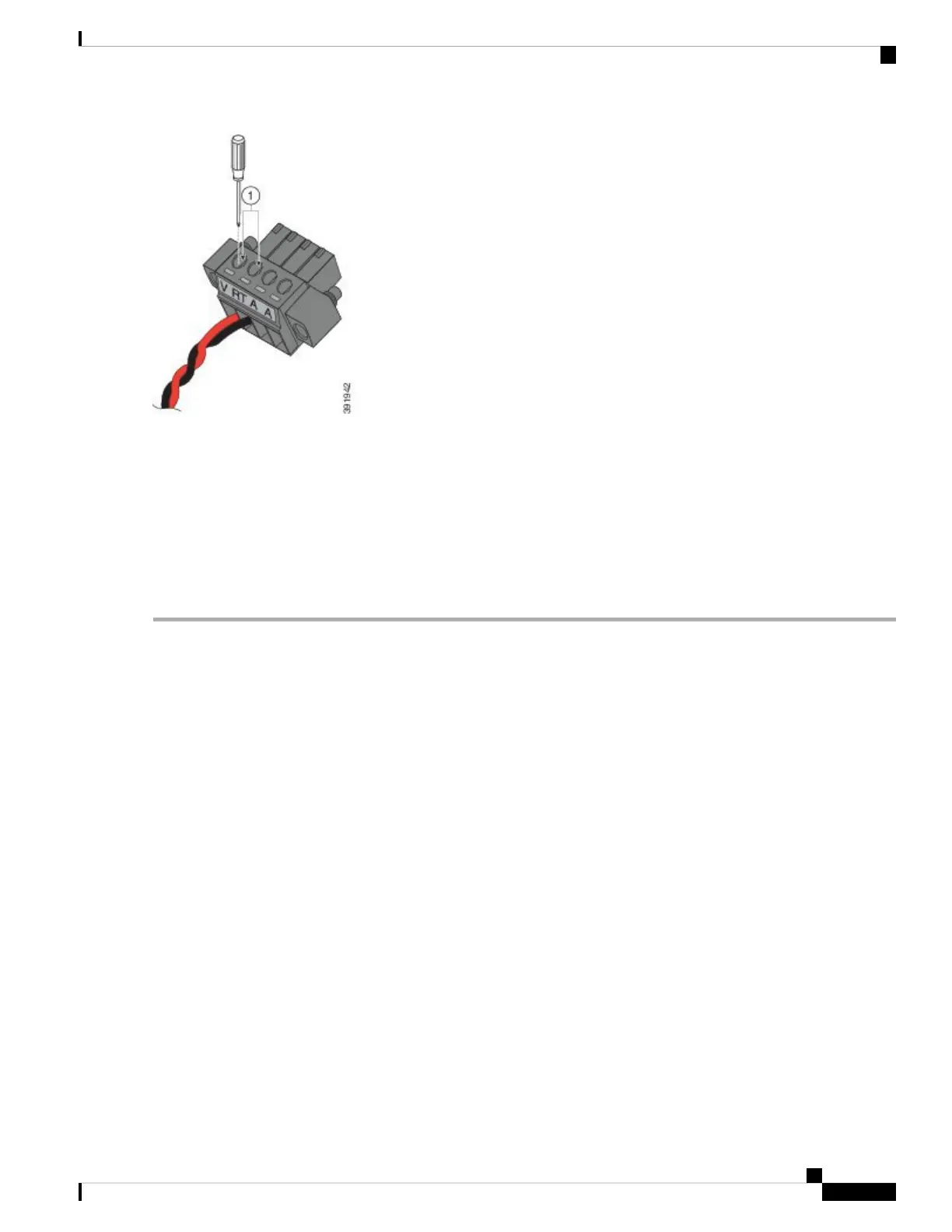1—Power connector captive screws
Use the same method for wiring the alarm connections.
Note
Step 7 Use a ratcheting torque flathead screwdriver to torque the power connector captive screws (above the installed wire leads)
to 2 in-lb (0.23 N-m).
Step 8 Connect the other end of the positive wire to the positive terminal on the DC power source, and connect the other end of
the return wire to the return terminal on the DC power source. Connect the other end of the Alarm wires to your alarm
source.
Connecting the Router to the AC-Input Power Supply
A 50 W AC-input power supply is available as an option for the router. The power supply comes in two styles:
• PWR-IE50W-AC—An AC-input power supply with a terminal block connector for the source AC cable.
• PWR-IE50W-AC-IEC— An AC-input power supply with an IEC C14 appliance connector for adetachable
AC power cord.
The figure below shows the AC-input power supply.
Cisco 809 Industrial Integrated Services Router Hardware Installation Guide
35
Connecting the Router
Connecting the Router to the AC-Input Power Supply