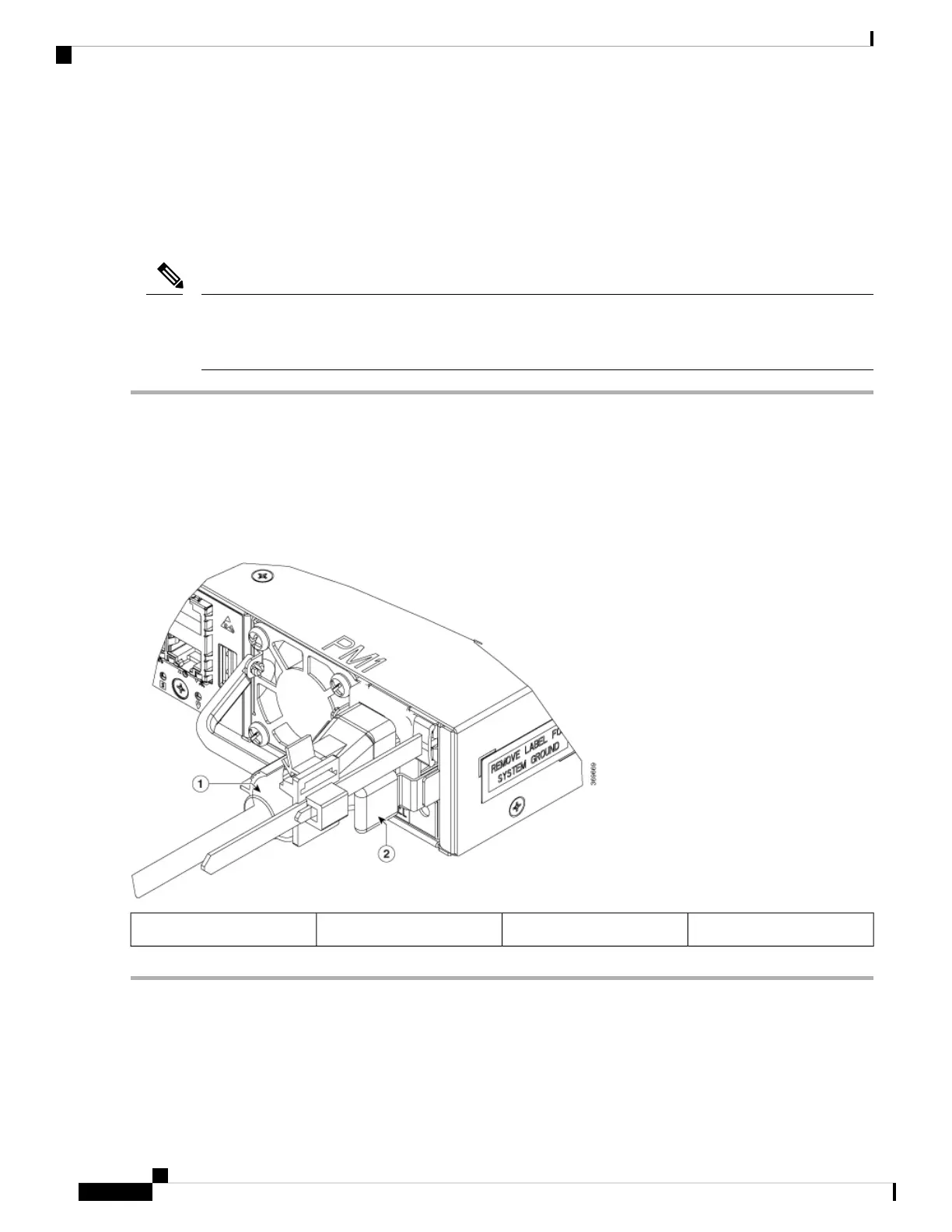• PSU2KW-ACPI/PSU2KW-ACPI= , port-side intake airflow
• PSU2KW-ACPE/PSU2KW-ACPE=, port-side exhaust airflow
• PSU2KW-DCPI/PSU2KW-DCPI=, port-side intake airflow
• PSU2KW-DCPE/PSU2KW-DCPE=, port-side exhaust airflow
A dual pole breaker is needed for installation. For determining the recommended breaker size, please adhere
to local and national rules and regulations. The breaker size is based on the specifications of the product for
the current drawn and the specified voltage level.
Note
Step 1 Verify that the AC cable is installed in the correct AC source and outlet type.
Step 2 Attach the AC power cable to the cable connector in the AC power module.
Step 3 Place the cable through the opening in the cable clamp.
Step 4 Slide the cable clamp toward the plug.
Step 5 Close the cable clamp on the shoulder of the power cable to secure the power cable.
Figure 10: Connecting AC Power
Cable clamp2AC power cable1
Hardware Installation Guide for Cisco 8200 Series Routers
22
Installing the Chassis
Connect AC Power to the Chassis
